2 dataserverwrite and the web binder application – Echelon i.LON 100 e2 Internet Server User Manual
Page 70
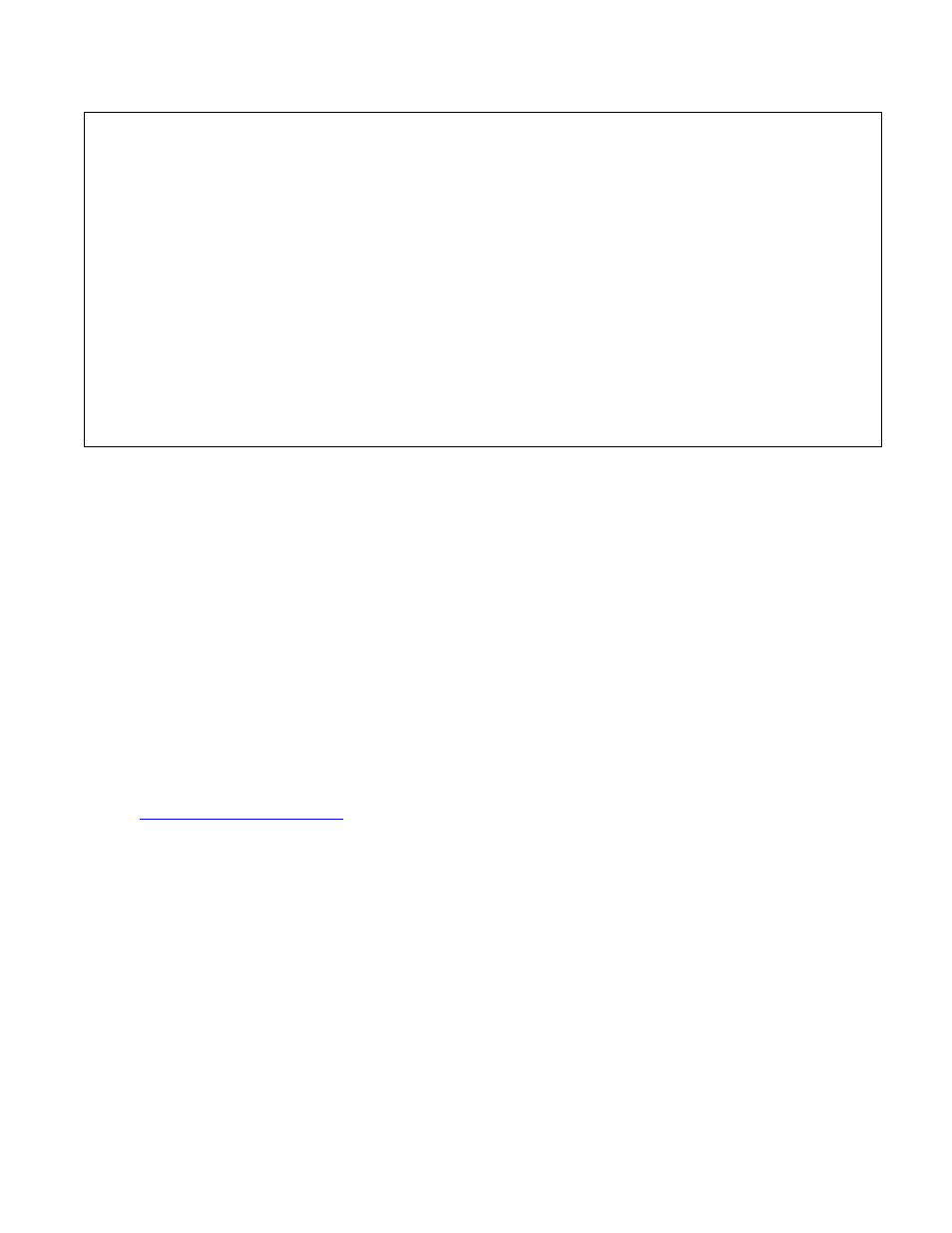
of Fault Response
Message
5.2.1.5.2 DataServerWrite and the Web Binder Application
You can use the Web Binder application to create connections that allow direct data
exchange over a TCP/IP network between two
i
.LON 100s, or between an
i
.LON 100 and any
Web server that can communicate via SOAP messaging such as Apache or IIS. You can
configure the Web Binder using the built-in Web pages included with the
i
.LON 100, as
described in Chapter 1 of the
i
.LON 100 Internet Server User’s Guide: Using the i.LON 100
Web Pages to Configure Applications and to Monitor and Control Data Points document.
Once the WebBinder has been configured, the
i
.LON 100 will send a DataServerWrite SOAP
message for each update of a source data point to the destination server. Thus, to create an
application on the Web server to receive WebBinder updates from the
i
.LON 100, you only
need to implement the DataServerWrite method. You should note that an application which
can receive the DataServerWrite message from the
i
.LON 100 differs from an application
that would use all of the other methods described in this manual in that it must be a "server-
side" application rather than a client application.
You can find an example if such a server-side WebBinder application on the
i.
LON 100 area
of Echelon’s website at:
LON 100 Internet Server Program
mer’s Reference
