1 type translator rules – Echelon i.LON 100 e2 Internet Server User Manual
Page 187
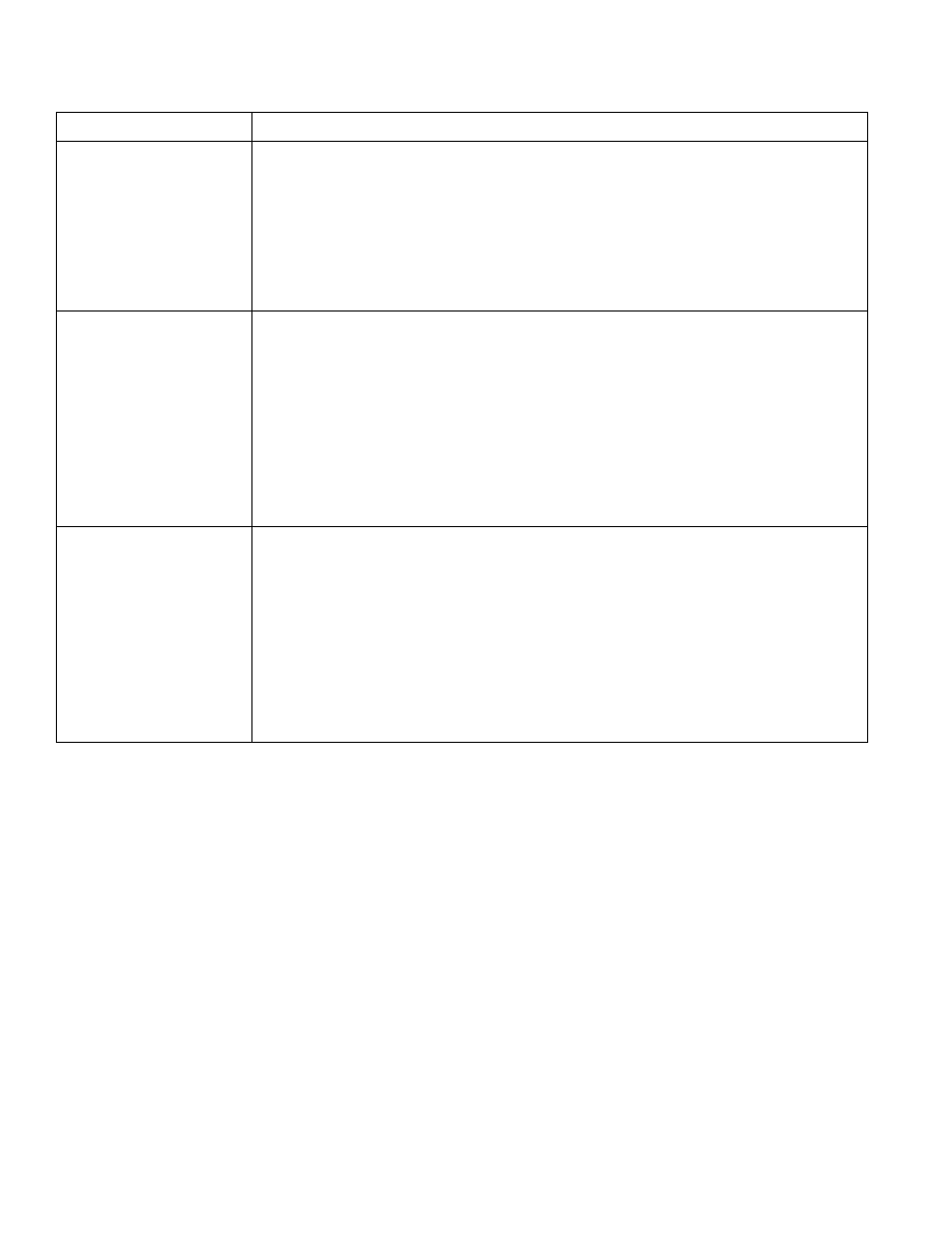
i.
LON 100 Internet Server Programmer’s Reference
12-7
Property Description
This property specifies the time period to wait after any one of the Type
Translator’s input data points are updated before a translation will be performed,
in seconds. You might consider setting this to a value greater than 0 if the Type
Translator will translate multiple data points. That way, translations may only
occur after most or all of the input data points have been updated. The translation
will reflect any other data point updates that occur during the delay interval.
If this property is set to 0, the Type Translator will perform a translation each
time any of the input data points are updated.
The data point, or data points, the Type Translator will translate are signified by a
list of
properties:
Use the
point, as defined in the
i.
LON 100 Data Server. Use the
assign that data point an index number within the Type Translator, if the Type
Translator takes multiple input data points.
The sections following this table describe the Type Translator Rules provided with
the
i.
LON 100 software, and the format types that each rule requires for the input
data points.
The output data point(s) that will store the translated input data point. These data
points are signified by a list of
element contains two properties:
Use the
point, as defined in the
i.
LON 100 Data Server. Use the
assign that data point an index number within the Type Translator, if the Type
Translator generates multiple output data points.
The sections following this table describe the Type Translator Rules provided with
the
i.
LON 100 software, and the format types that each rule requires for the
output data points.
12.2.1.2.1
Type Translator Rules
The following sections list the identifiers you can use to fill in the
property when creating a Type Translator. They also provide descriptions of the Type
Translator Rules these identifiers reference, and of the network variable types of the input
and output data points you must use with each rule.
You can find the XML files that store the configuration of these Type Translator Rules in the
/root/config/Software/TranslatorRules directory of the
i.
LON 100.
12.2.1.2.1.1 16xSNVT_switch_TO_SNVT_state
The SNVT_state output data point is defined by the
parameter. This element must contain the
that is to store the Type Translator’s output.
Use this Type Translator Rule to convert up to 16 input data points of type SNVT_switch
into an output data point of type SNVT_state. The value of the state field of each of the
SNVT_switch input data points will be assigned to a field in the SNVT_state output data
point.
