Echelon i.LON 100 e2 Internet Server User Manual
Page 10
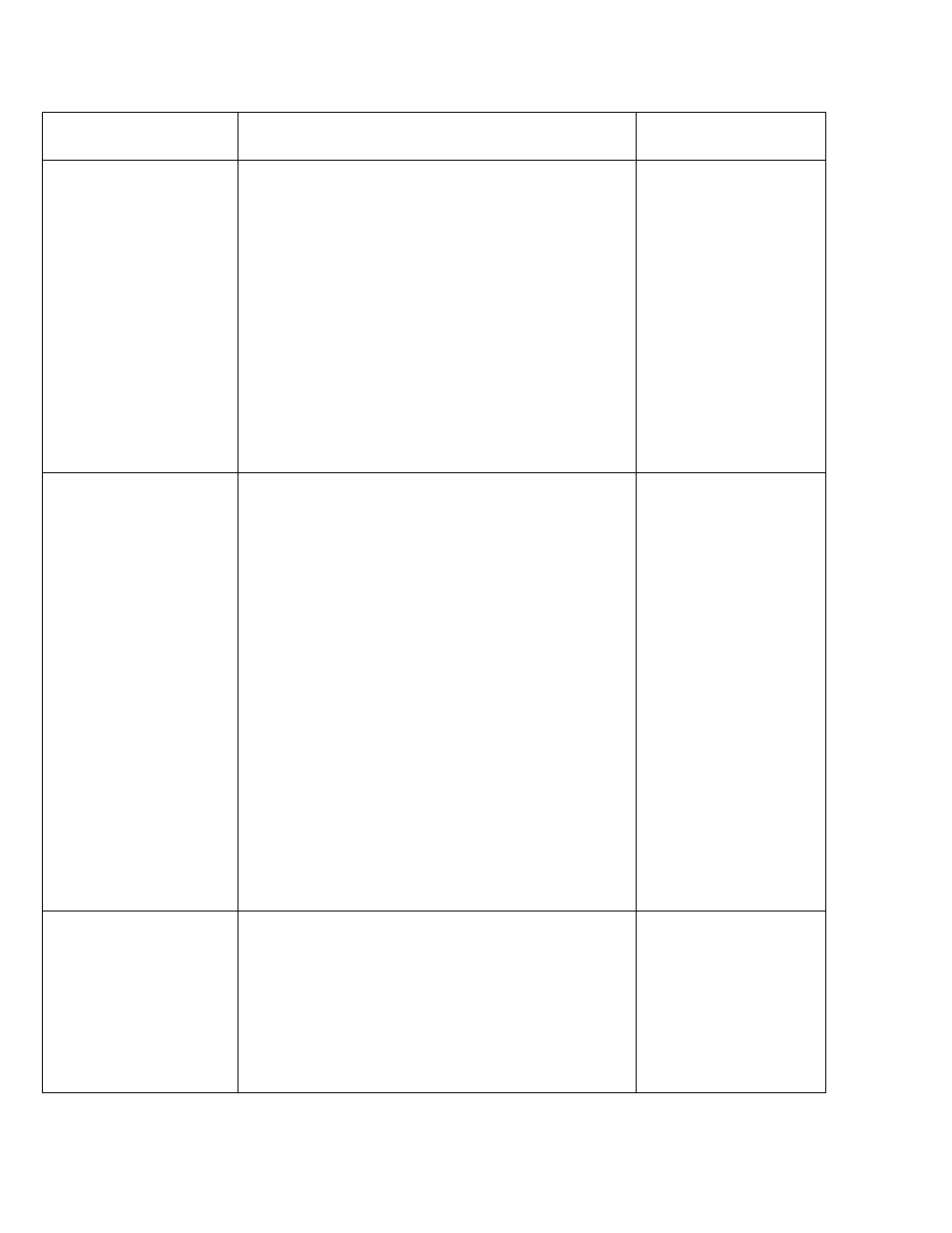
LON 100 Internet Server Programmer’s Reference
1-5
Function
Description of Change
For More
Information, See…
DataServerRead
In version 1.0 of the
i.
LON 100 SOAP/XML
interface, you could use the DataServerRead
function to read the value of any data point, or group
of data points. However, each data point had to be
specified individually, by its name or index number.
In version 1.1, you can specify a time stamp range in
the input you supply to the DataServerRead
function so that the i
i.
LON 100 only responds with
data points whose last update occurred within the
range. This allows your application to optimize
throughput by only requesting data points whose
value has changed since the last poll. The
DataServerRead method also now accepts
parameters to restrict the bus type (e.g. NVL or
NVC) and total number of data points returned in
the response message.
The
the value of a data point can be before the Data
Server retrieves a new data value from the driver
when an application requests its value. If the
property is set to 0, the values of the data points
will be copied from the
i.
LON 100 Data Server
when an application requests them, and no
update will be requested from the applicable
driver. If this parameter is set to a positive value,
the
i.
LON 100 Data Server will poll the driver for
the current value of a data point each time an
application requests it, and the time interval
defined by the property has expired. The interval
resets each time the value of a data point is
retrieved.
In version 1.0, you could set the
property by manually modifying it in the
DP_NVL.XML or DP_NVE.XML configuration
files. As of version 1.1, you can also temporarily
override this value each time you call the
DataServerRead function.
DataServerWrite
You can use the DataServerWrite function to update
the value of one or more data points. The
DataServerWrite function now returns a fault
response message if the
i.
LON 100 encounters errors
updating any of the data points specified in the
input to the function. The response message
contains an element for each data point it was
unable to update that describes why the data point
could not be updated.
