Analogfblist, Analogfblist -4, 1 analogfblist – Echelon i.LON 100 e2 Internet Server User Manual
Page 141
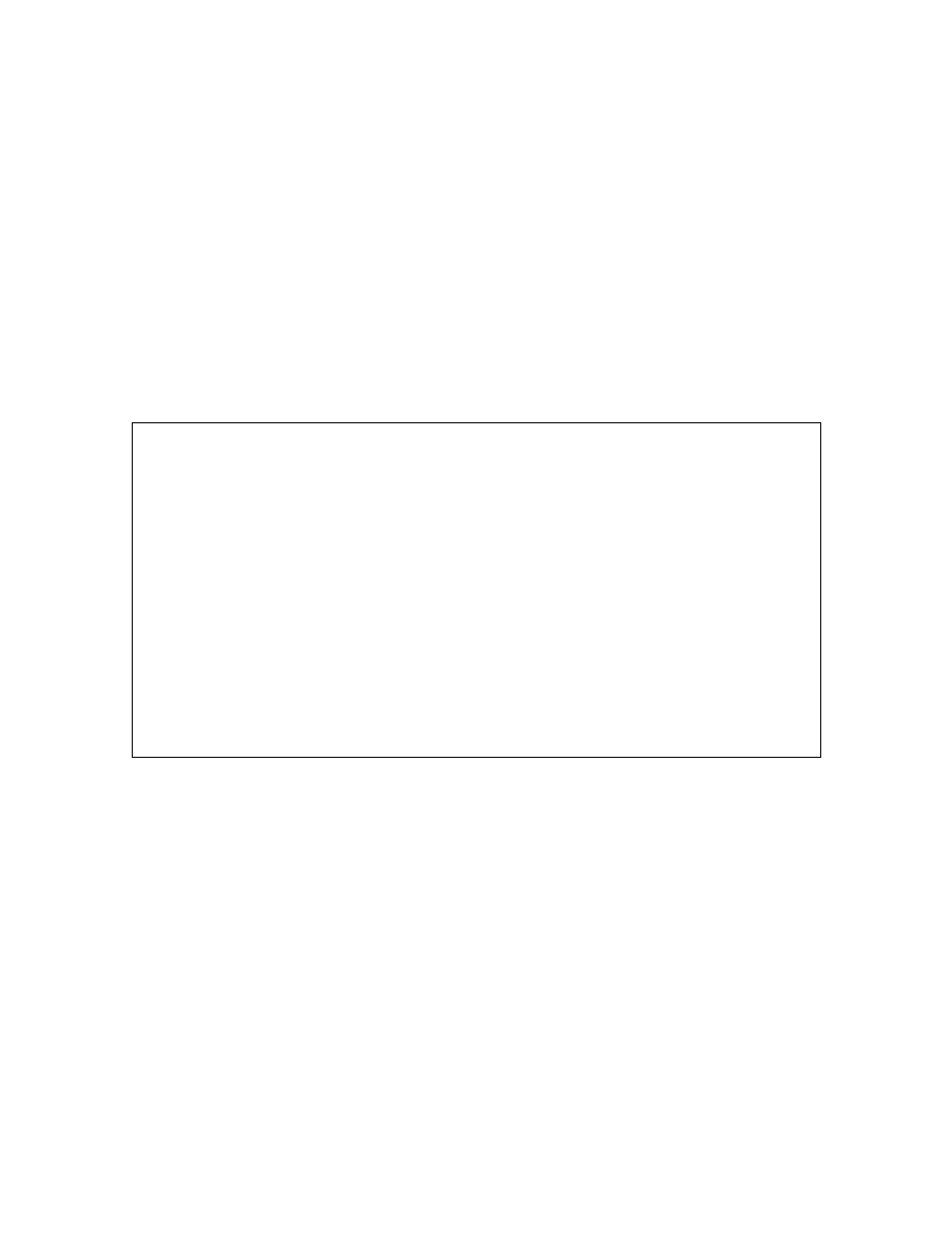
9.2.1.1 AnalogFBList
Use the AnalogFBList function to retrieve a list of the Analog Function Blocks that you have
added to the
i.
LON 100. The AnalogFBList function takes an empty string as its
parameter, as in the example below.
The function returns the major and minor version numbers of the firmware implementation
the Analog Function Block application is using in the
parameter also includes an
have added to the
i.
LON 100. The next section, AnalogFBGet, describes the properties
included in each of these elements.
You could use the list of
AnalogFBGet function. The AnalogFBGet function would then return the configuration of
each Analog Function Block included in the list.
Parameter
Empty String
Parameter
i.
LON 100 Internet Server Program
9-4
mer’s Reference
