Echelon i.LON 100 e2 Internet Server User Manual
Page 173
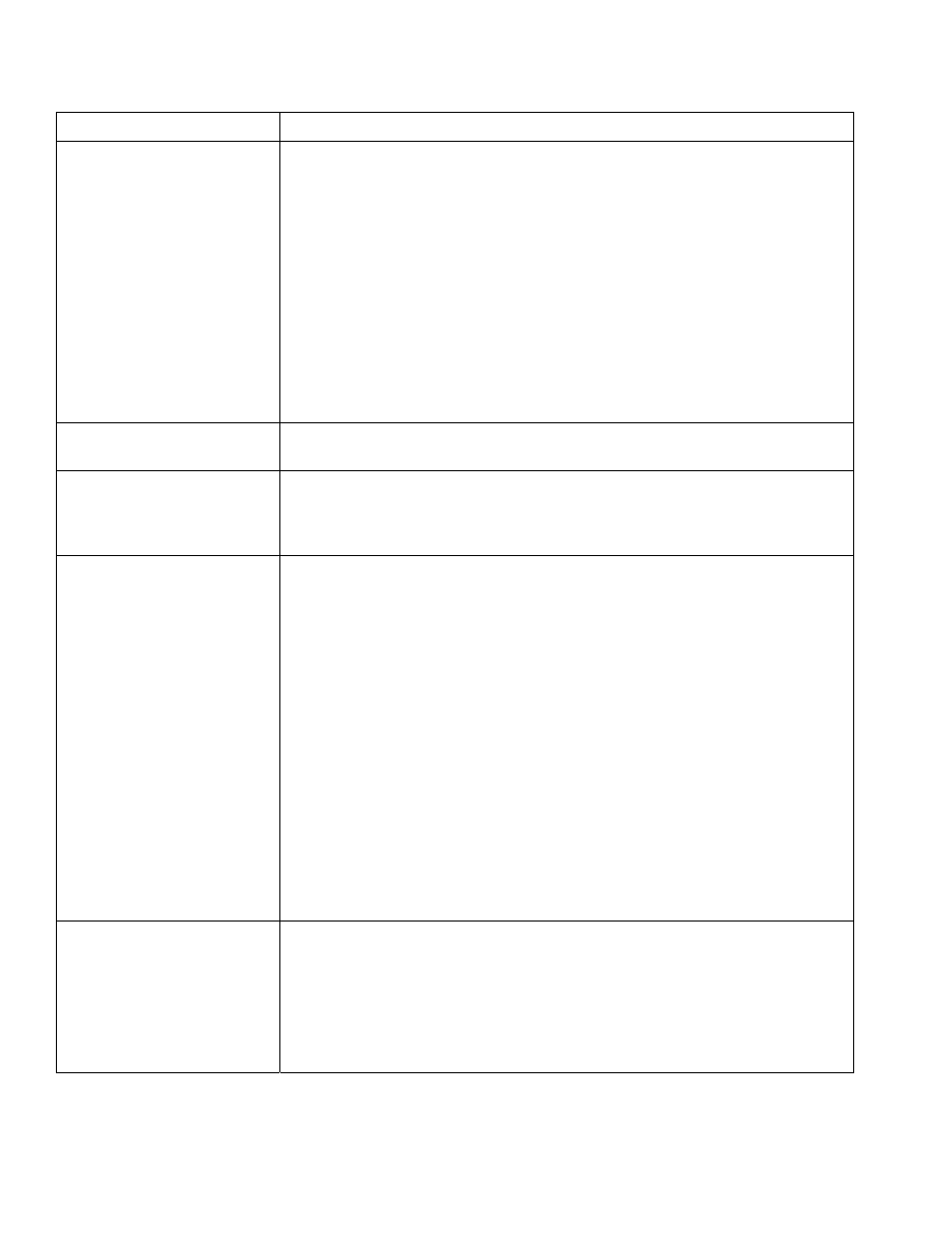
i.
LON 100 Internet Server Programmer’s Reference
Property Description
A timestamp indicating the last time the configuration of the Event Calendar
was updated. This timestamp uses the following format:
YYYY-MM-DDTHH:MM:SSZ
The first segment of the time stamp (YYYY-MM-DD) represents the date the
configuration of the Event Calendar was last updated. The second segment
(THH:MM:SS) represents the time of day the configuration of the Event
Calendar was last updated, in UTC (Coordinated Universal Time).
UTC is the current term for what was commonly referred to as Greenwich
Meridian Time (GMT). Zero (0) hours UTC is midnight in Greenwich
England, which lies on the zero longitudinal meridian. Universal time is
based on a 24 hour clock, therefore, an afternoon hour such as 4 pm UTC
would expressed as 16:00 UTC. The Z appended to the timestamp indicates
that it is in UTC.
A description of the Event Calendar. This can be a maximum of 228
characters long.
The functional block name assigned to the Event Calendar in L
ON
M
AKER
.
You can write to this field, but each time you use the
i.
LON 100
Configuration Software to view the Event Calendar, this property will be
reset to match the functional block name defined in L
ON
M
AKER
.
This property defines the dates that the Event Calendar is effective. You
must fill this property in using the following format:
YYYY-MM-DD,YYYY-MM-DD
The first date represents the start date, and the second date represents the
end date. If the start date is undefined (0000-00-00), it means any date up to
and including the end date. For example, 0000-00-00,12-12-2003 would be
every date up to December 12, 2003.
If the end date is undefined (0000-00-00), it means any date from the start
date. For example, 12-12-2003,0000-00-00 would be any date after 2003.
If both are undefined, it means the Event Calendar is always active. This is
the default for the property:
0000-00-00,0000-00-00
NOTE: If you use the
i.
LON 100 Configuration Software to modify the
configuration of an Event Calendar after creating it with the SOAP/XML
interface, any date entered that is before 1/1/1970 will be reset to 1/1/1970.
Any date entered that is after 12/31/2037 will be reset to 12/31/2037.
You can specify the dates that the Event Calendar applies to by creating
exception points. The exception points that have been created for an Event
Calendar are signified by a group of
up to 256 exceptions per calendar.
For a description of how to configure the properties you must define within
each
.
Point
11-6
