Datapointresetpriority, Datapointresetpriority -10, 5 datapointresetpriority – Echelon i.LON 100 e2 Internet Server User Manual
Page 27
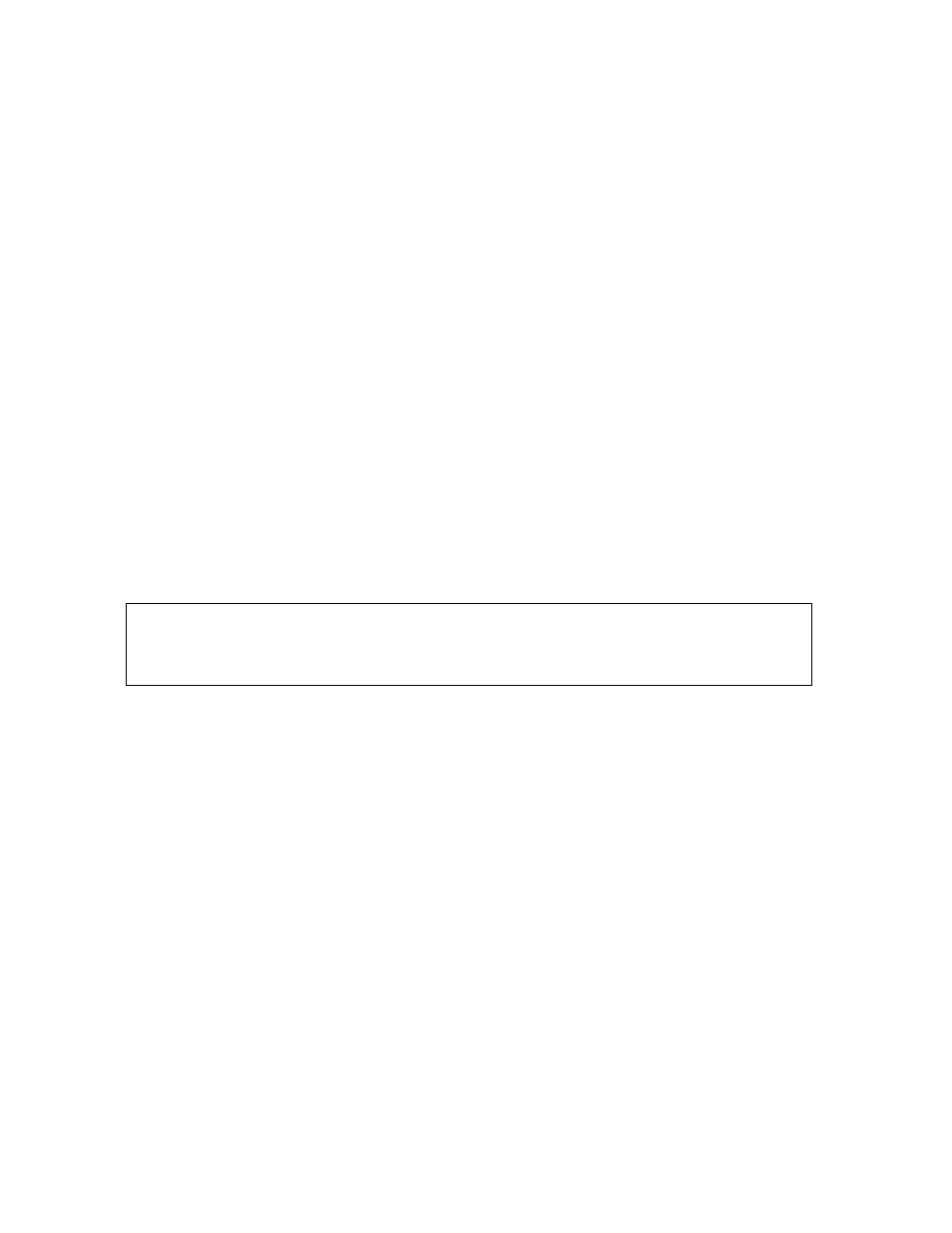
3.5 DataPointResetPriority
You can use the DataPointResetPriority function to reset the priority level of a data point to
255, the lowest priority level. This would allow any application to write to the value of the
data point.
You must reference the data point to be affected by its
supply to the function, as in the example below. In addition, you must specify a priority level
of equal or higher priority than that currently assigned to the data point in the input you
supply to the function. Only then will the priority level assigned to the data point be reset.
For example, if the priority level currently assigned to a data point is 30, then priority level
specified in the input must be between 0 and 30. For a more detailed description of data
point priority levels, see Data Point Values and Priority Levels on page 3-5.
NOTE: You can only reset the priority of one data point at a time with this function.
However, you can use the DataServerResetPriority function to read the values of multiple
data points at once. Chapter 5, Data Server, describes the DataServerResetPriority function.
However, you should review Chapter 4, i.LON 100 Applications and the SOAP/XML
Interface, before attempting to use the function.
The sample below shows how the input parameters are filled into the SOAP message sent to
the
i.
LON 100 when you call DataPointResetPriority. For programming samples written in
Microsoft Visual Basic .NET that call this function, and will fill in the SOAP message with
the input data shown below, see Using the DataPoint Functions With Visual Basic .NET on
page 3-11.
Input Parameters
Return Parameters
LON 100 Internet Server Program
mer’s Reference
