I.lon 100 soap functions, I.lon 100 soap functions -3, 3 i. lon 100 soap functions – Echelon i.LON 100 e2 Internet Server User Manual
Page 33
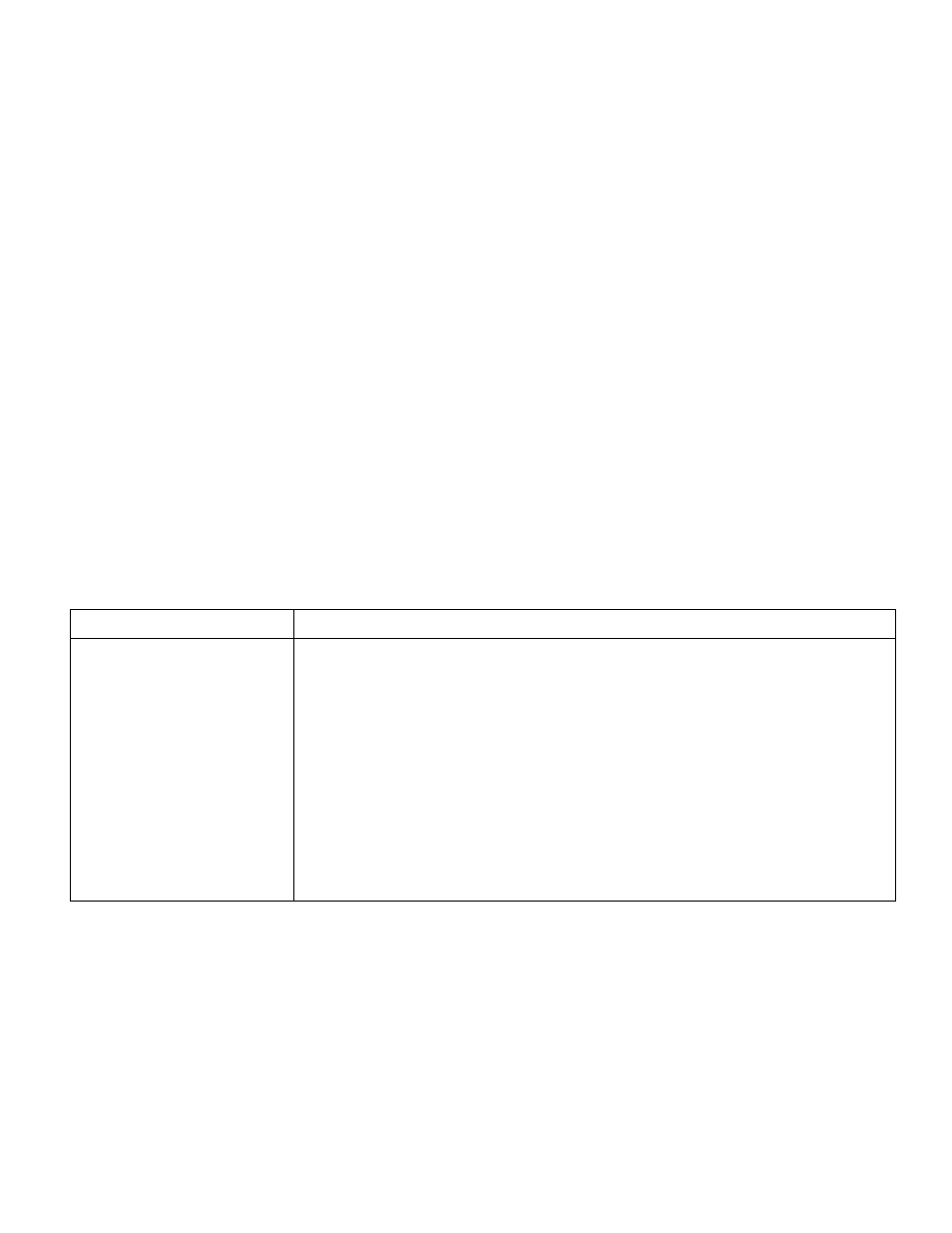
LON 100 Internet Server Programmer’s Reference
4-3
As an alternative to using SOAP, you can modify the files manually using an ASCII-text or
XML editor, and then download them to the
i.
LON 100 via FTP. Echelon does not
recommend this, as you will need to reboot the
i.
LON 100 for it to read the downloaded files,
and the
i.
LON 100 will not perform error-checking on the downloaded XML files.
Chapters 5-13 of this document describe the content of each of the
i.
LON 100 XML
configuration files, the applications they support, and the SOAP functions you can use to
manage them in detail. Review the rest of this chapter before proceeding to any of
Chapters 5-13, as it provides background information you will need when you use
the SOAP/XML interface.
4.3
i.
LON 100 SOAP Functions
Each of the XML files listed in the previous section will contain elements and properties that
define the configuration of an
i.
LON 100 application, and the configuration of the items or
instances that have been added to that application. For example, the AlarmGenerator.XML
file defines the global configuration properties associated with the Alarm Generator
application, as well as the configuration of each Alarm Generator that you have added to the
i.
LON 100.
Table 6 provides an overview of the the functions you can use to write to these XML files,
build the
i.
LON 100 Data Server, configure the applications of your
i.
LON 100, and read the
data that your applications generate. It is highly critical that you review the rest of
this chapter before using these functions. This chapter provides background
information on the SOAP interface you will need when reading the rest of this document.
Table 6
i.
LON 100 SOAP Functions
Function Names
Description
DataServerList
DataServerGet
DataServerSet
DataServerDelete
DataServerRead
DataServerWrite
DataServerResetPriority
Use the DataServerList function to return the index number, name, and location
of each data point that you have added to the
i.
LON 100 Data Server. You can
use the DataServerGet function to return the configuration of any of these data
points.
Use the DataServerSet function to add data points to the
i.
LON 100 Data Server,
or to update the configuration of the data points that are already in the Data
Server.
Use the DataServerRead and DataServerWrite functions to read and write to the
current values of any of the data points in the network. Use the
DataPointResetPriority function to reset the priority of any of these data points.
Use the DataServerDelete function to delete any data point.
For more information on these functions, see Data Server on page 5-1.
