User guide – Eagle Tree Vector User Manual
Page 87
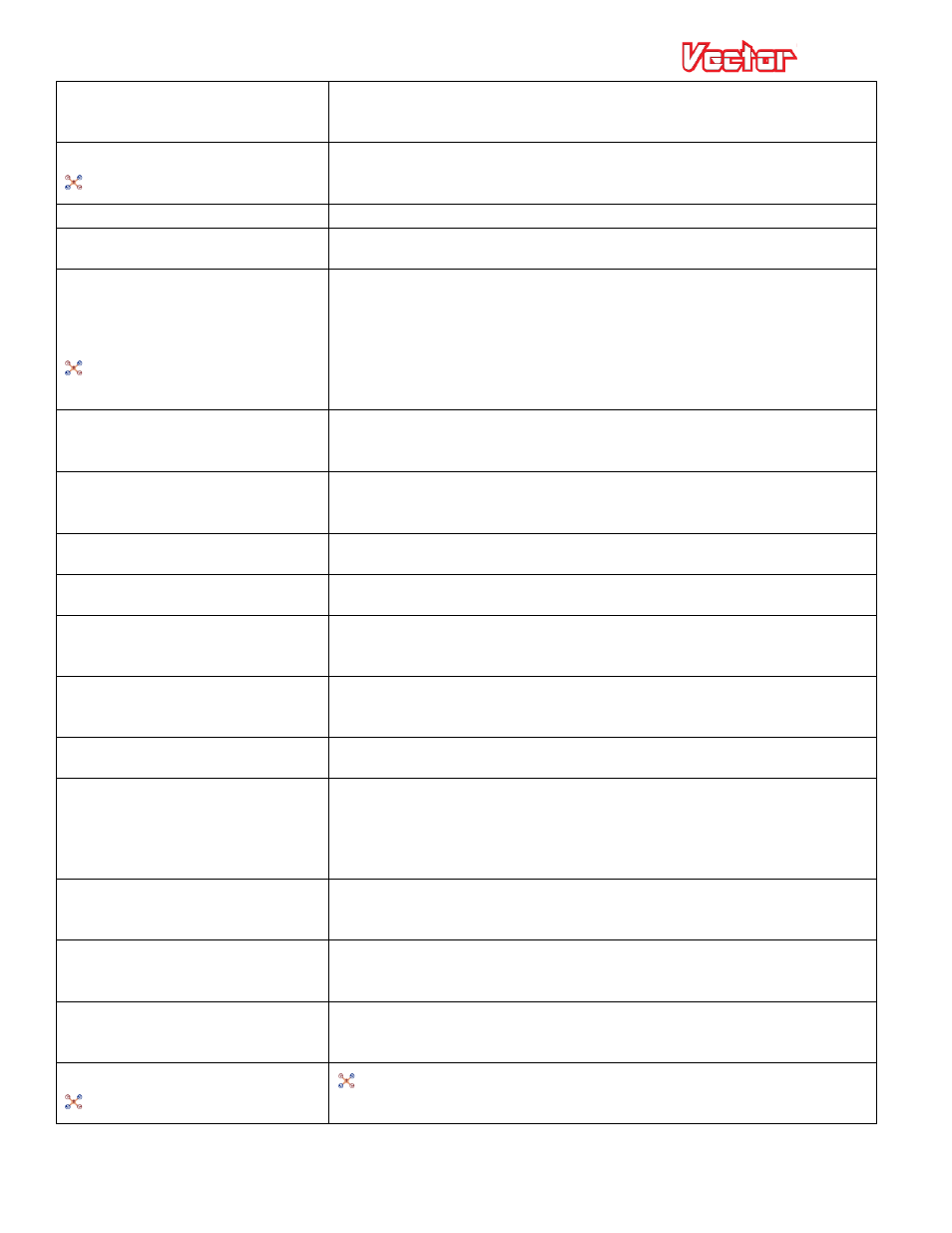
USER GUIDE
87
Outputs Off:bad Configuration
The Vector’s configuration settings are invalid. You will need to fully
reconfigure the Vector. If this message is repeated, please contact
support.
Please arm in non-GPS mode!
The Vector must be in a non-GPS mode to arm, unless you have enabled
GPS mode arming in the advanced multirotor menu.
Please run RC Wizard!
Please run the Receiver Analysis wizard to continue.
Power Brownout Detected!
The Vector rebooted due to low voltage from the Vector’s power source.
This could be caused by overheating, a loose connection, or low battery.
RTH Flyaway detected-
Landing!
If RTH has been activated for some time, and the Vector detects the
multirotor is moving away from home rather than towards home, this
message will appear and the Vector will land the multirotor at its
present location. This condition could be caused by bad compass
calibration, a loose or rotated compass, high wind, or a configuration
problem. Note: You must disarm and rearm the multirotor before RTH
will function again, once this message appears.
RTH Engaged: Move sticks to
cancel
RTH has been triggered by the mode/submode switches, either
intentionally, or due to the receiver commanding this switch
combination during failsafe
RTH Engaged: Too Many Rx
Glitches
RTH has been triggered because the receiver is no longer sending
signals to one or more channels.
RTH Engaged: Bad Rx Pulsewidths RTH has been triggered because the receiver is sending invalid pulses
(too short or too long) to one or more channels.
RTH Engaged: Rx Failsafe Detected RTH has been triggered because the Vector has detected that the
receiver is in failsafe
Rudder Issue: Rerun Wizard!
When you ran the Receiver Analysis Wizard, the Vector did not detect
correct movement of the rudder input. Check your wiring and settings
and run the wizard again.
S-BUS Error Detected!
The Vector detected a communication problem with the S-BUS link. This
could be caused by a loose connection, a power problem, or an issue
with your receiver.
Submode Input not Detected!
You configured a submode switch, but the Vector did not detect a signal
at the submode input during boot.
Throttle Failsafe Incorrect!
You have selected “Throttle Failsafe” method of receiver failsafe
detection, but the Vector detected that your receiver’s throttle failsafe
position is either too close to, or higher than, your normal throttle off
position. Please read the section in the manual on throttle failsafe
detection.
Throttle Issue: Rerun Wizard!
When you ran the Receiver Analysis Wizard, the Vector did not detect
correct movement of the throttle input. Check your wiring and settings
and run the wizard again.
Too much movement - aborting!
You invoked the “Record Flat Level Mounting” or “Rezero Gyros”
command, and the Vector detected that the model was moved during the
operation.
USB Mode - Outputs Disabled
The Vector’s outputs are disabled whenever the USB cable is connected,
and they remain disabled until AFTER you disconnect the USB cable
AND reboot the Vector.
Warning: Too much vibration
The Vector has detected that the vibration levels are too high, which
can cause control issues.
