User guide – Eagle Tree Vector User Manual
Page 51
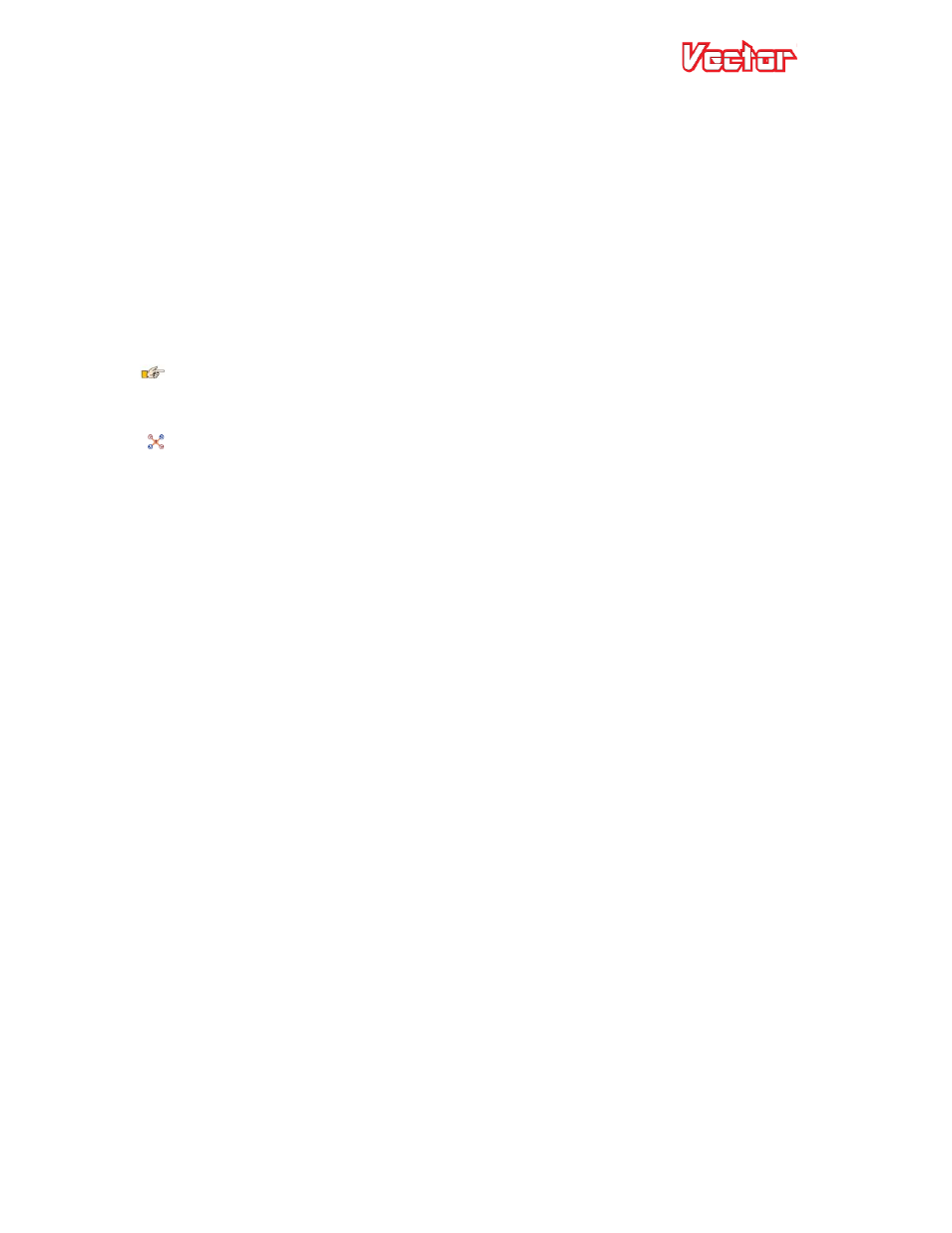
USER GUIDE
51
that the receiver is in failsafe.
To do this, first select the "Thr Fsafe" option for “Failsafe Detection Method” in the menu.
Then, program your receiver failsafes (following your radio manufacturer’s instructions) with your
throttle trim all the way down, as shown in the left part of the illustration.
Next, trim your throttle back up to a higher position. During normal operation, you must keep your
throttle trim well above the failsafe setting, as shown in the right part of the illustration.
When you run the Receiver Analysis wizard, the Vector will detect the low trim failsafe position when
you turn off your radio. Whenever the throttle is trimmed that low, the Vector will assume the receiver
is in failsafe. And, the Vector will learn your normal minimum throttle during the wizard, when it asks
you to set the throttle to the off position.
After you follow these steps, if the error "Throttle Failsafe Incorrect! " is displayed during
Vector bootup, that means you did not do the throttle failsafe programming correctly, or the gap
between normal and failsafe throttle trim is too small.
NOTE: If you use the throttle failsafe method with multirotors, the multirotor will descend
rapidly between the time the throttle is driven low by the failsafe condition, and when RTH is triggered.
This is normally less than 1 second.
This delay should not occur or should be reduced if you use the S-
BUS or Mode Switch failsafe detection methods.
