User guide, 3 vector audio harness and audio connections – Eagle Tree Vector User Manual
Page 18
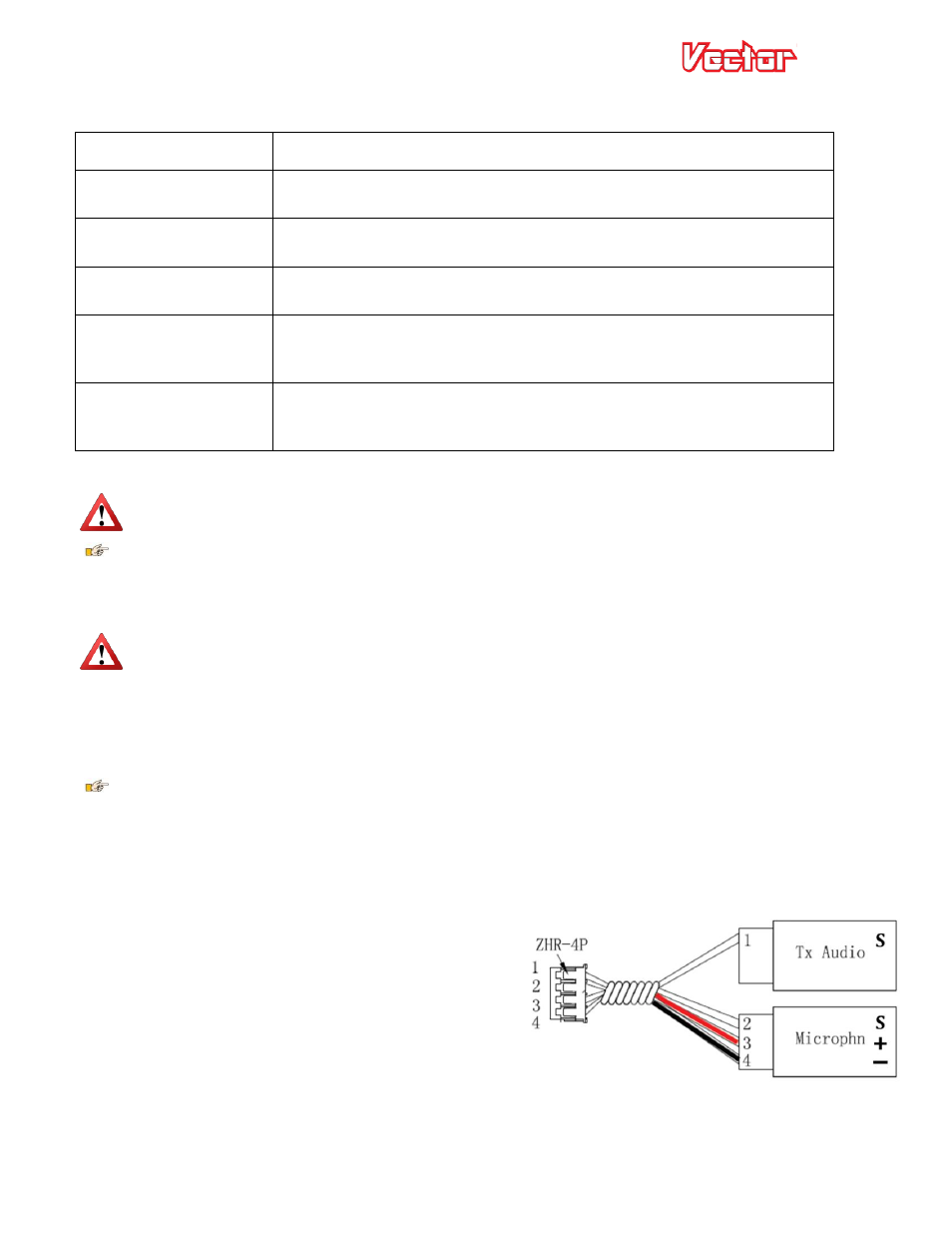
USER GUIDE
18
Here are typical wiring strategies, depending on the number of batteries desired, transmitter and camera
voltages, etc.
Video Setup
Wiring Method
Single Battery, 12V
camera, 12V transmitter
Connect both red PSU power taps “A” to camera and transmitter power inputs “D”
and “E”
Single Battery, 5V
camera, 12V transmitter
Connect the white PSU power tap “B” to camera power input “D”. Connect a red
PSU power tap “A” to transmitter power input “E”.
Single Battery, 12V
camera, 5V transmitter
Connect the white PSU power tap “B” to transmitter power input “E”. Connect a
red PSU power tap “A” to camera power input “D”.
Single Battery, 5V
camera, 5V transmitter
Construct or purchase a JST Y cable. Connect the female end of the Y cable to the
white PSU power tap “B”, and connect the two male ends of the Y cable to
transmitter power input “E” and camera power input “D”.
Separate Video
battery(s)
Connect video battery(s) of appropriate voltage(s) to camera power input “D”
and/or transmitter power input “E”. Note that if you want to use one video
battery for both camera and transmitter, a JST Y cable will be needed.
Make sure that you do not make a mistake in the wiring that causes 12V power to be used with a 5V
camera or transmitter! This will likely destroy the camera or transmitter.
Remember that if you use a 3s or lower pack, the 12V power taps will provide a voltage that is about
0.5V less than the present pack voltage. If your video transmitter reduces output power with voltages less
than 12V, and you need maximum range, you will need to insert a “boost” or “SEPIC” regulator between the
power tap “A” and the transmitter power input “E”, or use a separate video battery.
Never exceed the 1 amp current limit for either the 5V tap or the 12V taps. The affected voltage
regulator may shut off if this is exceeded, which can cause the Vector to turn off during flight if the 5V
regulator is affected, as well as shutting off the affected video equipment! Never use the taps for powering
equipment other than your video equipment!
Normally, only extremely high power video transmitters would exceed 1 amp, but check your video equipment
manual.
It is ok if you draw up to 1 amp from the 5V regulator and up to 1 amp from the 12V regulator
simultaneously.
3.5.3 Vector Audio Harness and Audio Connections
If you do not want to hear Vector voice alerts or the acoustic variometer, it is not necessary to use the audio
harness, so this step can be skipped.
Refer to the figure:
To hear voice alerts or the acoustic variometer from the
Vector, connect the audio harness to the Vector’s Audio
connector, and connect your video transmitter’s audio
in servo connector (described above) to the “Tx Audio”
connector on the audio harness.
To use an external microphone in this configuration, connect the microphone to the audio harness “Microphn”
connector, paying attention to the correct pinout.
