User guide, 1 configuring failsafe detection – Eagle Tree Vector User Manual
Page 50
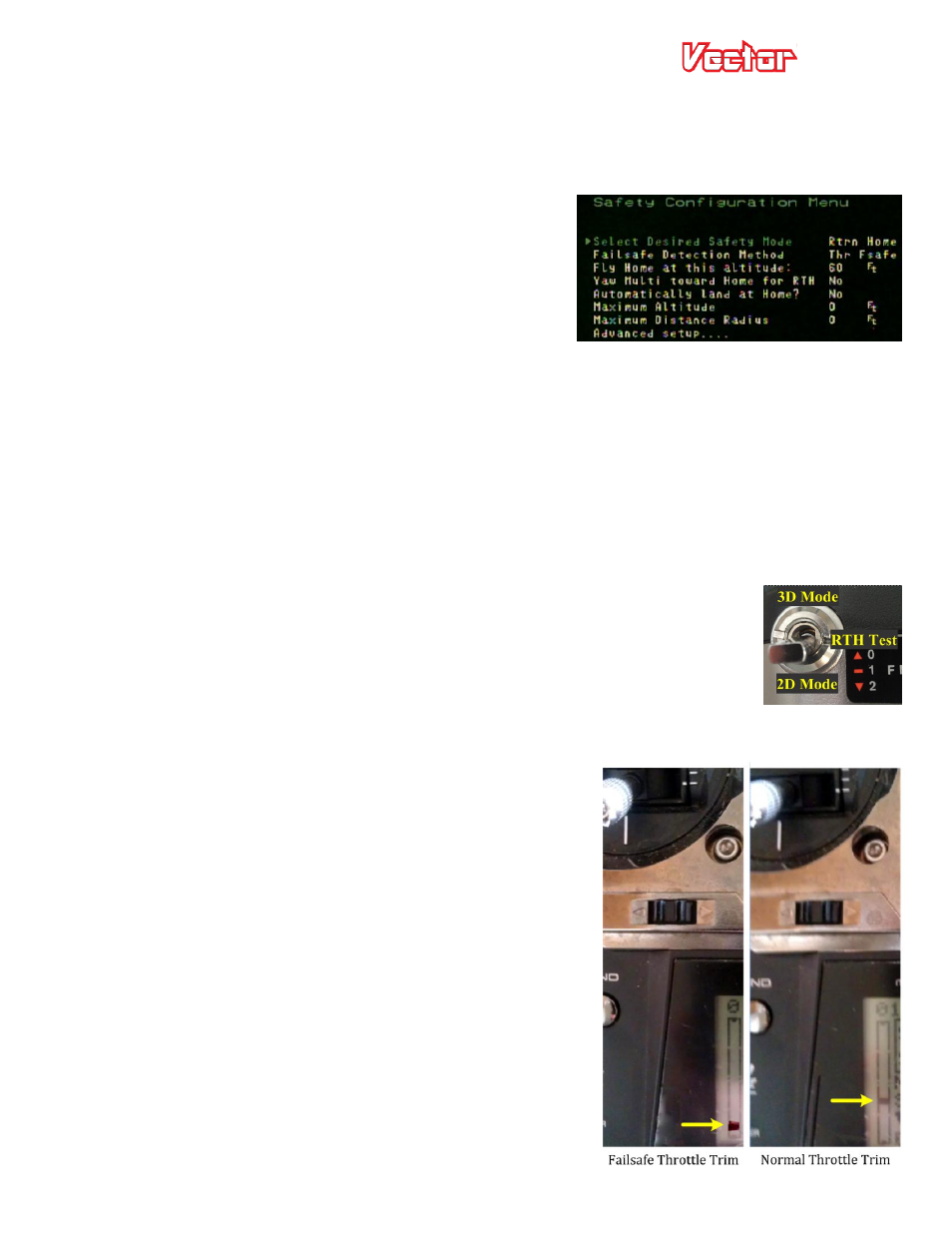
USER GUIDE
50
5.12 Configuring Return to Home and other Safety Modes
The Return to Home feature (RTH), when configured properly, can return your model to the “home point” if
your radio link is lost (in failsafe). Additionally, the Vector lets you program the maximum distance and
maximum altitude that your model should never exceed.
Here are the steps to configure Safety Settings:
Configuring your Vector and radio so that the Vector can
detect when your radio is in failsafe
Selecting what you want the model to do when failsafe is
detected (land, return home, return home and land, etc.)
Setting the Maximum Distance and Maximum Altitude
Testing RTH to make sure it’s working correctly (described later in the document)
Making any necessary adjustments to improve RTH (though normally the default settings work well).
See the RTH testing section later in the manual.
5.12.1
Configuring Failsafe Detection
You MUST have a receiver that lets you program failsafe positions to use RTH. All modern receivers should
support this.
Note: After configuring RTH, make sure you test it as described in the “RTH Ground Testing” section!
The Vector can detect failsafe in one of 3 ways, depending on your receiver’s capabilities.
First decide which method you want to use below, and then tell the Vector which method
to use by invoking menu mode, navigating to the “Safety Configuration Menu”, and
changing the “Failsafe Detection Method” item as described below. Then, run the Receiver
Analysis Wizard so that the Vector can learn about the failsafe settings.
a) S.BUS™ Method: If you are using S.BUS™ mode with your receiver, the Vector will detect failsafe
automatically. To do this, just select the “S-BUS” option for
“Failsafe Detection Method”.
b) Mode Switch Method: If you programmed an “RTH Test”
position on your mode/submode switches, and if your radio
supports it, you can program your radio to force the
mode/submode switches into the positions that trigger RTH
Test when a failsafe occurs. This is the simplest way to set
up failsafe for non S.BUS™ radios.
To do this, program your receiver failsafes as described
above, and select the “Mode Swch” option for “Failsafe
Detection Method”.
c) Throttle Failsafe Method: If you are unable to program a
failsafe on your Mode switch position, or don’t want to use a
mode switch position for RTH, an alternative is to program
your throttle failsafe position to be very low – at least 5%
lower than your normal throttle range. Then, when the
Vector sees the throttle in this very low position, it can know
