Use autocarve, Jt60/jt60 all terrain operator’s manual – Ditch Witch JT60AT User Manual
Page 108
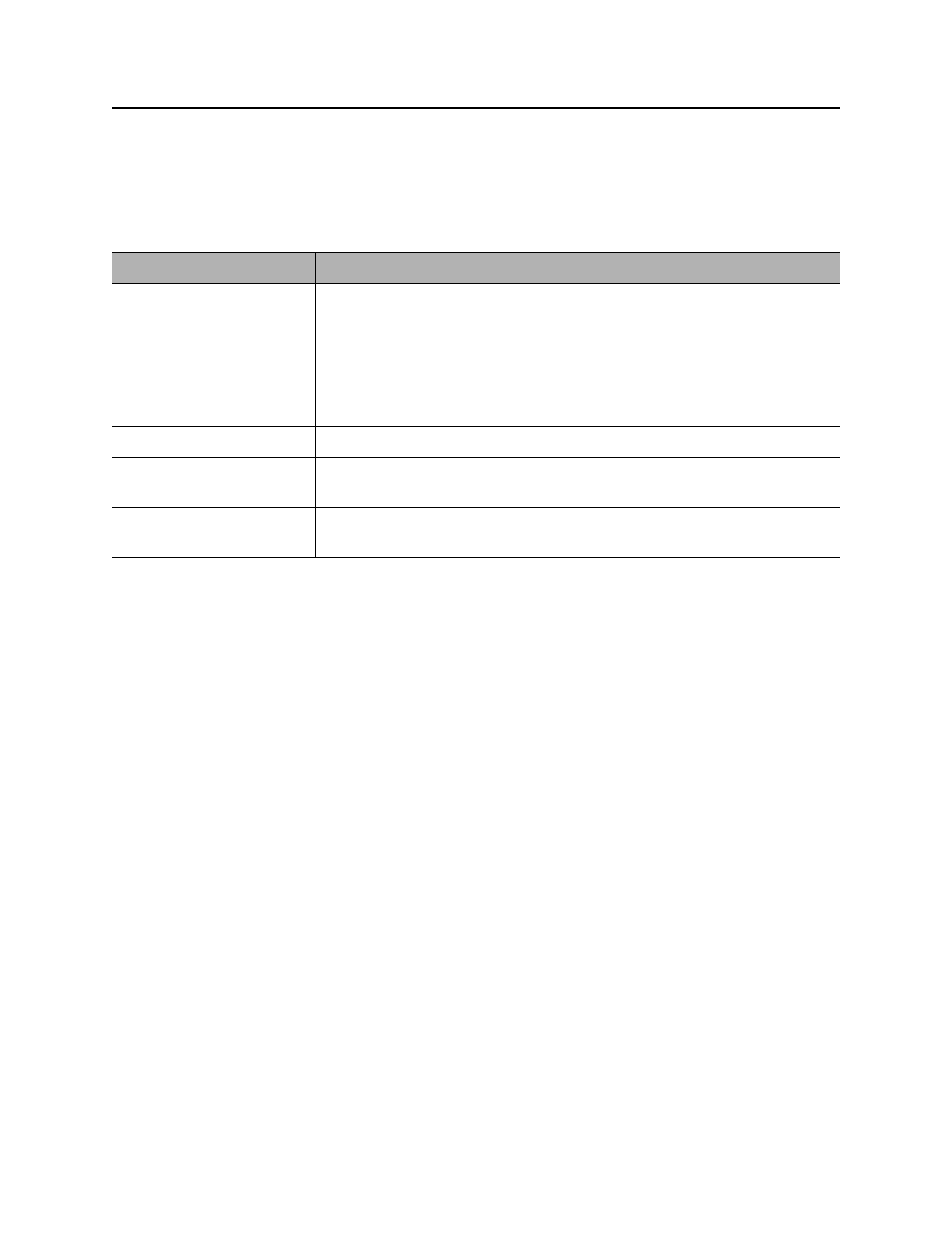
Conduct a Bore - 108
JT60/JT60 All Terrain Operator’s Manual
Use AutoCarve
Use AutoCarve
AutoCarve helps the operator change direction when thrust stalls in difficult soil conditions. AutoCarve
rotates the bit clockwise and counterclockwise to grind away soil, clearing a path to improve steering
through tough formations.
Movement
Description
alternating clockwise and
counterclockwise rotation
Enables the downhole tool to carve tough soil formations. Rotation speed
can be adjusted during autocarving.
NOTICE: To reduce the chance of unthreading pipe sections downhole,
rotation pressure is limited during counterclockwise rotation; however, the
operator should monitor carve operation and adjust thrust and rotation to
prevent unthreading.
carve window
The range of alternating rotation.
thrust
In autocarve mode, initial thrust speed is very slow or fully stopped. Adjust
speed anytime during carving.
pullback
Thrust and rotation operate normally when thrust control is pulled
rearward. High-speed pullback is not available in autocarve mode.
