Jt60/jt60 all terrain operator’s manual – Ditch Witch JT60AT User Manual
Page 45
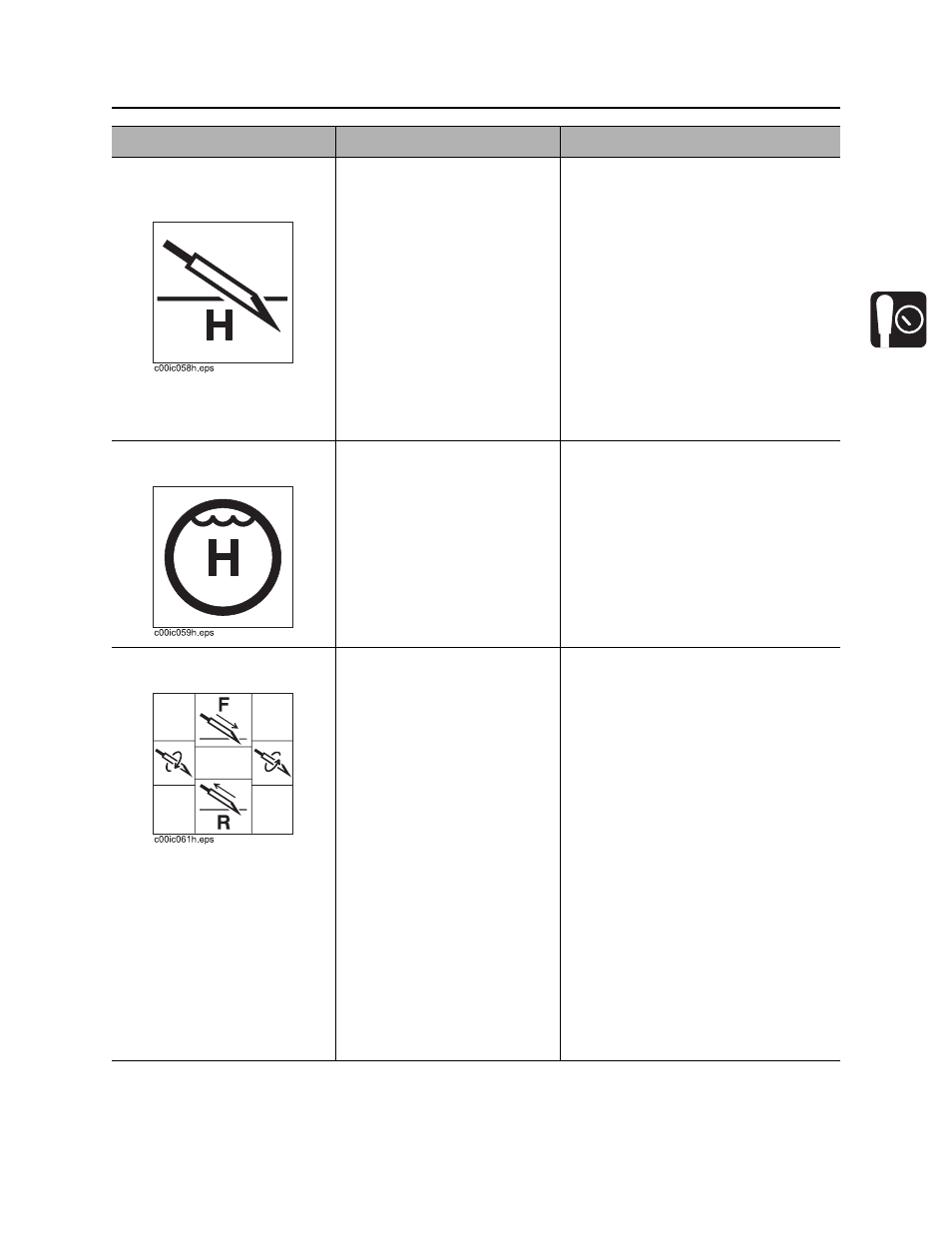
JT60/JT60 All Terrain Operator’s Manual
Controls - 45
Right Control Console
2.
Dual speed carriage/
Two-speed ground
drive control
Carriage travel speed:
•
To increase, push and
hold.
•
To return to normal
carriage speed, release.
Ground drive speed:
•
For high ground drive
speed, push once.
•
To return to low ground
drive speed, push once.
Use during bore or pullback when no
pipe is in spindle to save time.
IMPORTANT: Drill/Park/Drive switch
must be in drill position.
Use when driving straight.
IMPORTANT: Drill/Park/Drive switch
must be in drive position.
Unit will be in low speed each time
unit is started.
3.
Drilling fluid quick fill
switch
For full pump flow to fill pipe
with fluid, press and hold.
To return fluid flow to flow
control setting, release.
4.
Track and carriage
control
Track control:
•
To move forward, push.
•
To move backward, pull.
•
To steer, move light or left
while moving.
Carriage control:
•
To move carriage
forward, push.
•
To move carriage
backward, pull.
•
To rotate spindle
counterclockwise
(breakout), move right.
•
To rotate spindle
clockwise (makeup),
move left.
IMPORTANT: Drill/Park/Drive switch
must be in drive position. See “Steer
Unit” on page 84 for more information.
IMPORTANT: Drill/Park/Drive switch
must be in drill position. See
“Operate Carriage Control” on
page 97 for more information.
Item
Description
Notes
