9 helical interpolation motion, Helical interpolation motion – ADLINK PCI-8154 User Manual
Page 172
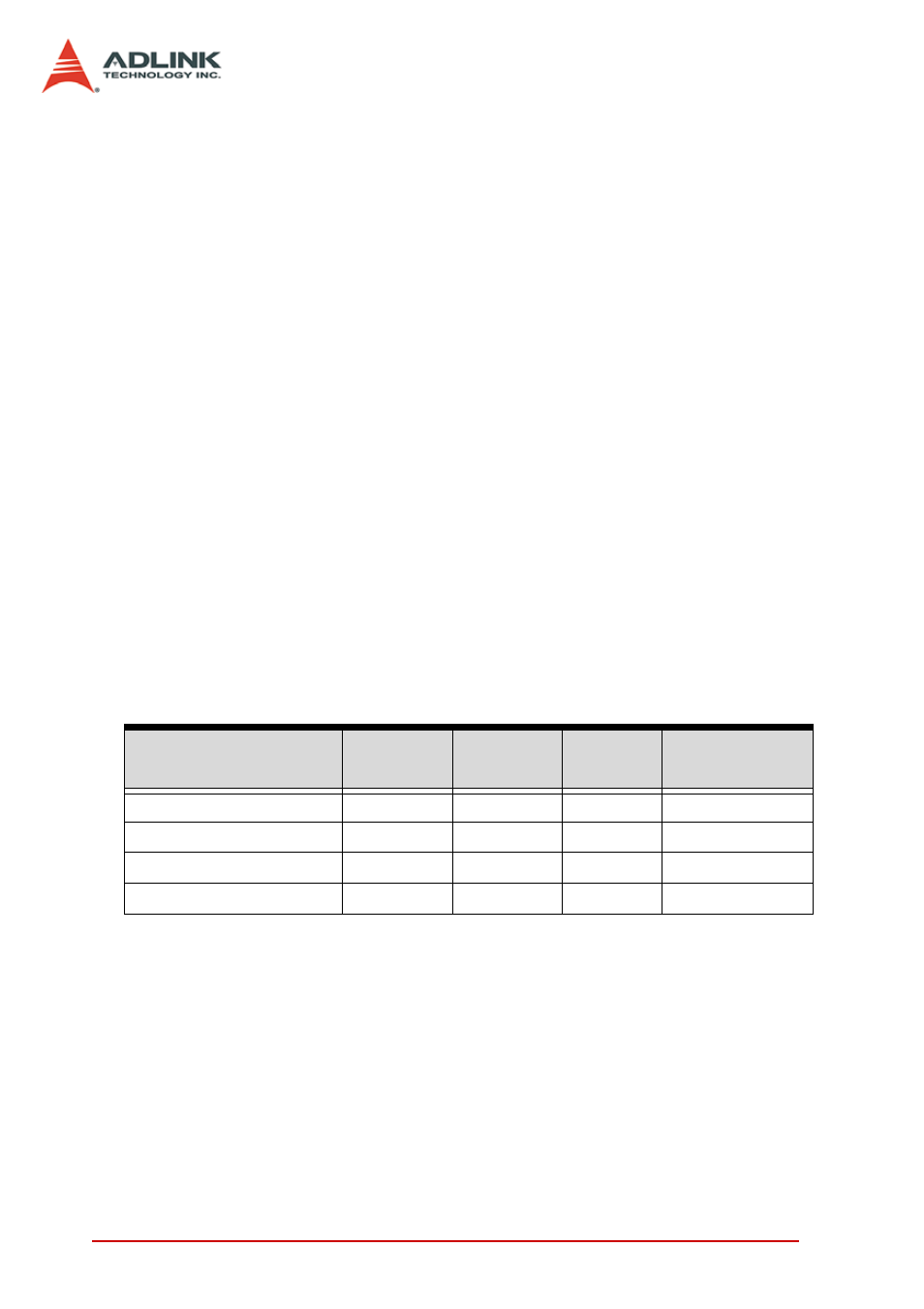
162
Function Library
6.9
Helical Interpolation Motion
@ Name
_8154_start_tr_helical
– Begin a T-curve relative helical
interpolation for X, Y and Z axis
_8154_start_ta_helical
– Begin a T-curve absolute helical
interpolation for X, Y and Z axis
_8154_start_sr_helical
– Begin an S-curve relative helical
interpolation for X, Y and Z axis
_8154_start_sa_helical
–Begin an S-curve absolute helical
interpolation for X, Y and Z axis
@ Description
These functions perform helical interpolation motion with different
profiles. Detail comparsions of these functions are described in fol-
low table. These function can be used for circular interpolation
between the axes X and Y and to adjust the angle of a jig toward
an arc tangent point with the Z axis. Also, in this operation, the U
axis operation will be a “dummy motion” and it cannot be used for
any other purpose.
@ Syntax
C/C++(Windows 2000/XP)
I16 _8154_start_tr_helical(I16 card_id, F64
OffsetCx, F64 OffsetCy, F64 OffsetEx, F64
OffsetEy, F64 PitchDist, I16 CW_CCW, F64
StrVel, F64 MaxVel, F64 Tacc, F64 Tdec);
I16 _8154_start_ta_helical(I16 card_id, F64 Cx,
F64 Cy, F64 Ex, F64 Ey, F64 PitchPos, I16
Function
Total axes
Velocity
Profile
Relative
Absolute
Target Axes
_8154_start_tr_helical
4
trapezoidal
R
Axes 0, 1 and 2
_8154_start_ta_helical
4
trapezoidal
A
Axes 0, 1 and 2
_8154_start_sr_helical
4
S-curve
R
Axes 0, 1 and 2
_8154_start_sa_helical
4
S-curve
A
Axes 0, 1 and 2
