Presehing stations, 2 press the ii set button to store the station, 3 repeat steps 1 and 2 – Aiwa LCX-301 User Manual
Page 20: Preset number tuning^ a, 1 press the band button to select a band, Selecting a preset number on the main unit, To clear a preset station, Presetting stations preset number tuning, T~ j
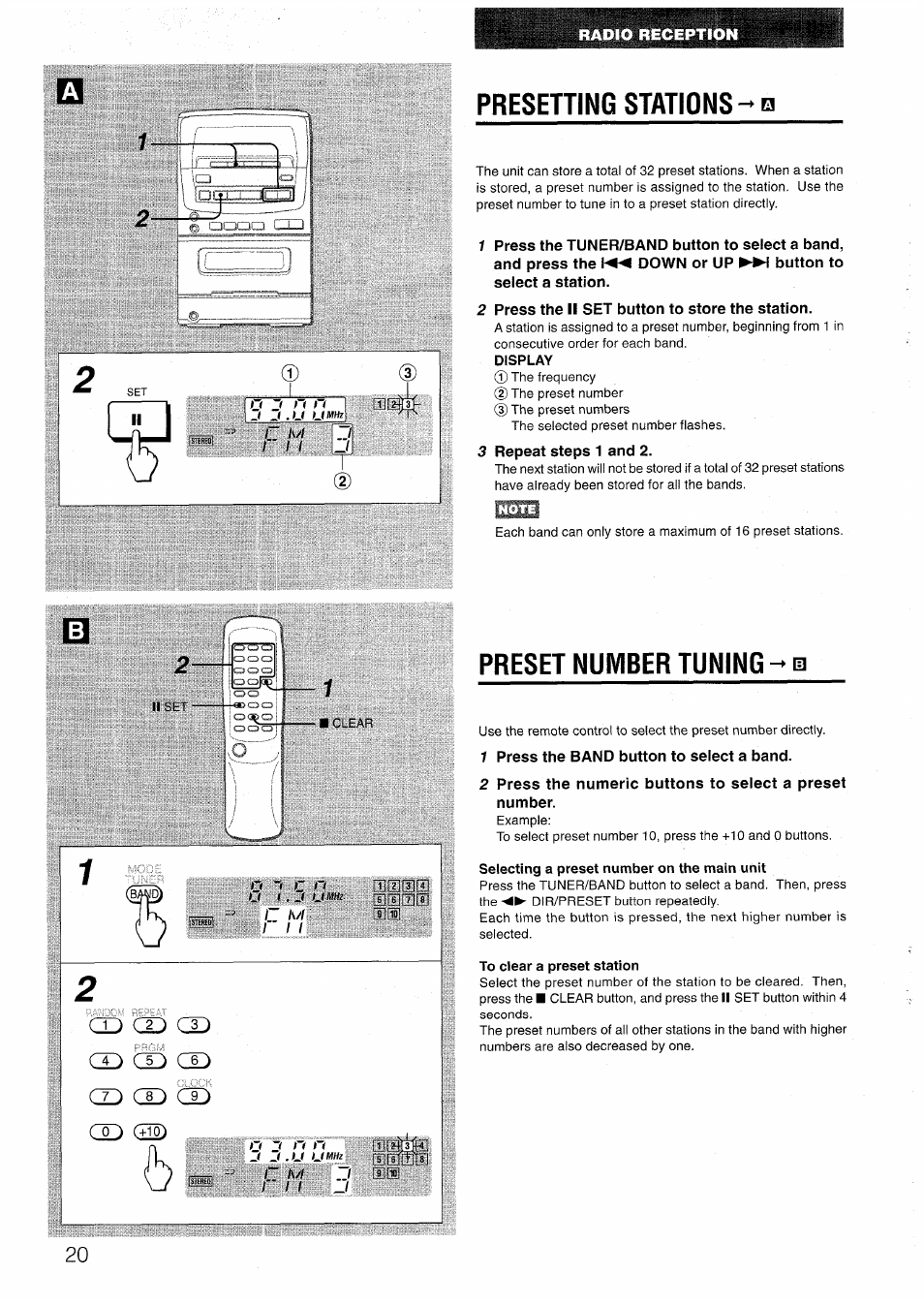 Presehing stations, 2 press the ii set button to store the station, 3 repeat steps 1 and 2 | Preset number tuning^ a, 1 press the band button to select a band, Selecting a preset number on the main unit, To clear a preset station, Presetting stations preset number tuning, T~ j | Aiwa LCX-301 User Manual | Page 20 / 44
Presehing stations, 2 press the ii set button to store the station, 3 repeat steps 1 and 2 | Preset number tuning^ a, 1 press the band button to select a band, Selecting a preset number on the main unit, To clear a preset station, Presetting stations preset number tuning, T~ j | Aiwa LCX-301 User Manual | Page 20 / 44 This manual is related to the following products:
