Para cambiar una emisora memorizada, Pour changer une station préréglée, O n n ri —i lj- lj u mhz – Aiwa RX-N939U User Manual
Page 29
Attention! The text in this document has been recognized automatically. To view the original document, you can use the "Original mode".
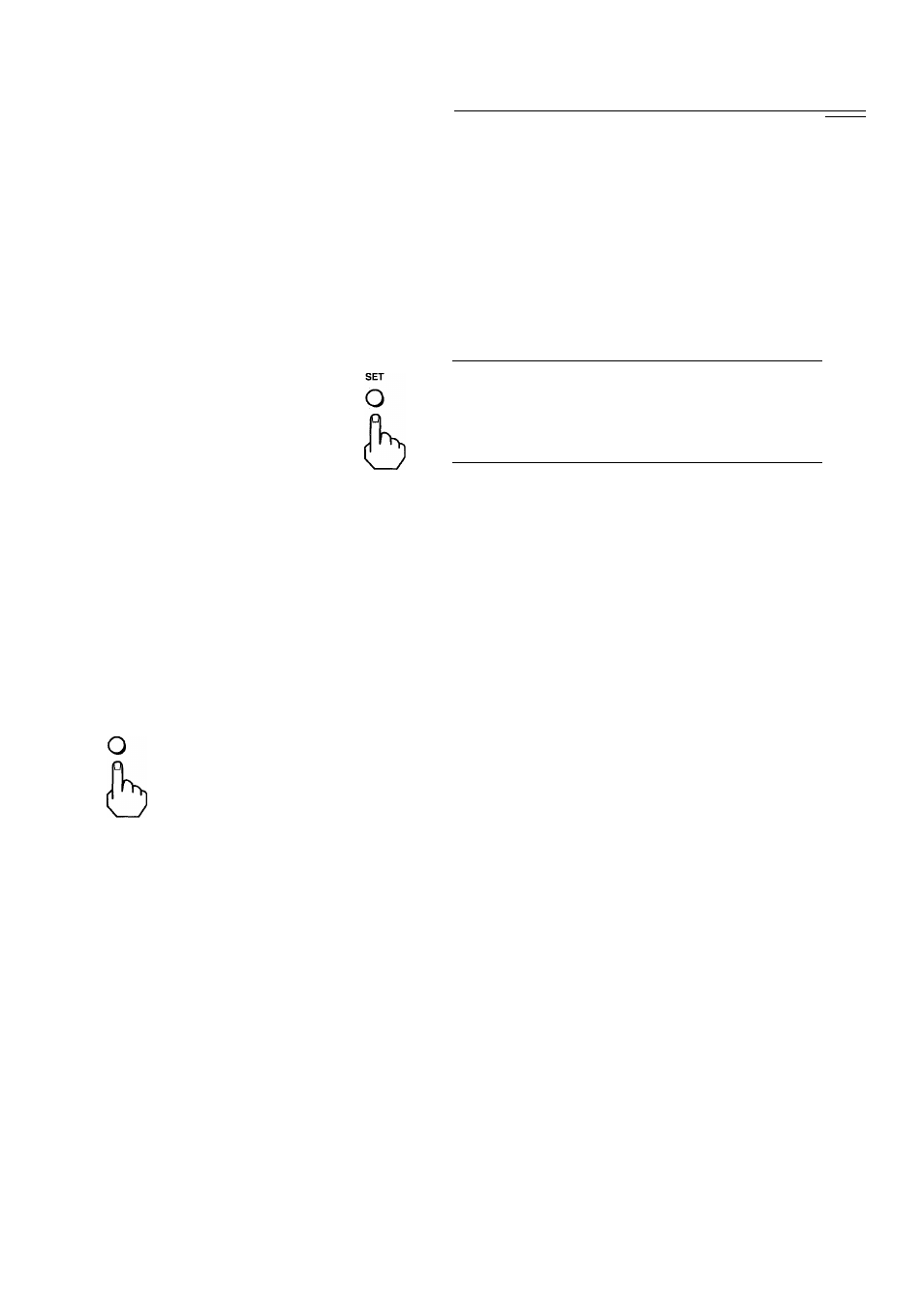
............................................. .........................................................
1
Tune in the station and
set the tuning mode.
Sintonice la emisora y
establezca el modo de
sintonía.
Accordez la station et
choisissez le mode
d’accord.
See pages 26 and 27.
Consulte las páginas 26 y 27.
Voir pages 24 et 25.
Example: To store FM 90.0 MHz In
preset 3
Ejemplo: Para almacenar FM 90,0
MHz en el número de
memorización 3
Exemple: Pour mémoriser la station
FM 90,0 MHz sur la
position de préréglage 3
Press the SET button.
Presione el botón SET.
Appuyez sur SET.
A M
1
n ■
^1 i~~i
MPITIT
1 u
•
O u
FREQ
AUTO
PRESET |IO.
C h'I
1 II
O
U
n
U.
n
n
LJ U MHz
__Zjk
Go to step 3 within 12 seconds.
Vaya al paso 3 antes de 12 segundos.
Passez à l’étape 3 dans les 12 secondes.
The preset number blinks.
El número de memorización parpadeará.
Le numéro de préréglage clignote.
Press the SET button.
Presione el botón SET.
Appuyez sur SET.
AM
I
n
I LI
« liiíCO'ill
d u
o
A>/
/ / /
o n n ri
—I LJ- LJ u MHz
PRESET NO.
J
The station is now stored in memory.
La emisora habrá quedado almacenada en la memoria.
La station est maintenant mémorisée.
Repeat steps 1
through 4.
Repita los pasos 1 a 4.
Répétez les étapes
1 à 4.
Only one band can be stored in each
preset location.
En cada lugar de memorización
solamente podrá almacenarse una
banda.
Vous ne pouvez mémoriser qu’une
seule gamme sur chaque position de
préréglage.
y
To change a station preset
Repeat steps 1 through 4.
Para cambiar una emisora memorizada
Repita los pasos 1 a 4.
Pour changer une station préréglée
Répétez les étapes 1 а 4.
29
