Aiwa CD-DW420 U User Manual
Ca-dw420
Attention! The text in this document has been recognized automatically. To view the original document, you can use the "Original mode".
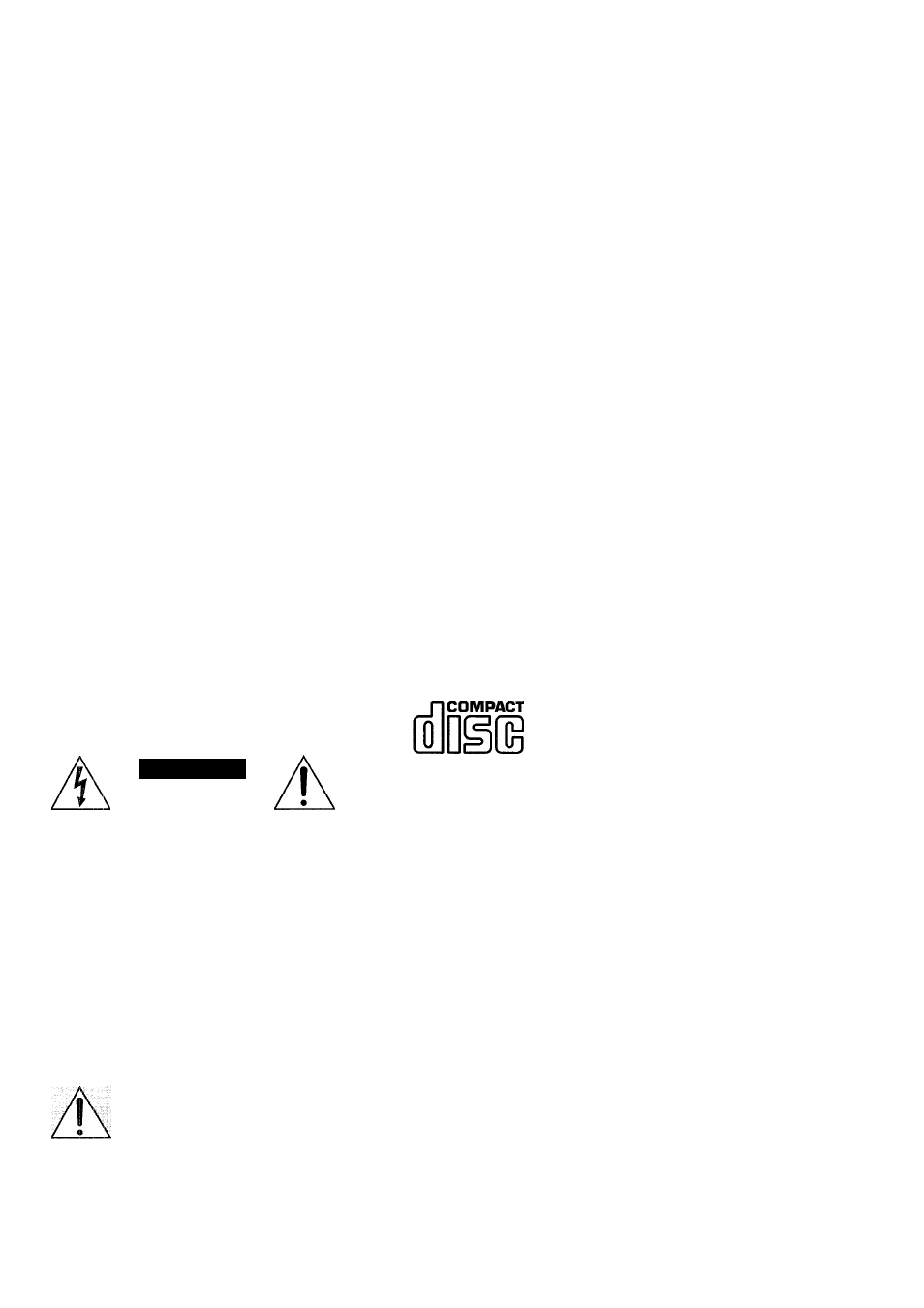
illUJcl
OPERATING INSTRUCTIONS
INSTRUCCIONES DE MANEJO
MODE D’EMPLOI
CA-DW420
U
COMPACT DISC CARRY COMPONENT
SYSTEM
SISTEMA DE COMPONENTES PORTATIL
CON DISCO COMPACTO
CAUTION
RISK OF ELECTRIC SHOCK
DO NOT OPEN
“CAUTION: TO REDUCE THE RISK OF
ELECTRIC SHOCK,
DO NOT REMOVE COVER (OR BACK).
NO USER-SERVICEABLE PARTS INSIDE.
REFER SERVICING TO QUALIFIED
SERVICE PERSONNEL.”
EExplanation of Graphical Symbols:
The lightning flash with arrowhead symbol,
within an equilateral triangle, is intended to
/f\
alert the user to the presence of uninsulated
W \
“dangerous voltage" within the produet’a
f
\
enclosure that may be of sufficient
^ magnitude to constitute a risk of electric
shock to persons.
The exclamation point within an equilateral
triangle is intended to alert the user to the
persence
of
Important
operating
and
maintenance (servicing) instructions in the
literature accompanying the appliance.
DIGITAL AUDIO
OWNER’S RECORD
For your convenience, record the model number (you will find it on the rear
panel) and serial number (you will find it in the battery compartment) in the
space provided below. Please refer to them when you contact your Aiwa
dealer in case of difficulty.
Model No.
Serial No.
VI/ARNING
TO REDUCE THE RISK OF FIRE OR ELECTRIC SHOCK, DO NOT EXPOSE THIS APPLIANCE TO RAIN OR MOISTURE.
Document Outline
- CA-DW420
- OWNER’S RECORD
- NOTE
- CAUTION
- Installation
- Instalación
- Installation
- Electric Power
- Maintenance
- Damage Requiring Service
- Energía eléctrica
- Mantenimiento
- Daños que requieren servicio
- Courant électrique
- Entretien
- Dommage nécessitant réparation
- Using on batteries □
- Using on AC house current -> □
- Alimentación con pilas □
- Alimentación con la corriente de la red de CA 01
- Alimentation sur piles -> O
- Alimentation sur secteur □
- Adjusting the volume
- Graphic equalizer
- When listening with the headphones
- Ajuste del sonido
- Ecualizador gráfico
- Para escuchar a través de auriculares
- Réglage du volume
- Egaliseur graphique
- Pour une écoute au casque
- 1
- mm
- 1 Set the FUNCTION switch to RADIO.
- 2 Press the BAND button repeatedly to select a band.
- 3 Turn the +/-TUNING button to select a station.
- After listening
- For quick tuning
- For better reception □
- AM
- FM
- To change the AM tuning step
- When an FM stereo broadcast is received
- When the FM stereo broadcast contains noise
- 1 Ponga el selector FUNCTION en RADIO.
- 2 Presione repetidamente el botón BAND para seleccionar una banda.
- 3 Presione los botones +/- TUNING para seleccionar una emisora.
- 1 Mettez le sélecteur FUNCTION sur RADIO.
- 2 Appuyez de façon répétée sur la touche BAND pour sélectionner une gamme.
- 3 Apppuyez sur la touche +/- TUNING pour sélectionner un station.
- Después de la escucha
- Para mejorar la recepción -> □
- AM
- FM
- Para cambiar ei intervalo de sintonía de AM
- Cuando reciba un programa de FM estéreo
- Cuando un programa de FM estéreo contenga ruido
- Après l’écoute
- Pour améliorer la réception □
- AM
- FM
- Pour changer l’intervalle d’accord AM
- Quand une émission FM est reçue en stéréo
- Quand une émission FM stéréo est parasitée
- 1
- 1 Select a station. (See page 10.)
- 2 Press the HMEMORY button until “M” is displayed to store the station.
- 3 Repeat steps 1 and 2.
- To listen to preset stations
- Para escuchar emisoras memorizadas
- Pour écouter les stations préréglées
- Searching for the start of a track -> □
- Locating a desired passage □
- Repeat play -> □
- Búsqueda del comienzo de una canción
- Localización del pasaje deseado 0
- Reproducción repetida -> □
- Recherche du début d’une plage 0
- Pour repérer un passage donné 0
- Lecture répétée -> IID
- 1
- 1 Set the FUNCTION switch to TAPE/POWER 6STANDBY.
- 2 Insert a cassette.
- 3 Press the ^PLAY button to start playback.
- Cassette tapes
- Cassettes
- Les cassettes
- 1 Insert a cassette into deck 1.
- 2 Get the source ready for recording.
- 3 Press the #REC button of deck 1.
- 1 Inserte un cassette en el deck 1.
- 2 Prepare la fuente de la que desee grabar.
- 3 Presione el botón #REC del deck 1.
- 1 Insérez une cassette dans la platine 1.
- 2 Préparez la source qui doit être enregistrée.
- 3 Appuyez sur ia touche #REC de ia piatine 1.
- 1
- 1 Set the FUNCTION switch to TAPE/POWER6 STANDBY.
- 2 Insert the playback cassette into deck 2.
- 3 Insert the dubbing cassette into deck 1.
- 4 Press the IIPAUSE button of deck 1.
- 5 Press the #REC button of deck 1.
- 6 Press the DUBBING SPEED button to select a dubbing speed.
- 7 Press the ^PLAY button of deck 2 to start dubbing.
- 3
- 1 Connect a microphone to the MIC jack.
- 2 Select a source to be mixed and play it.
- 3 Adjust the volume of the microphone and source to be mixed.
- 1 Conecte un microfono a la toma MIC.
- 2 Seleccione la fuente que desee mezclar y póngala en reproducción.
- 3 Ajuste el volumen del micrófono y de la fuente con la que desee mezclar.
- 1 Branchez le microphone sur la prise MiC.
- 2 Choisissez la source à mixer et lisez-la.
- 3 Réglez le volume du microphone et de la souce de mixage.
- Tuner section
- Amplifier section
- CD player section
- Cassette deck section
- Common section
- Speaker
- Sección del sintonizador
- Sección del amplificador
- Sección del reproductor de discos compactos
- Sección del deck de cassettes
- Sección común
- Altavoces
- Section tuner
- Section ampiificateur
- Section iecteur CD
- Section lecteur de cassette
- Section commune
- Enceintes
- AIWA CO., LTD,
