Cl ij, Déclenchez la lecture, Begin playback. inicie la reproducción – Aiwa RX-N939U User Manual
Page 22: U u u um i ( 1^ v, Adjust the sound. ajuste el sonido. réglez le son
Attention! The text in this document has been recognized automatically. To view the original document, you can use the "Original mode".
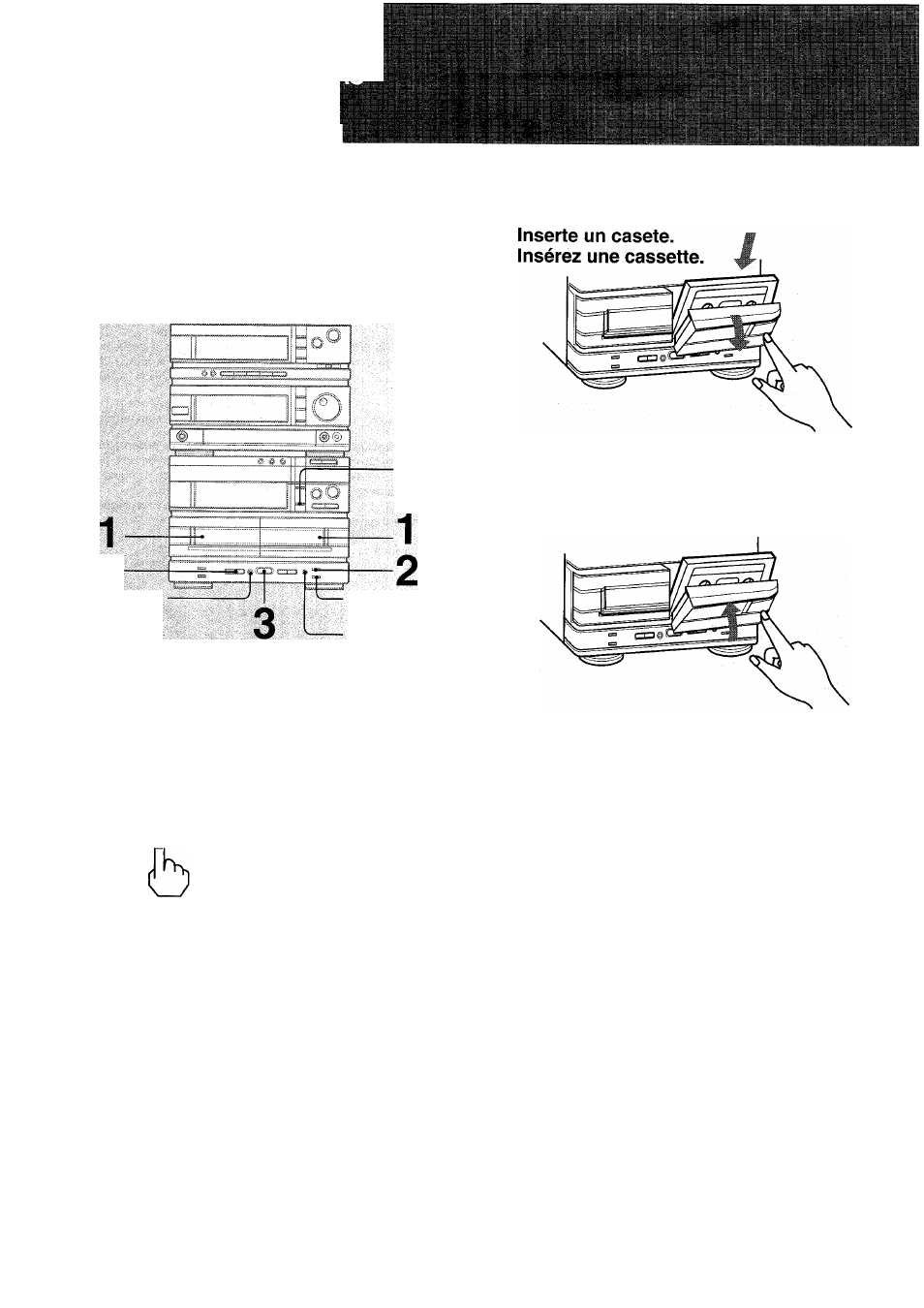
•■
/ i ■
. I ' I
s • . ift. .1
, "
'—iL "v..
.T*
Id. ^ .a ■
■;
v";
" - ^ = J<
a
-
.
■ ■ ■■
;
■- ■
.:
: ; ^
;;IÍ¥%ÜSE
COUNTER
RESET
I STOP
REV MODE
DECK 1/2
1
Insert a tape.
Match the Dolby NR type with the tape.
Ajuste el tipo de sistema de reducción Dolby con el de la cinta.
Sélectionnez le Dolby correspondant à la cassette.
DOLBY NR
DOLBYNR
, OFF
►
E
n n n n
I—.I l—l L-t
1^1
\
M ;
—
Dolby NR indicator
Indicador de sistema de reducción de ruido Dolby
Indicateur de Dolby
Begin playback.
Inicie la reproducción.
Déclenchez la lecture.
Current tape deck
Deck de casetes actual
Platine actuelle
PLAY/DIR
Cl iJ
Playback side
► : Front
_
◄ : Back
Cara de reproducción
► : Frontal
◄ : Posterior
Face de lecture
► : Avant
◄ : Arrière
TAPE
—►
O
nn n o [r''^
,U U U uM i (
1^
V_
22
Tape counter
i
Contador de la cinta Shows playback direction
Compteur de bande Indica el sentido de reproducción.
Indique le sens de défilement
Adjust the sound.
Ajuste el sonido.
Réglez le son.
See page 15.
Consulte la página 15.
Voir page 15.
