T-bass, For a clear and vivid high-definition sound, To change the ieft/right balance – Aiwa RX-N939U User Manual
Page 15: To adjust the volume, Para ajustar el volumen, Réglage du volume, O o o
Attention! The text in this document has been recognized automatically. To view the original document, you can use the "Original mode".
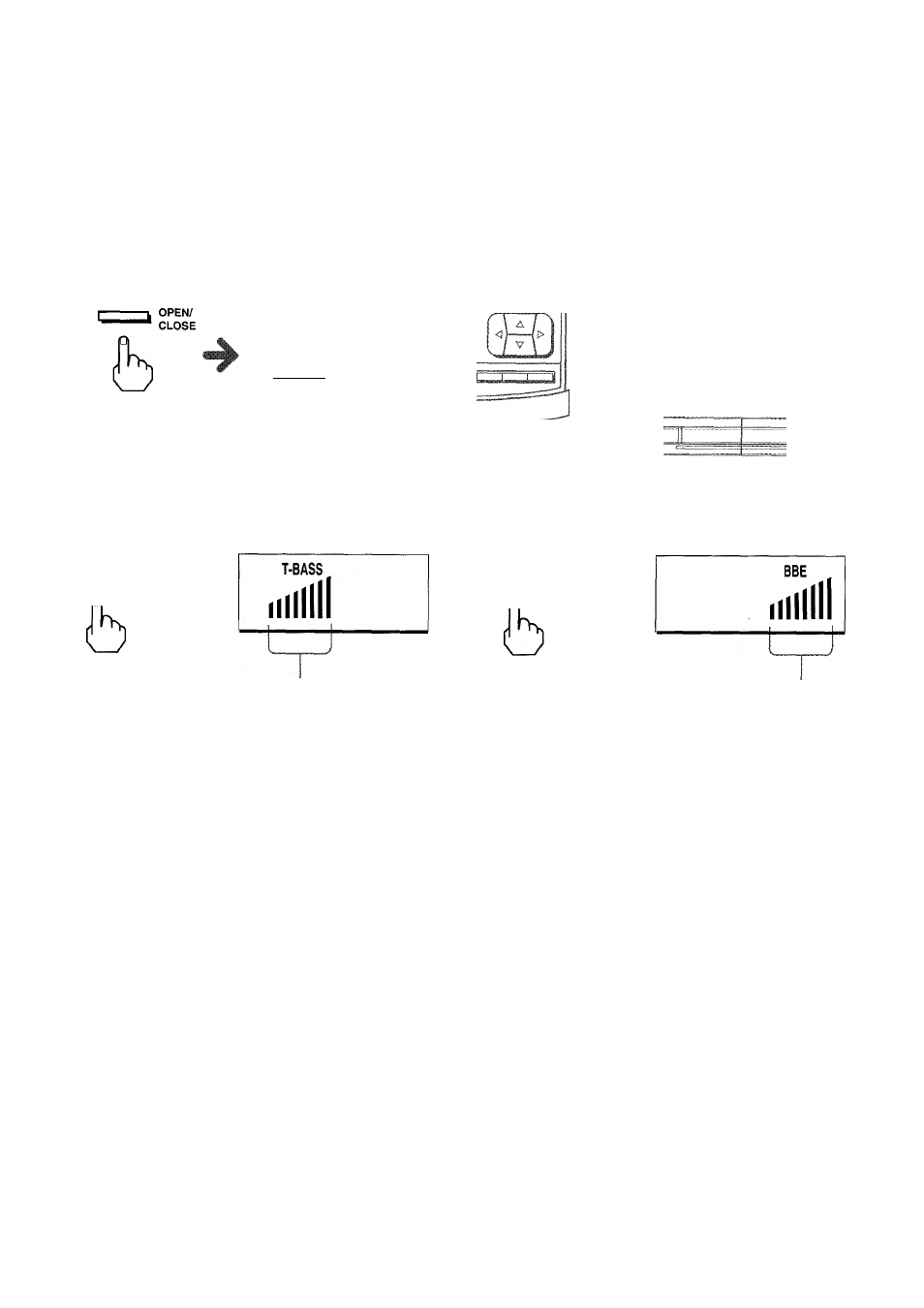
VOI UME
BALANCE
O o o
o o
4S"=T==p Q a
O
O
O
® O O
E
X
T-BASS
BBE
DIRECT
=JLy_.
®.
1
313
T-BASS
For enhanced, deep bass
Para reforzar los graves profundos
Pour des graves renforcés
T-BASS
Press repeatedly to adjust the
level.
Presione
repetidamente
para
ajustar el nivel.
Appuyez de façon répétée pour
ajuster le niveau.
T-BASS indicator (4 variable levels)
Indicador
T-BASS
(4
niveles
variables)
Indicateur
T-BASS
(4
niveaux
variables)
For a clear and vivid high-definition sound
Para obtener un sonido de gran definición, claro y vivido
Per potenziare i bassi profondi
Pour un son bien défini, ciair et vivant
BBE
Press repeatedly to adjust the level.
Presione repetidamente para
ajustar el nivel.
Appuyez de façon répétée pour
ajuster le niveau.
BBE indicator (4 variable levels)
Indicador
BBE
(4
niveles
variables)
Indicateur T-BASS (4 niveaux
variables)
To change the ieft/right balance
The BALANCE control can usually be kept in the center for equal Ieft/right sound output. However,
depending upon the position of the speakers to the listener or the recording balance of the playback
source, slide the BALANCE control to change the Ieft/right balance.
Para cambiar el equilibrio entre los altavoces izquierdo/derecho
El control BALANCE normalmente deberá mantenerse en el centro para que el sonido salga por
Igual a través de los altavoces izquierdo/derecho. Sin embargo, dependiendo de la posición de los
altavoces y el oyente, o del equilibrio de grabación de la fuente de reproducción, deslice el control
BALANCE para cambiar el equilibrio entre los altavoces izquierdo/derecho.
Pour changer la balance gauche-droite
Laissez normalement la commande BALANCE au centre pour assurer une sortie égale du son sur
le canal gauche et droit. Mais selon la position des enceintes et de la personne qui écoute, ou de
la balance d’enregistrement de la source reproduite, vous devrez régler cette commande pour
modifier la balance gauche-droite.
H
LEFT*
•
BALANCE
• RIGHT
V.
To adjust the volume
To increase the volume, turn the VCLUME control
knob clockwise.
To decrease, turn counterclockwise.
To mute the sound temporarily
Press the MUTE button on the remote control. The
VCLUME indicator blinks. To restore the sound,
press MUTE again.
To clear the sound settings
Press the DIRECT button. All sound settings
(BBE, T-BASS, graphic equalizer, DSP, surround,
and vocal fader) are cleared.
Para ajustar el volumen
Para aumentarsi volumen, gire el control VCLUME
hacia la derecha.
Para reducirlo, gírelo hacia la izquierda.
Para silenciar temporalmente el sonido
Presione el botón MUTE del controlador remoto.
Los indicadores VCLUME parpadeará. Para
restablecer el sonido, vuelva a presionar MUTE.
Para cancelar los ajustes del sonido
Presione el botón DIRECT. Se cancelarán todos
los ajustes del sonido (BBE, T-BASS, ecualizador
gráfico, DSP, sonido perimètrico, y reducción de
la parte vocal).
Réglage du volume
Pour hausser le volume,-tournez la commande
rotative VCLUME vers la droite.
Pour le baisser, tournez vers la gauche.
Pour atténuer temporairement le son
Appuyez sur la touche
mute
de la télécommande.
L’indicateur VCLUME clignote sur l’afficheur. Pour
rétablir le son, appuyez de nouveau sur MUTE.
Pour annuler les réglages du son
Appuyez sur DIRECT. Tous les réglages du son
(BBE, T-BASS,
égaliseur
graphique, DSP,
surround, atténuation des voix) sont annulés.
15
