8 dissolved oxygen (d.o.), 1 measuring, 1 measuring d.o – YSI MultiLab 4010-3 User Manual
Page 69: Dissolved oxygen (d.o.), Measuring, Measuring d.o, 8dissolved oxygen (d.o.), 1 °c
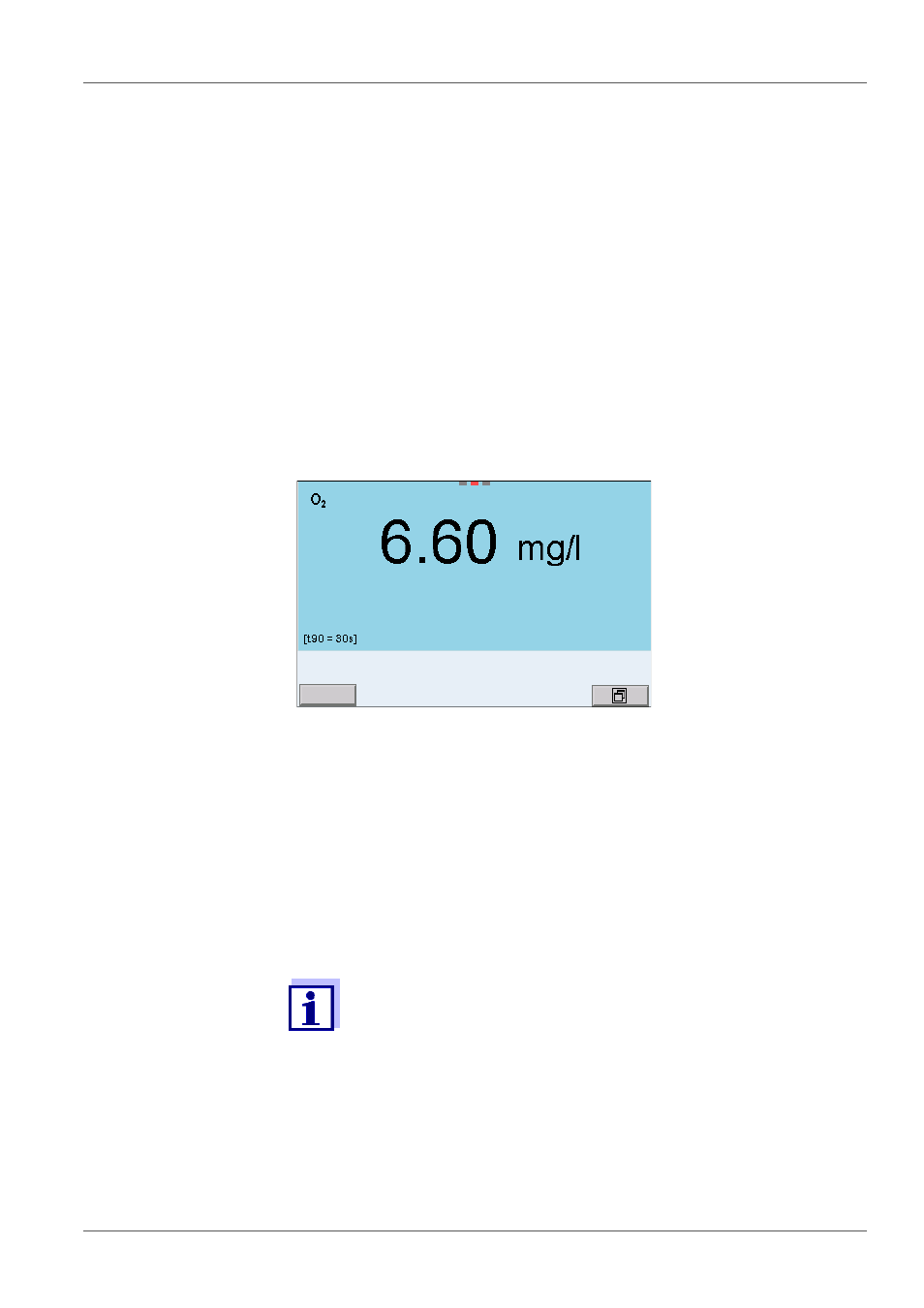
MultiLab 4010-3
Dissolved oxygen (D.O.)
ba76143e03
08/2013
69
8
Dissolved oxygen (D.O.)
8.1
Measuring
8.1.1 Measuring D.O.
Selecting the
displayed
measured parameter
You can switch between the following displays with
D.O. concentration [mg/l]
D.O. saturation [%]
Salinity correction
When measuring the D.O. concentration of solutions with a salt content of more
than 1 psu, a salinity correction is required. For this, you have to measure and
input the salinity of the measured medium first.
When the salinity correction is switched on, the [Sal] indicator is displayed in
the measuring screen.
Air pressure
correction
(Saturation local
function)
The integrated air pressure sensor of the MultiLab 4010-3 measures the
current air pressure.During calibration, the air pressure correction function is
automatically activated. For measurement, the air pressure correction is
applied if the parameter oxygen saturation [%] is displayed and the
Saturation local function is enabled.
The current air pressure is displayed, when an IDS D.O. sensor is connected.
1.
Connect the IDS D.O. sensor to the meter.
The D.O. measuring screen is displayed.
2.
If necessary, select the measured parameter with
3.
Check or calibrate the meter with the sensor.
4.
Immerse the D.O. sensor in the test sample.
01.08.2013 08:00
Info
760 mmHg
25.1 °C
You can switch the salinity correction on or off and enter the salinity
in the menu for calibration and measurement settings (see section
10.4.1 S
