5 navigation, 1 operating modes, 2 measured value display – YSI MultiLab 4010-3 User Manual
Page 21: 3 menus and dialogs, Navigation, Operating modes, Measured value display, Menus and dialogs
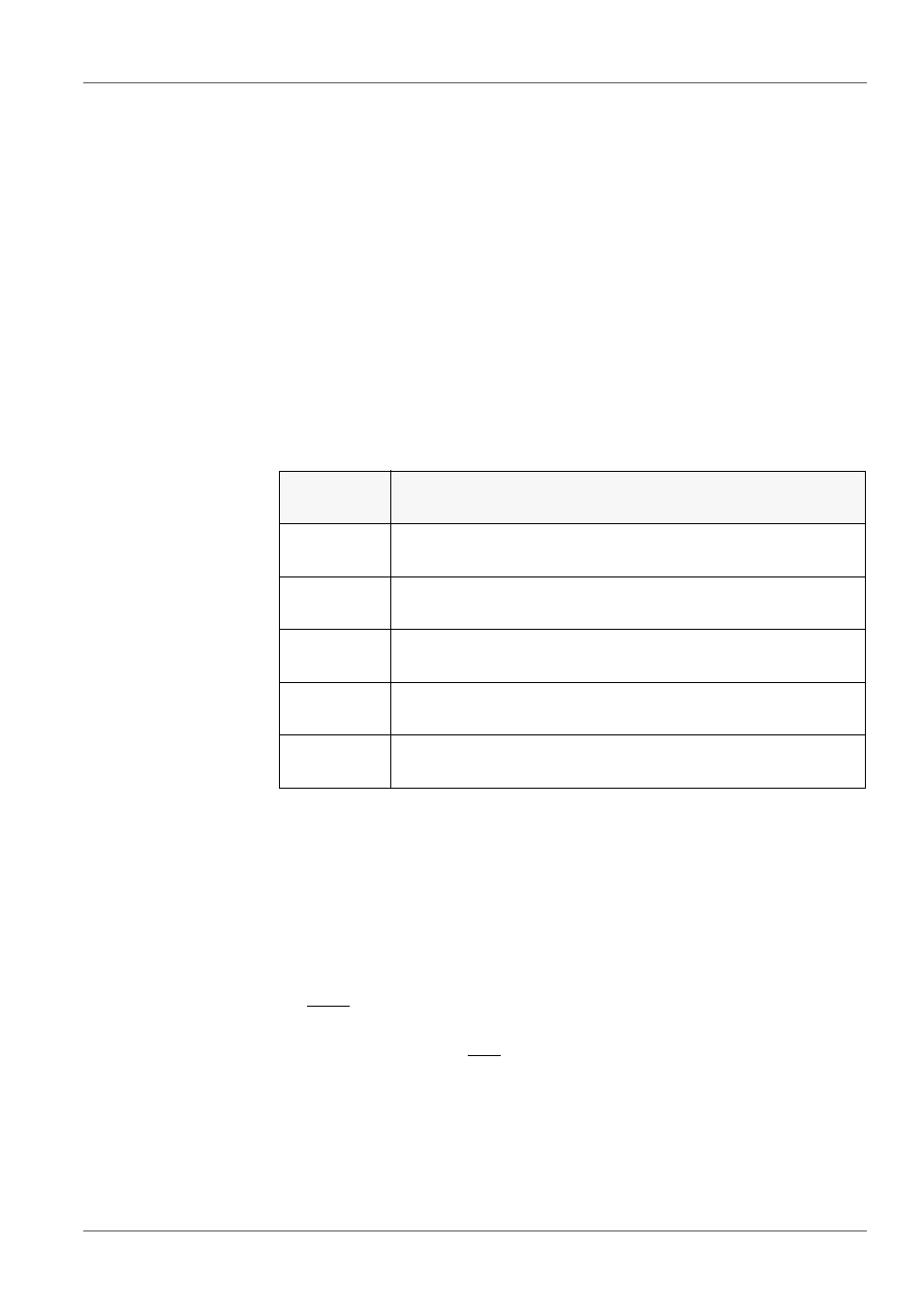
MultiLab 4010-3
Operation
ba76143e03
08/2013
21
Forgotten the
password?
Contact the administrator.
4.5
Navigation
4.5.1 Operating modes
4.5.2 Measured value display
In the measured value display, you can
use <><> to select one of several connected sensors. The selected
sensor is displayed with a colored background.
The following actions / menus refer to the selected sensor
open the menu for calibration and measurement settings with
(short keystroke)
open the Storage & config menu with the sensor-independent settings by
pressing
change the display in the selected measuring screen (e. g. pH
<−> mV) by
pressing
4.5.3 Menus and dialogs
The menus for settings and dialogs in procedures contain further subelements.
5.
In the Password field, enter the old password with <><> and
<><>and confirm it with
6.
In the New password field, enter the new password with <><> and
<><>and confirm it with
The password is changed.
The login takes place. If a sensor is connected the measured value dis-
play appears.
Operating
mode
Explanation
Measuring
The measurement data of the connected sensor are shown
in the measured value display
Calibration
The course of a calibration with calibration information, func-
tions and settings is displayed
Storage in
memory
The meter stores measuring data automatically or manually
Transmittin
g data
The meter transmits measuring data and calibration records
to a USB interface automatically or manually.
Setting
The system menu or a sensor menu with submenus, set-
tings and functions is displayed
