Calibration -14 – Winco DGC-500 User Manual
Page 87
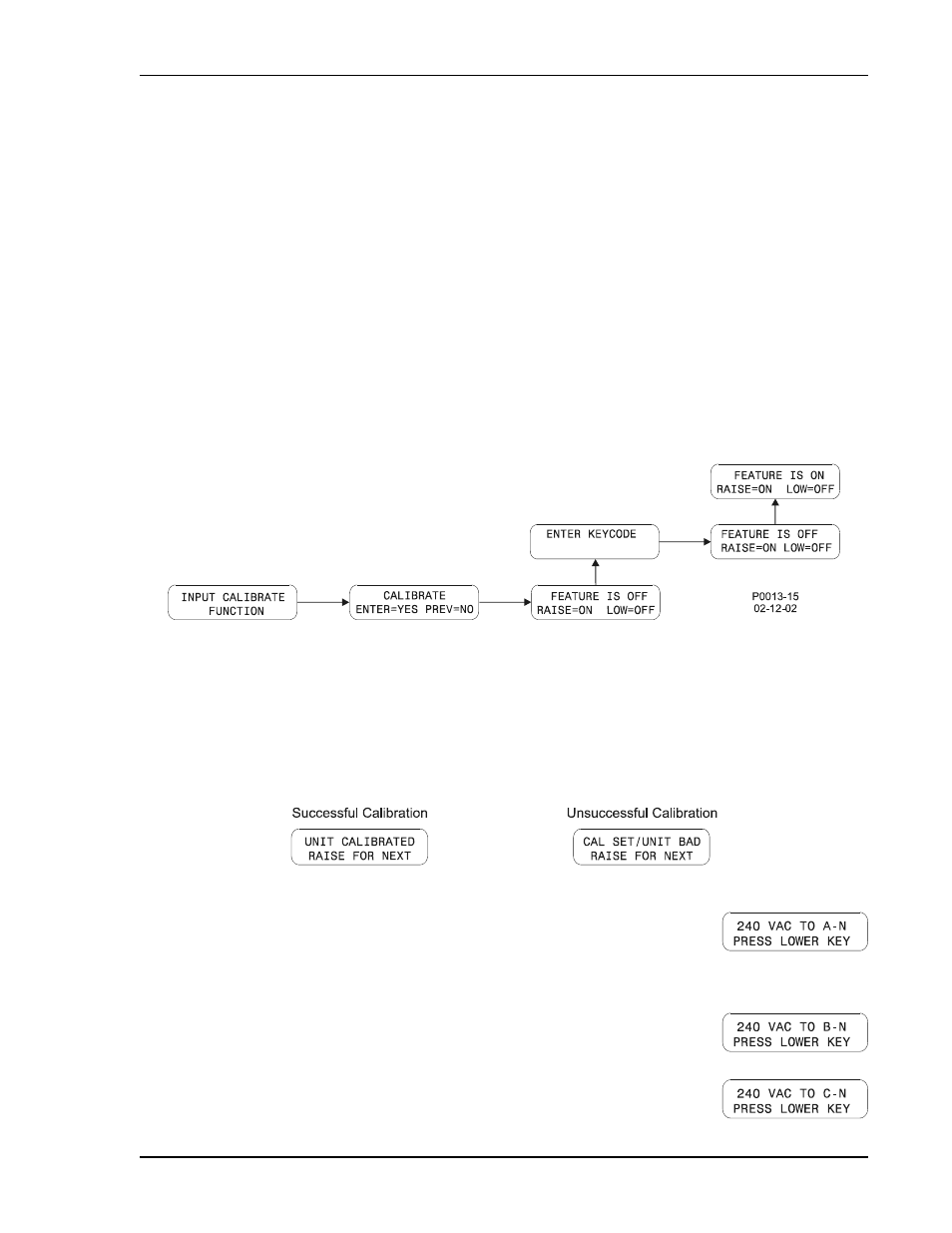
DGC-500 Installation
5-13
Figure 5-13. Calibration Mode Navigation
Figure 5-14. Successful and Unsuccessful Calibration Screens
CALIBRATION
Prior to delivery, each DGC-500 is factory calibrated and subjected to thorough testing to ensure quality,
accuracy, and performance. DGC-500 units should not require field calibration. However, the following
procedure is provided for those users desiring to perform field calibration of their DGC-500.
Equipment Required
C
Single-phase 240 Vac source
C
Single-phase 2 Aac source
C
Resistance box, 25 - 800 ohms
Entering Calibration Mode
Calibration is accomplished by performing the instructions called out on each of the HMI calibration menu
screens. The calibration menu screens reside in a branch of Menu 3: Sensing Devices. Figure 5-13 illustrates
the process of entering the calibration mode and the following steps describe the process.
1.
Navigate to Menu 3: Sensing Devices and scroll up or down to the screen labeled INPUT CALIBRATE
FUNCTION.
2.
Perform the steps illustrated by Figure 5-12 to enable calibration (screen indicates FEATURE IS ON).
Use the Select/Enter pushbutton to move right. Use the Raise/Scroll pushbutton to move up.
Calibration Procedure
Once calibration is enabled, the following steps are performed to calibrate the DGC-500.
After each calibration step is performed, a screen indicating the success of the previous step is displayed.
Figure 5-14 shows the screens resulting from a successful calibration step and an unsuccessful calibration
step.
1.
While viewing the FEATURE IS ON screen (illustrated in Figure 5-13), press
the Select/Enter pushbutton to begin the calibration process. The first
calibration screen (displayed at right) appears. Apply 240 Vac to the voltage
sensing inputs for phase A (terminal P23) and Neutral (terminal P30). Press
the Lower/Scroll pushbutton.
2.
Press the Raise/Scroll pushbutton. The screen at right is displayed. Apply
240 Vac to the voltage sensing inputs for phase B (P26) and Neutral (P30).
Press the Lower/Scroll pushbutton.
3.
Press the Raise/Scroll pushbutton. The screen at right is displayed. Apply
240 Vac to the voltage sensing inputs for phase C (P29) and Neutral (P30).
Press the Lower/Scroll pushbutton.
