Winco DGC-500 User Manual
Page 52
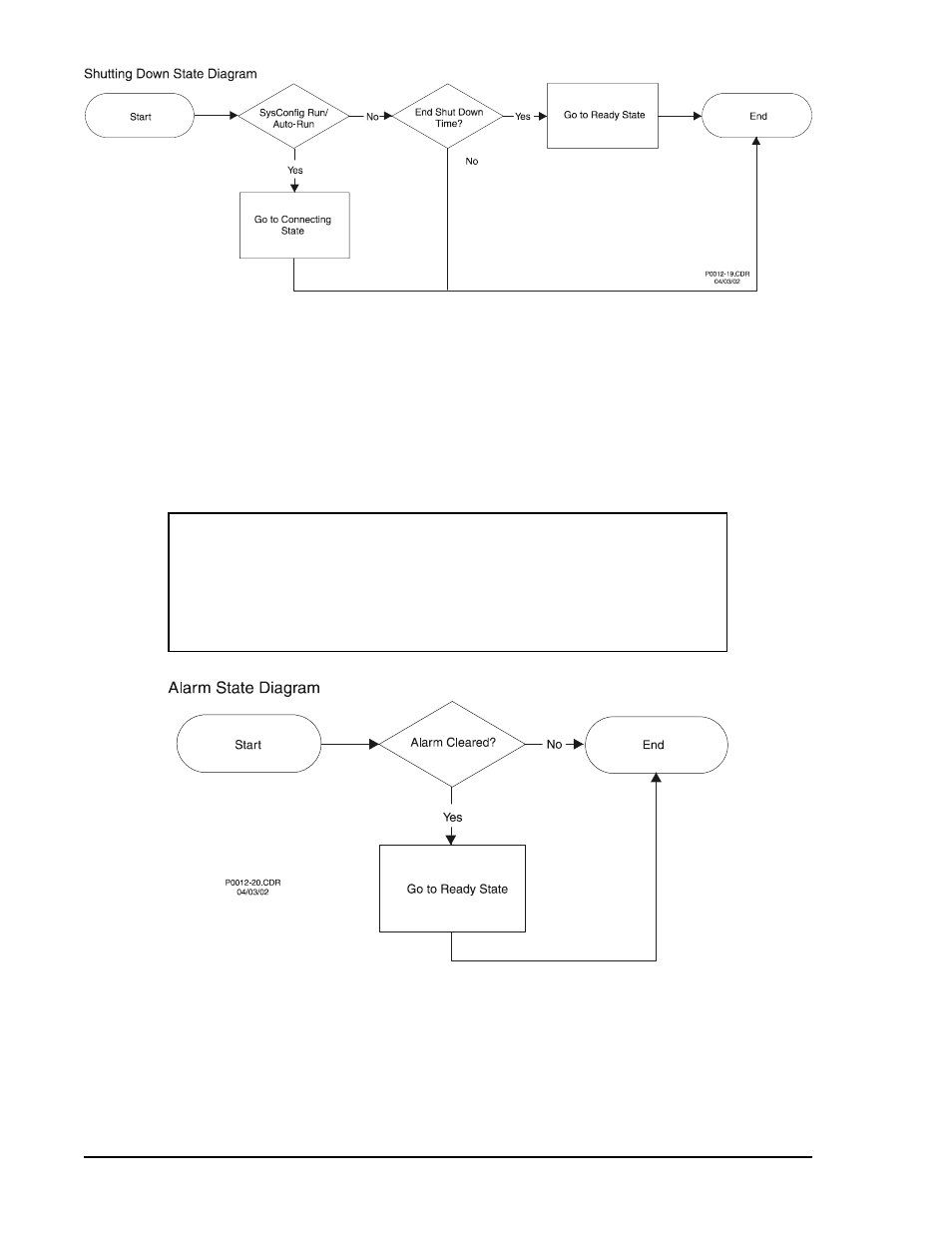
DGC-500 Functional Description
3-32
Figure 3-26. Shutting Down State Diagram
Figure 3-27. Alarm State Diagram
NOTE
With ECU Support enabled, if an alarm was tripped by an ECU value, then it will
not clear. This is because in the Alarm state, the fuel solenoid is open, causing
the ECU to not have power to update the internal variables. To clear an alarm in
this event, the user must remotely put the unit in Off through BESTCOMS or go
from Auto-Off to Off via the front panel HMI to force a pulse of the ECU.
Alarm State
All states except Reset can transition to the Alarm state. The State Machine frequently checks for alarms and
pre-alarms before running through each state. If an alarm is flagged in the initial alarm check, then the unit
goes into an Alarm state and waits there for the alarm to clear. If it is in Run/Auto-Run, then the alarm can be
cleared only by going to Off. When the alarm clears, the Alarm state will transition to the Shutting Down state
and then go to the Ready state. If ECU Support is enabled, the unit will go to the Pulsing state immediately
after transitioning to the Ready state. If in Off/Auto-Off, the alarm can be cleared only if the alarm condition
ceases or the user disables the alarm through BESTCOMS. Figure 3-27 illustrates the Alarm State flowchart.
