Winco DGC-500 User Manual
Page 51
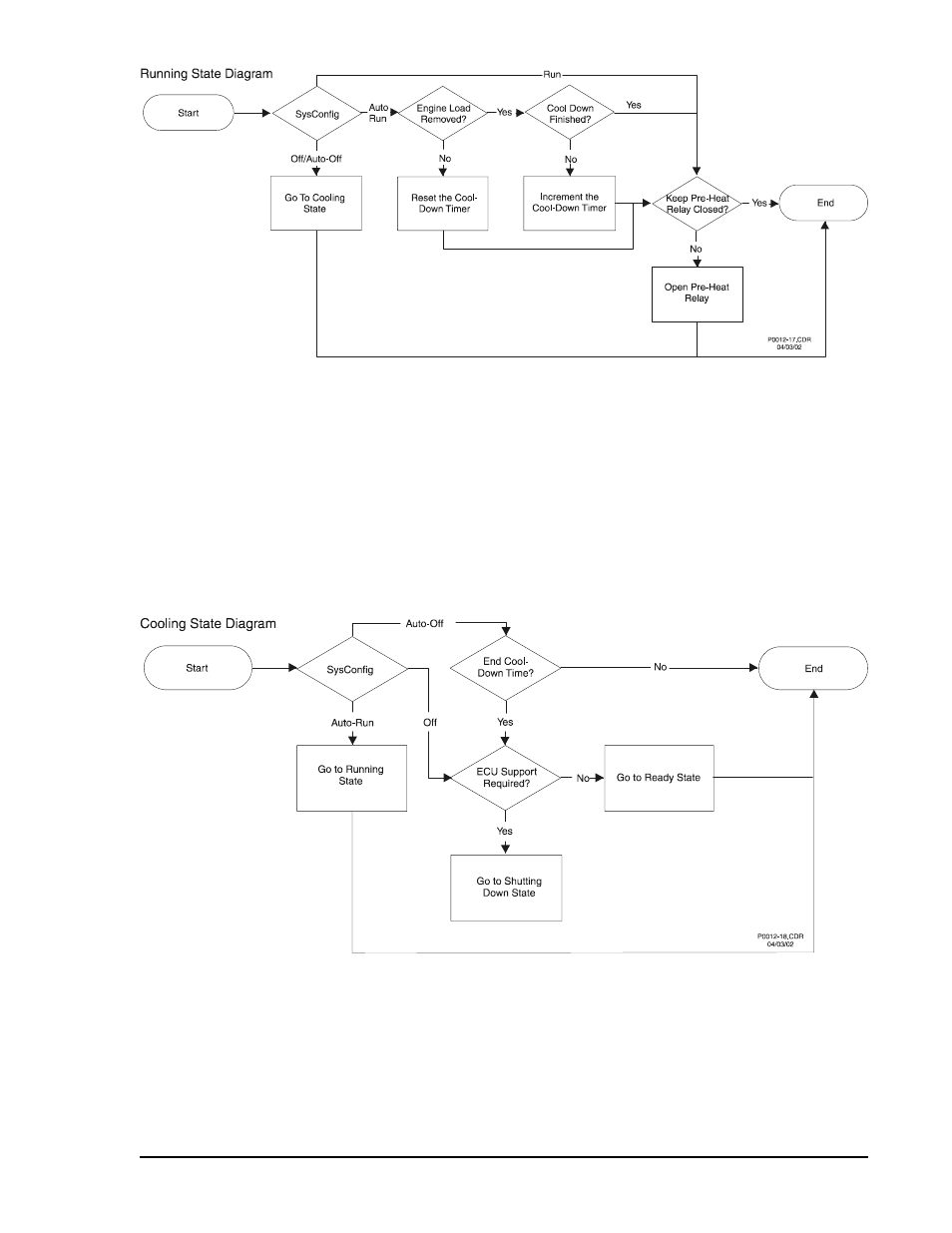
DGC-500 Functional Description
3-31
Figure 3-24. Running State Diagram
Figure 3-25. Cooling State Diagram
Cooling State
This state is available only if the unit is in Auto/Off with an unexpired Cool-Down time or if the unit was in the
Cranking state when the unit went to Off. If system configuration changes back to Auto-Run, this state will
transition straight into the Running state since the engine should already be running while it is in the Cooling
state. If System configuration is Off, then the unit was either in the Cranking or Running state and the unit will
verify if it should go to the Ready or Shutting Down state. If there is a load applied to the engine or one was
applied and then removed, but the engine wasn't running long enough after it was removed to expire the
Cool-Down Time, the unit will stay in this state until the Cool-Down timer expires. After the Cool-Down timer
expires, if the unit is following the ECU Power Support diagram, the state will transition to the Shutting Down
state. Otherwise, it will go to the Ready state. Figure 3-25 illustrates the Cooling state flowchart.
Shutting Down State
The Shutting Down State follows the sequence of events shown in Figure 3-26. If the Engine Shut Down timer
expires, the unit transitions to the Ready state. If system configuration changes back to Run/Auto-Run, then
this state will transition to the Connecting state, because if the unit is in a Shutting Down state, it will continue
to follow the ECU Power Support diagram.
