Winco DGC-500 User Manual
Page 42
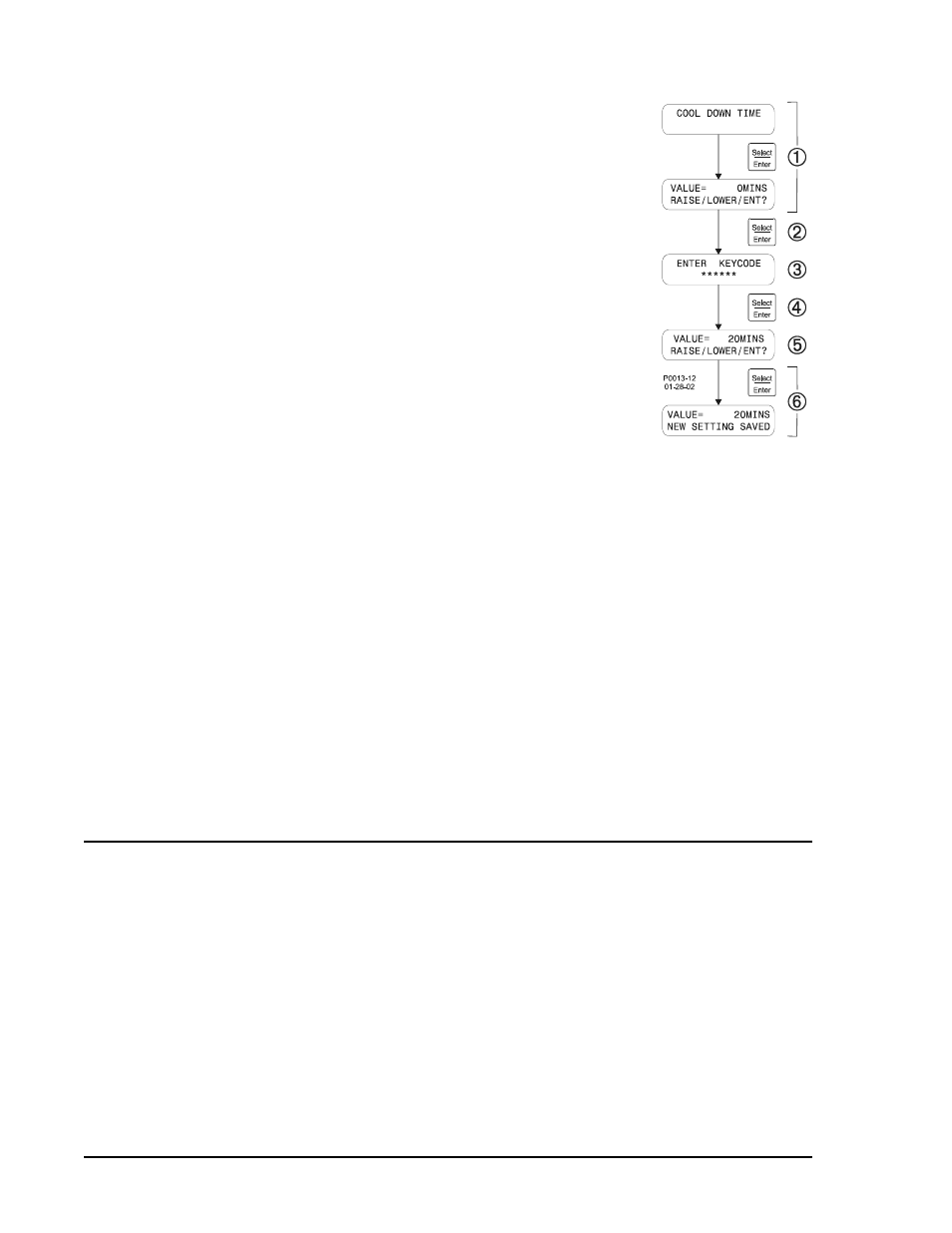
DGC-500 Functional Description
3-22
Figure 3-13. Setting
Change Example
Changing Settings
A setting change consists of the following steps. The number of each step
corresponds to the numbered call-outs in the setting change example of Figure
3-13.
1.
Use the HMI pushbuttons to navigate to the screen of the setting to be
changed.
2.
Press the Select/Enter key to access the ENTER KEYCODE screen.
3.
Enter the key code by pressing the appropriate HMI pushbuttons in the
proper sequence. Key code entries appear as asterisks on the ENTER
KEYCODE screen. Refer to the Key Code paragraph for details about using
key codes.
4.
Press the Select/Enter pushbutton to access the setting to be changed.
5.
Use the Raise/Scroll and Lower/Scroll pushbuttons to increment and
decrement the setting as needed.
6.
Press the Select/Enter pushbutton to save and view the setting change.
Key Code
The DGC-500 is delivered with a key code consisting of the following pushbutton
sequence.
1.
Raise/Scroll
2.
Lower/Scroll
3.
Select/Enter
4.
Previous
5.
Display Toggle
6.
Select/Enter
7.
Select/Enter
The key code can be changed by accessing the CHANGE KEYCODE screen of Menu 2. Observe the
following guidelines when changing the key code.
C
Allowable key code pushbuttons are Raise/Scroll, Lower/Scroll, Select/Enter, Previous, Display Toggle,
Phase Toggle, Alarm Silence, and Lamp Test.
C
A key code entry must be followed by two presses of the Select/Enter pushbutton.
C
A key code can consist of one to eight presses of the allowable key code pushbuttons.
C
A key code cannot contain consecutive presses of the Previous pushbutton.
ENGINE CONTROL UNIT (ECU) SUPPORT
The following paragraphs describe the support provided by the DGC-500 for operation with an engine control
unit (ECU).
Enabling ECU Support
To enable ECU support, the user must access the SYST menu in BESTCOMS and select Enable ECU
Support under the box entitled CANBus/J1939 Interface. After resending the settings, the DGC-500 will ignore
the analog inputs for coolant temperature, oil pressure and engine speed, and it will no longer calculate engine
run-time. Once the DGC-500 establishes communication with an ECU, the engine run-time, coolant level,
coolant temperature, oil pressure, and engine speed will be updated with the ECU values.
