Winco DGC-500 User Manual
Page 47
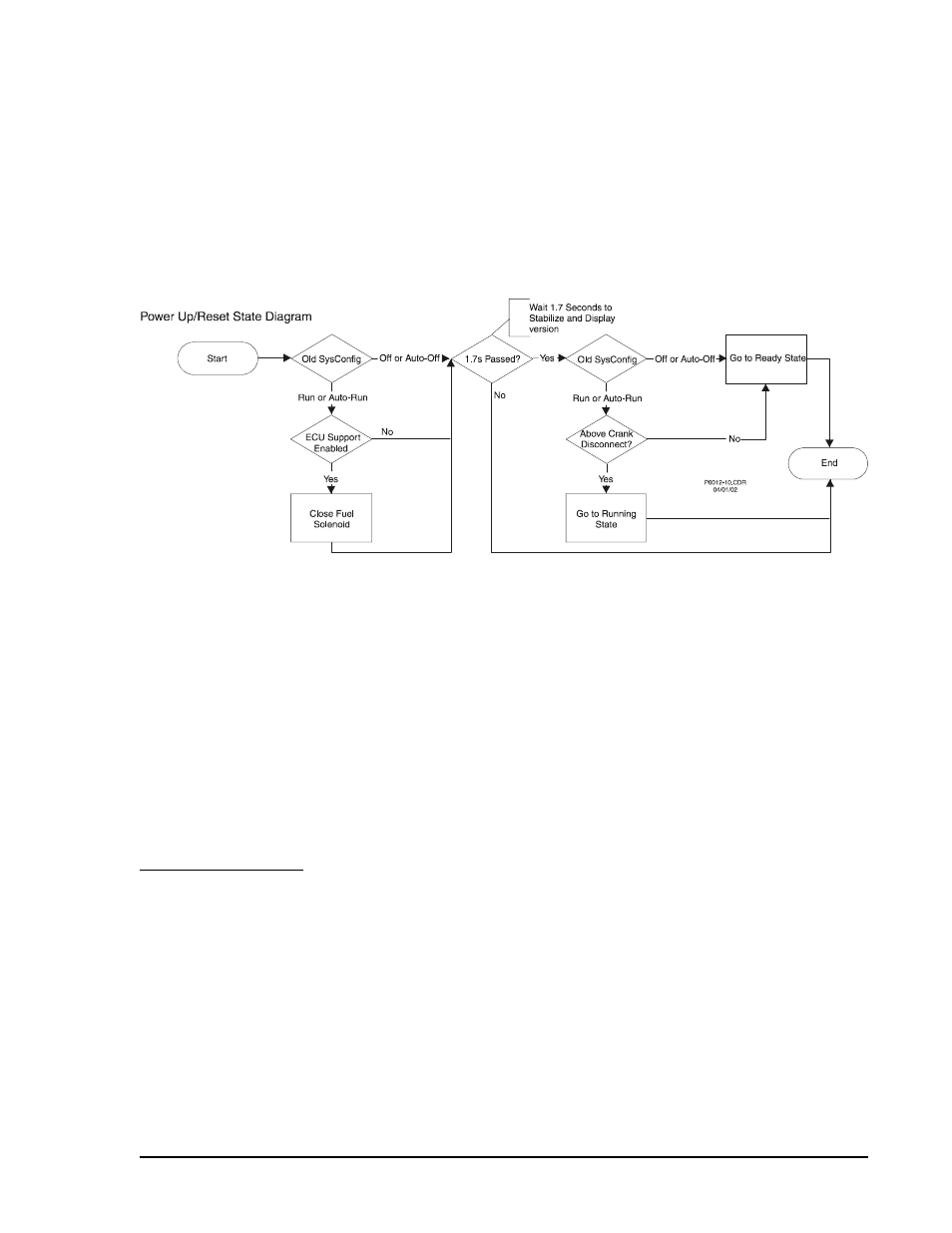
DGC-500 Functional Description
3-27
Figure 3-17. Power Up/Reset State Diagram
After a short time, the old system configuration from the last time the unit was not in reset is checked. If the
old system configuration was set to Run or Auto-Run with the ATS closed, then the engine speed is checked
against Crank-Disconnect (the rpm value used in deciding when to disengage the starter).
If engine speed is above Crank-Disconnect, then the Power Up/Reset state goes to the Running state.
If the speed is below Crank-Disconnect, the DGC-500 goes to the Ready state and immediately pulses the
ECU (if ECU support is enabled). If the previous system configuration was set to RUN, the System
configuration will be set to OFF. If the previous system configuration was set to Auto-Run (with the ATS
closed), the unit will still go to the Ready state. But then, the Ready state will transition into the Pre-Start state
and the Pre-Start state will eventually transition into the Cranking state, and so forth.
Figure 3-17 illustrates the Power Up Reset flowchart.
Ready State
The DGC-500 will be in Ready state when system configuration is Off/Auto-Off. If the system configuration
changes to Run/Auto-Run, then it will check to see if it needs to go to the Connecting, Pre-Start or Running
state. If ECU support is selected and there is no ECU communication and the Pulse Cycle Timer has expired,
the Ready state will transition into Pulsing. The Pulse Cycle Timer can be set to expire and force a Pulsing
state. There are three ways to force a pulse.
C
When a user logs on to a unit through BESTCOMS, if the unit is in Ready state, a pulse is forced to
update the internal variables used to meter ECU data.
C
User attempts to clear DTCs from the ECU while the DGC-500 is in Ready (therefore, the ECU is probably
powered off).
C
Manually force a pulse and update the internal variables. The user can do so in BESTCOMS or locally
pulse the ECU by pressing the front panel pushbuttons in the ordered sequence: Auto, Off.
Going to Off or Auto-Off
If the DGC-500 is in the Connecting, Pre-Start, Resting or Cooling state when the unit goes to Off or Auto-Off
mode, then the state will transition to the Ready state. If ECU support is enabled, then the unit will go to the
Pulsing state immediately after transitioning to the Ready state.
Figure 3-18 illustrates the Ready state flowchart.
