Winco DGC-500 User Manual
Page 32
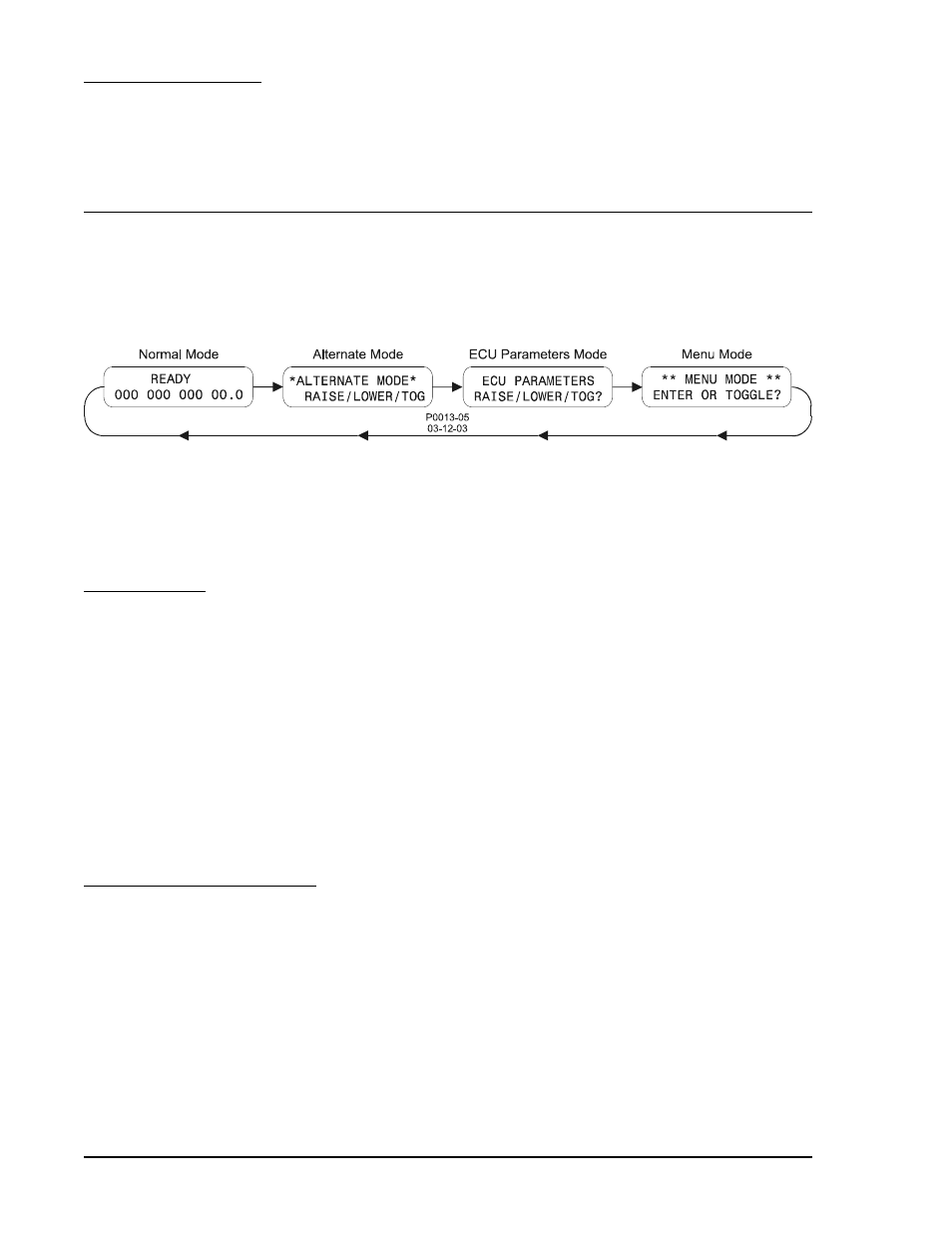
DGC-500 Functional Description
3-12
Figure 3-2. Display Mode Navigation
CAN Failure (If Equipped)
A CAN failure annunciation may be enabled only when the CAN interface is enabled. The CAN interface is
enabled through BESTCOMS. When configured to pre-alarm, annunciation occurs when CAN communication
stops due to a lost connection between the DGC-500 and ECU, or an ECU malfunction. If CAN
communication is lost and the annunciation is configured as an alarm, then a normal alarm sequence will
occur, including a CANBUS FAILURE message that appears on the HMI display.
DISPLAY OPERATION
The DGC-500 has three standard display modes: Normal, Alternate, and Menu. The optional ECU Parameters
mode is present only on controllers with a style number of F1J or F5J. Pressing the Display Toggle
pushbutton scrolls through the active screen of each available display mode. Figure 3-2 illustrates the top-level
screen of the standard and optional display modes.
Normal Mode
Normal mode displays various engine and generator parameters. Each parameter is displayed adjacent to
the corresponding label on the front panel overlay.
Firmware Version
Normal mode also displays the firmware version of the DGC-500.
The DGC-500 firmware version is viewed in Normal mode by pressing and holding either the Raise/Scroll
pushbutton or Lower/Scroll pushbutton. Releasing either pushbutton returns the display to the current Normal
mode screen.
Alternate Mode
Press the Raise/Scroll or Lower/Scroll pushbuttons while viewing the top-level Alternate mode screen
(Figure 3-2) to scroll through the available engine and generator metering values. Figure 3-3 illustrates the
Alternate mode screens for a DGC-500 configured for three-phase, line-to-neutral operation. Units configured
for three-phase, line-to-line operation do not display the GEN A-N VOLTS, GEN B-N VOLTS, and GEN C-N
VOLTS screens. Units configured for single-phase, A-phase to B-phase operation do not display the GEN B-C
VOLTS, GEN C-A VOLTS, and GEN C-N VOLTS screens.
Diagnostic Trouble Codes (DTCs)
When the optional SAE J1939 communication is enabled, access to the Diagnostic Trouble Codes (DTCs)
is available through the Alternate Display mode. The DTCs are the last two screens in the Alternate mode
display list.
If there are no DTCs to be sent to the DGC-500, pressing the Select/Enter pushbutton will have no effect,
and the messages ACTIVE DTC LIST and NO DTCS TO VIEW will be displayed. If at least one DTC is
communicating with the DGC-500, pressing the Select/Enter pushbutton will display ACTIVE DTC LIST and
VIEW WITH SELECT.
Pressing the Select/Enter pushbutton when ACTIVE DTC LIST and VIEW WITH SELECT is displayed places
the DGC-500 in DTC mode. The next screen to appear will display the diagnostic lamp status information
obtained from the ECU. One of five possible lamp status messages will be displayed. The lamp status
messages, in decreasing order of priority, are listed below.
