Printing the setting data – Toa DP-SP3 User Manual
Page 68
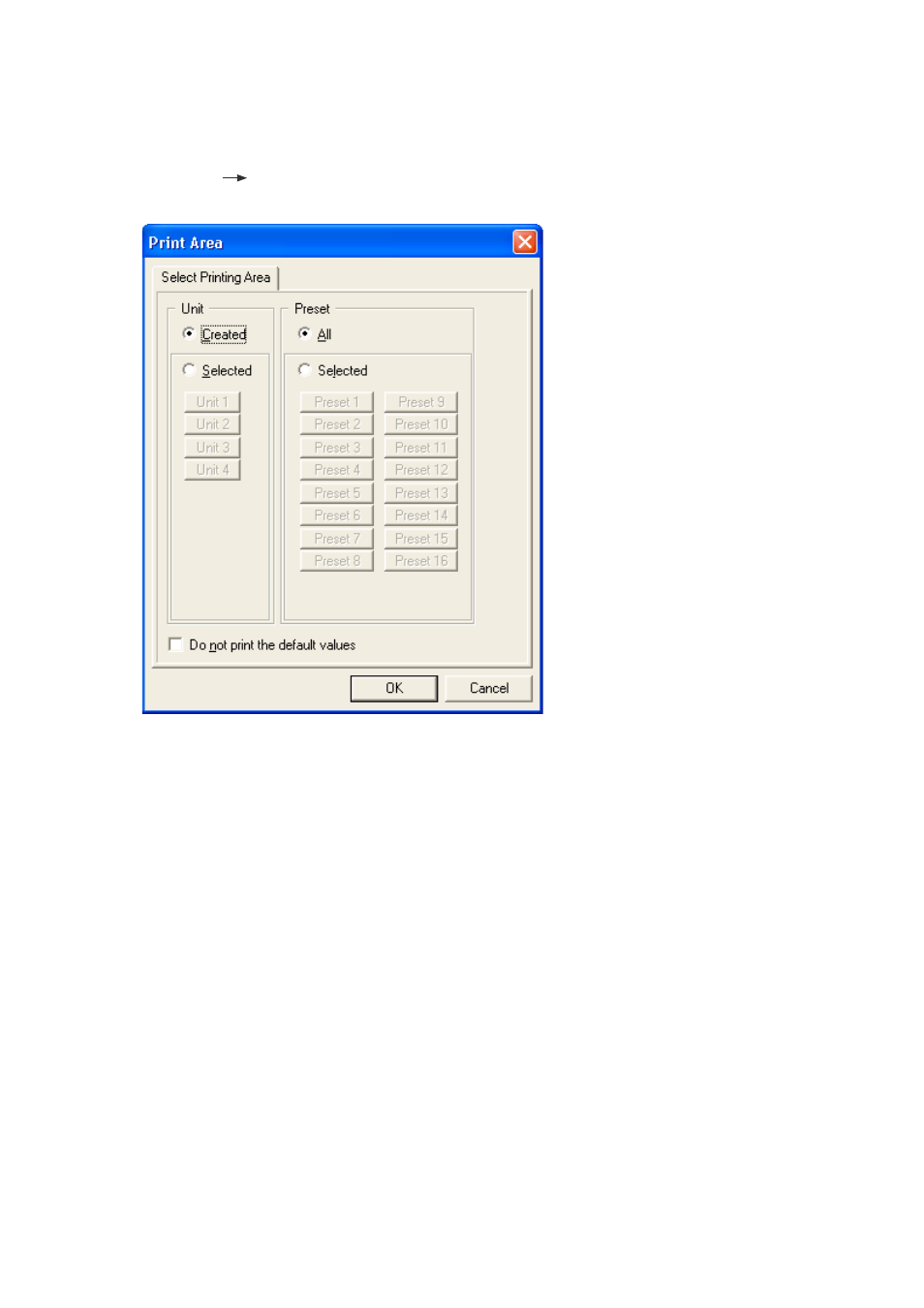
68
14. pRINTINg THE SETTINg DATA
The setting data of the file being edited can be printed.
Step 1. Select [File
Print] from the menu.
Dialog for print area is displayed.
Step 3. Set the preset to be printed.
Select [All] when printing all the data stored in 16 presets.
To print the data of the arbitrary presets, select “Selected,” then click on the button of the presets to
be printed.
Note
If you do not want to print the default values for the Filter or Xover, click “Do not print the default values”
check box. This will save the number of the printout sheets and printing time.
Step 2. Set the unit to be printed.
Select “Created” to print the created data of all the units.
To print the data of the arbitrary units, select “Selected,” then click on the button of the units to be
printed.
Step 4. Press the [OK] button.
- D-2000 Series Installation (84 pages)
- DD-2000 Series Manual (24 pages)
- D-2000 Series Read Me First (12 pages)
- D-2012AS (2 pages)
- D-2012C (4 pages)
- D-901 (96 pages)
- CR-273 (20 pages)
- CR-413-6 (20 pages)
- EV-20R (20 pages)
- MP-1216 (8 pages)
- MB-WT3 (2 pages)
- MT-251H (1 page)
- F-2322C (12 pages)
- F-2852C (12 pages)
- SC-630 (2 pages)
- ES-0851 (4 pages)
- ES-C0651 (4 pages)
- F-1000B (18 pages)
- F-122C (12 pages)
- F-122CU (20 pages)
- F-122CU2 (16 pages)
- F-1300B (18 pages)
- F-1522SC (8 pages)
- AN-9001 (1 page)
- C-AL80 (16 pages)
- DP-K1 (28 pages)
- DP-K1 (102 pages)
- DP-L2 v.2.00 (28 pages)
- DP-SP3 Protocol (14 pages)
- DP-SP3 (24 pages)
- E-232 (8 pages)
- AT-063AP (4 pages)
- BS-1015BSB (8 pages)
- BS-1030B (4 pages)
- BS-634 (4 pages)
- BS-1034EN (8 pages)
- BS-1110W (4 pages)
- BS-301B (8 pages)
- BS-301B AS (4 pages)
- MB-WT1 (1 page)
- S-D7300 (16 pages)
- VX-200SP-2 (24 pages)
- YA-1000A (1 page)
- ZM-9001 (2 pages)
