See p. 23.) – Toa DP-SP3 User Manual
Page 23
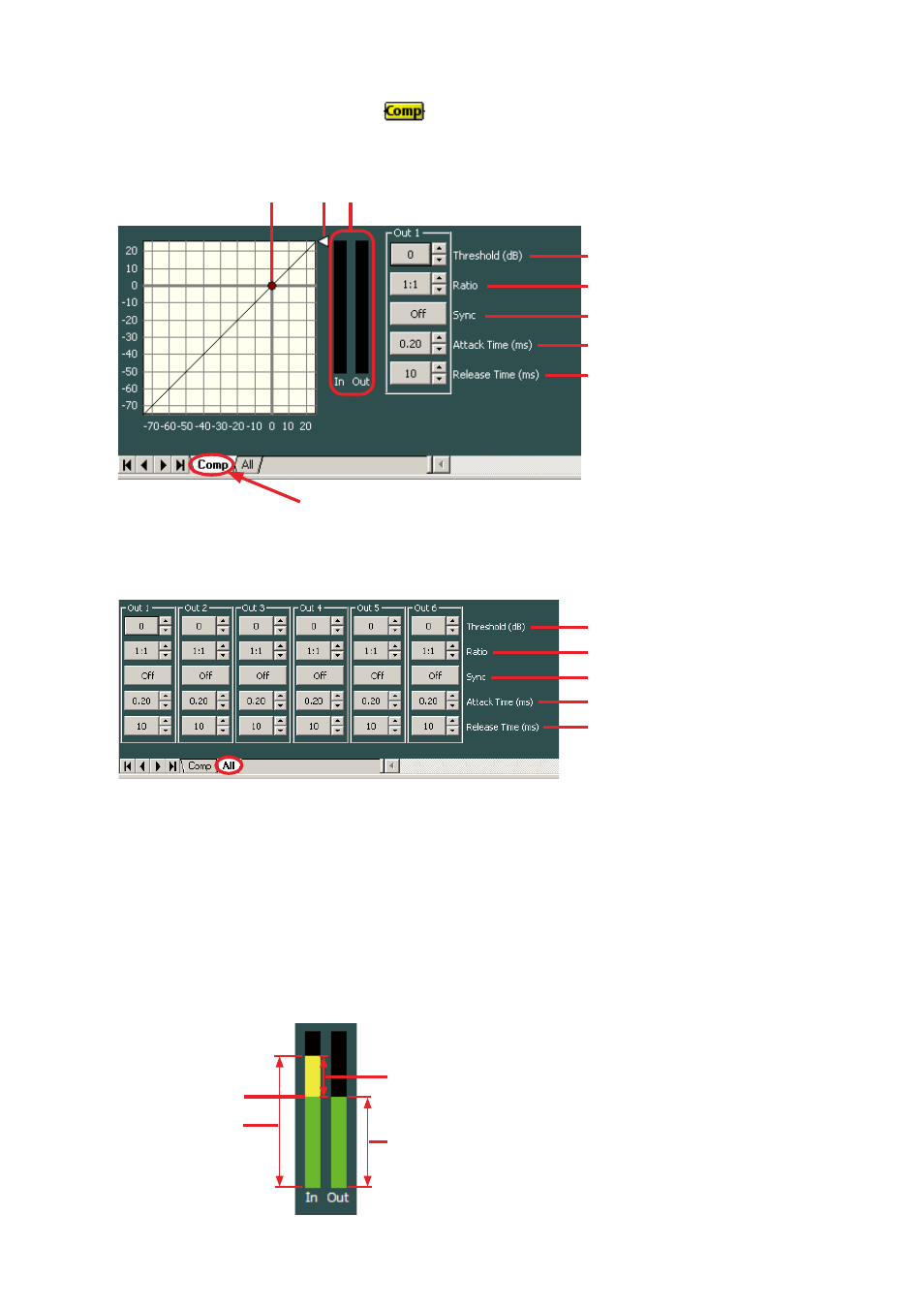
22
23
8.4.3. Comp view
The Comp view is displayed if you click the
box in the signal flow.
[Single output display]
(4)
(5)
(6)
(7)
(8)
(1) Red mark (2) (3)
Display switch tab
[All output display]
Clicking the [All] tab causes the setting screen for all channels to appear.
(4)
(5)
(6)
(7)
(8)
(1) Threshold handle (Red indication mark)
Click and drag this threshold handle along a tilt line to change the threshold level. (Threshold).
(2) Ratio handle
Click and drag this handle up and down to change the ratio.
(3) Reduction level meter
Displays the reduction level (how much the compressor has worked) with a yellow bar graph on the reduction
meter.
Input/output signal level, reduction level (how much the compressor has worked), and threshold level are
displayed with a bar graph below while the DP-SP3 is operating online.
Output signal level
Reduction level
Input signal level
Threshold level
- D-2000 Series Installation (84 pages)
- DD-2000 Series Manual (24 pages)
- D-2000 Series Read Me First (12 pages)
- D-2012AS (2 pages)
- D-2012C (4 pages)
- D-901 (96 pages)
- CR-273 (20 pages)
- CR-413-6 (20 pages)
- EV-20R (20 pages)
- MP-1216 (8 pages)
- MB-WT3 (2 pages)
- MT-251H (1 page)
- F-2322C (12 pages)
- F-2852C (12 pages)
- SC-630 (2 pages)
- ES-0851 (4 pages)
- ES-C0651 (4 pages)
- F-1000B (18 pages)
- F-122C (12 pages)
- F-122CU (20 pages)
- F-122CU2 (16 pages)
- F-1300B (18 pages)
- F-1522SC (8 pages)
- AN-9001 (1 page)
- C-AL80 (16 pages)
- DP-K1 (28 pages)
- DP-K1 (102 pages)
- DP-L2 v.2.00 (28 pages)
- DP-SP3 Protocol (14 pages)
- DP-SP3 (24 pages)
- E-232 (8 pages)
- AT-063AP (4 pages)
- BS-1015BSB (8 pages)
- BS-1030B (4 pages)
- BS-634 (4 pages)
- BS-1034EN (8 pages)
- BS-1110W (4 pages)
- BS-301B (8 pages)
- BS-301B AS (4 pages)
- MB-WT1 (1 page)
- S-D7300 (16 pages)
- VX-200SP-2 (24 pages)
- YA-1000A (1 page)
- ZM-9001 (2 pages)
