Using the preset g – Toa DP-SP3 User Manual
Page 43
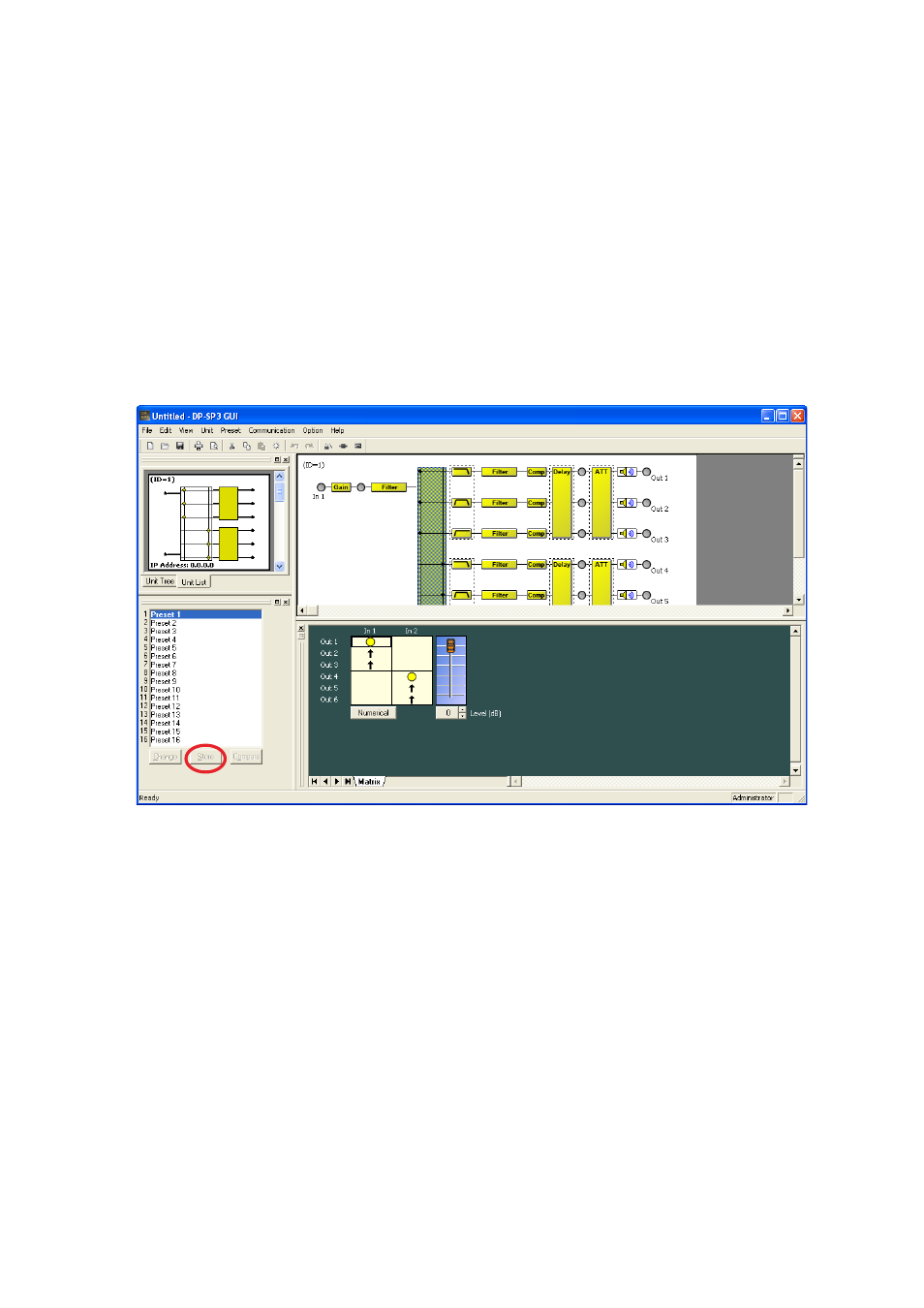
42
43
9. USINg THE pRESET g
The Preset G, a memory that is different and independent from the Preset memories 1 through 16, can be
shared by these Preset memories.
By setting the parameters to be shared as Preset G, they can be commonly used by multiple Preset memories.
Each Preset memory retains its own original parameters. Cancelling the Preset G setting causes the original
parameters to be enabled.
When controlling multiple units, parameters set in the Preset G are simultaneously set to their all preset G.
The setting procedures for the Preset G are as follows.
Step 1. Display the Preset memory that includes the parameters to be shared on the screen.
Confirm that the “Store” button is disabled.
If the “Store” button is enabled, click the “Store” button to store the Preset memory currently being
recalled.
(Example when the Preset 1 is displayed)
- D-2000 Series Installation (84 pages)
- DD-2000 Series Manual (24 pages)
- D-2000 Series Read Me First (12 pages)
- D-2012AS (2 pages)
- D-2012C (4 pages)
- D-901 (96 pages)
- CR-273 (20 pages)
- CR-413-6 (20 pages)
- EV-20R (20 pages)
- MP-1216 (8 pages)
- MB-WT3 (2 pages)
- MT-251H (1 page)
- F-2322C (12 pages)
- F-2852C (12 pages)
- SC-630 (2 pages)
- ES-0851 (4 pages)
- ES-C0651 (4 pages)
- F-1000B (18 pages)
- F-122C (12 pages)
- F-122CU (20 pages)
- F-122CU2 (16 pages)
- F-1300B (18 pages)
- F-1522SC (8 pages)
- AN-9001 (1 page)
- C-AL80 (16 pages)
- DP-K1 (28 pages)
- DP-K1 (102 pages)
- DP-L2 v.2.00 (28 pages)
- DP-SP3 Protocol (14 pages)
- DP-SP3 (24 pages)
- E-232 (8 pages)
- AT-063AP (4 pages)
- BS-1015BSB (8 pages)
- BS-1030B (4 pages)
- BS-634 (4 pages)
- BS-1034EN (8 pages)
- BS-1110W (4 pages)
- BS-301B (8 pages)
- BS-301B AS (4 pages)
- MB-WT1 (1 page)
- S-D7300 (16 pages)
- VX-200SP-2 (24 pages)
- YA-1000A (1 page)
- ZM-9001 (2 pages)
