Toa DP-SP3 User Manual
Page 57
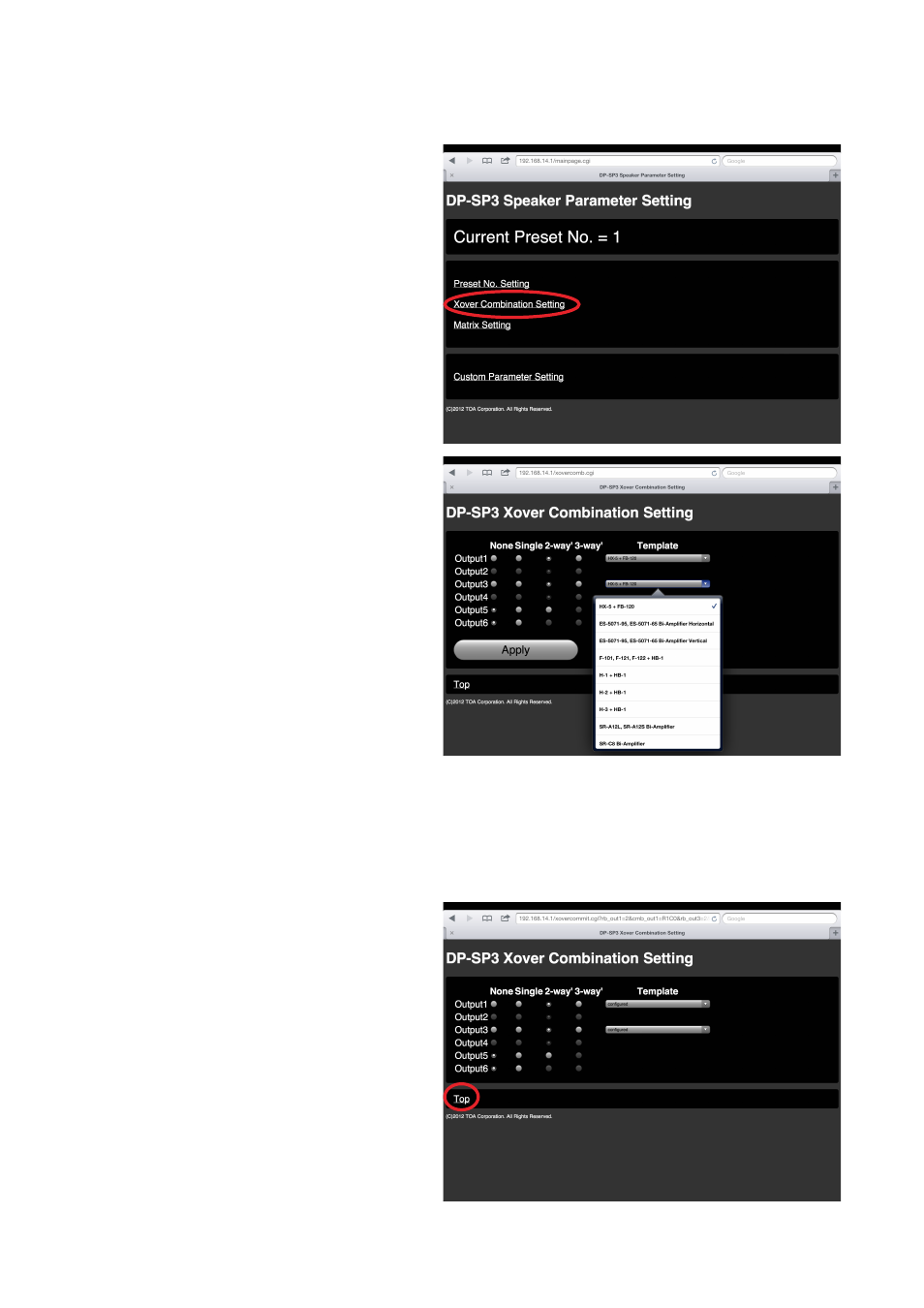
56
57
11.1.3. Xover combination settings
Crossover settings can be performed by selecting the preset Speaker parameters in the DP-SP3.
Step 1. Click on the “Xover Combination Setting”
text on the Web browser’s top page.
The Xover Combination Setting screen is
displayed.
Step 2. Set the Crossover combinations of the
desired channel.
Select “Single,” “2-Way,” or “3-way.”
Step 3. Select the speaker to be used from the
“Template” list.
Crossover combinations are set for
individual channels.
2
3
4
Step 4. Click the [Apply] button.
Changed settings are reflected in the DP-
SP3 unit.
Note
Clicking on the “Top” text returns to the top page.
Tips
• Preset data (Speaker preset data) of the
Crossover and output equalizer values
are contained in the “Template” list for
each individual TOA speakers.
• It is also possible to create the Speaker
preset data and add the data to the
“Template” list.
(See p. 60.)
- D-2000 Series Installation (84 pages)
- DD-2000 Series Manual (24 pages)
- D-2000 Series Read Me First (12 pages)
- D-2012AS (2 pages)
- D-2012C (4 pages)
- D-901 (96 pages)
- CR-273 (20 pages)
- CR-413-6 (20 pages)
- EV-20R (20 pages)
- MP-1216 (8 pages)
- MB-WT3 (2 pages)
- MT-251H (1 page)
- F-2322C (12 pages)
- F-2852C (12 pages)
- SC-630 (2 pages)
- ES-0851 (4 pages)
- ES-C0651 (4 pages)
- F-1000B (18 pages)
- F-122C (12 pages)
- F-122CU (20 pages)
- F-122CU2 (16 pages)
- F-1300B (18 pages)
- F-1522SC (8 pages)
- AN-9001 (1 page)
- C-AL80 (16 pages)
- DP-K1 (102 pages)
- DP-K1 (28 pages)
- DP-L2 v.2.00 (28 pages)
- DP-SP3 Protocol (14 pages)
- DP-SP3 (24 pages)
- E-232 (8 pages)
- AT-063AP (4 pages)
- BS-1015BSB (8 pages)
- BS-1030B (4 pages)
- BS-634 (4 pages)
- BS-1034EN (8 pages)
- BS-1110W (4 pages)
- BS-301B (8 pages)
- BS-301B AS (4 pages)
- MB-WT1 (1 page)
- S-D7300 (16 pages)
- VX-200SP-2 (24 pages)
- YA-1000A (1 page)
- ZM-9001 (2 pages)
