See p. 27.) – Toa DP-SP3 User Manual
Page 27
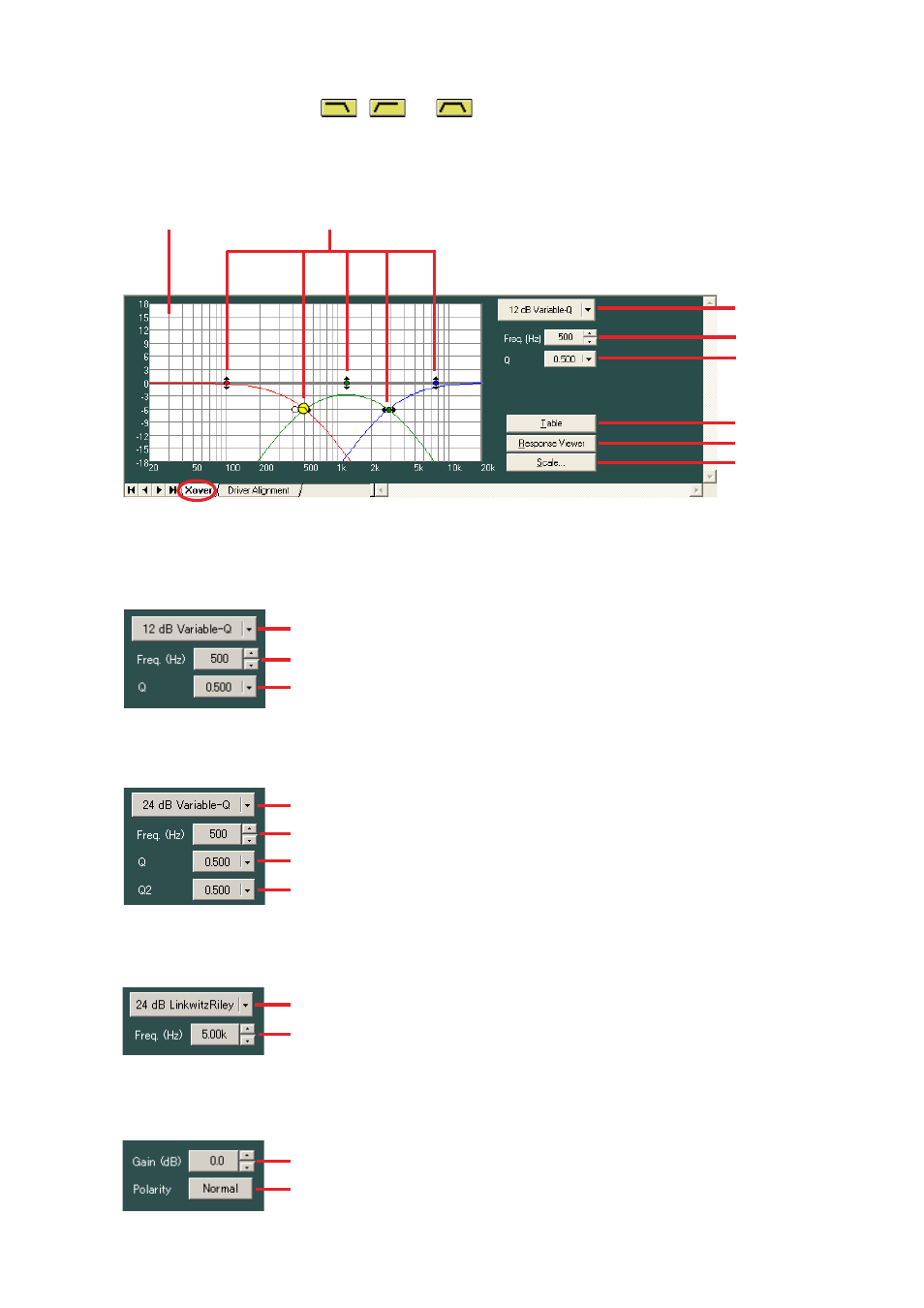
26
27
8.4.5. Xover view (Crossover function settings)
The Xover View is displayed if the
,
, or
box of Xover is clicked in the signal flow.
[Crossover function settings ]
The screen of the [Xover] tab is first displayed if the box of Xover is clicked.
The indication displayed at the upper right of the screen changes depending on the type of selected filter.
(1) When “12 dB Variable-Q” or “18 dB Variable-Q” is selected
(2) When “24 dB Variable-Q” is selected
(3)
(4)
(5)
(6)
(3) When other filter type than those stated above is selected
(3)
(4)
(4) When “gain” is selected
(6)
(7)
(4)
(5)
(3)
(1)
(2)
(4)
(5)
(8)
(9)
(10)
(3)
See also other documents in the category Toa Equipment:
- D-2000 Series Installation (84 pages)
- DD-2000 Series Manual (24 pages)
- D-2000 Series Read Me First (12 pages)
- D-2012AS (2 pages)
- D-2012C (4 pages)
- D-901 (96 pages)
- CR-273 (20 pages)
- CR-413-6 (20 pages)
- EV-20R (20 pages)
- MP-1216 (8 pages)
- MB-WT3 (2 pages)
- MT-251H (1 page)
- F-2322C (12 pages)
- F-2852C (12 pages)
- SC-630 (2 pages)
- ES-0851 (4 pages)
- ES-C0651 (4 pages)
- F-1000B (18 pages)
- F-122C (12 pages)
- F-122CU (20 pages)
- F-122CU2 (16 pages)
- F-1300B (18 pages)
- F-1522SC (8 pages)
- AN-9001 (1 page)
- C-AL80 (16 pages)
- DP-K1 (28 pages)
- DP-K1 (102 pages)
- DP-L2 v.2.00 (28 pages)
- DP-SP3 Protocol (14 pages)
- DP-SP3 (24 pages)
- E-232 (8 pages)
- AT-063AP (4 pages)
- BS-1015BSB (8 pages)
- BS-1030B (4 pages)
- BS-634 (4 pages)
- BS-1034EN (8 pages)
- BS-1110W (4 pages)
- BS-301B (8 pages)
- BS-301B AS (4 pages)
- MB-WT1 (1 page)
- S-D7300 (16 pages)
- VX-200SP-2 (24 pages)
- YA-1000A (1 page)
- ZM-9001 (2 pages)
