Preset view, See p. 17.) – Toa DP-SP3 User Manual
Page 17
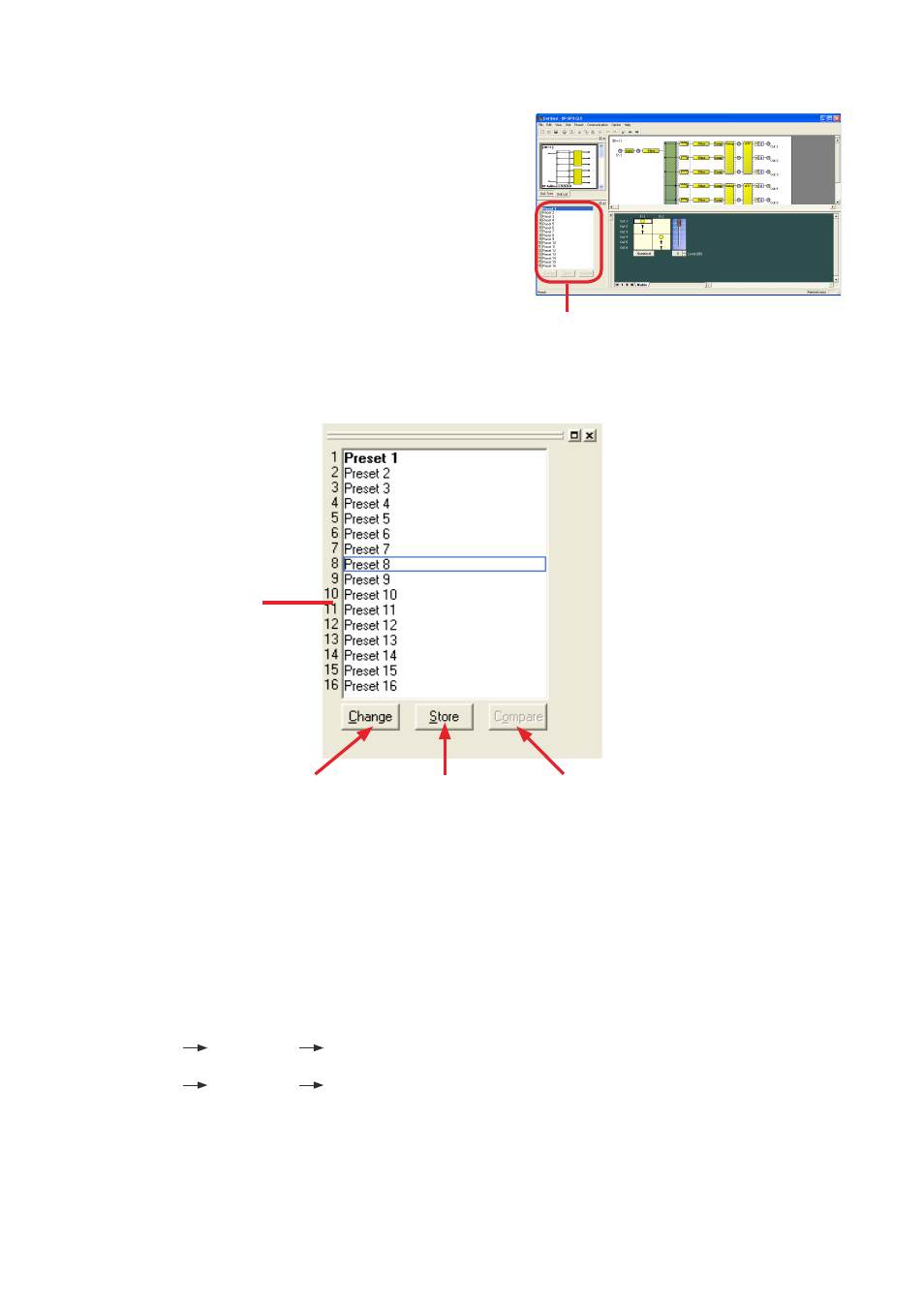
16
17
8.2. preset View
The preset view is located at the lower left of the main screen.
It shows the preset memory names and the preset numbers being currently selected.
It is also possible to change, store, and compare the preset data.
• The currently selected preset memory number is displayed in bold in the preset memory list.
• To recall a preset memory, click the corresponding preset memory name and click the [Change] button. The
menu bar can also be used to recall.
• To write data into the preset memory, click the corresponding preset memory name and click the [Store]
button. The menu bar can also be used to write.
• To compare the preset memories, click the corresponding preset memory name and click the [Compare]
button.
The current preset setting temporarily switches to the selected preset setting. To compare with the status just
before editing, click the preset number displayed in bold and click the [Compare] button. To return the screen
to the original preset state, click the [Compare] button again.
• You can switch the preset view between docking and floating displays.
[Docking display]
Select [View
Preset View
Docking] from the menu.
[Floating display]
Select [View
Preset View
Floating] from the menu.
Preset memory list
Change button
Store button
Compare button
Preset view
