8 panel switch commands, Esc c 5 n – CITIZEN CT-S300 User Manual
Page 67
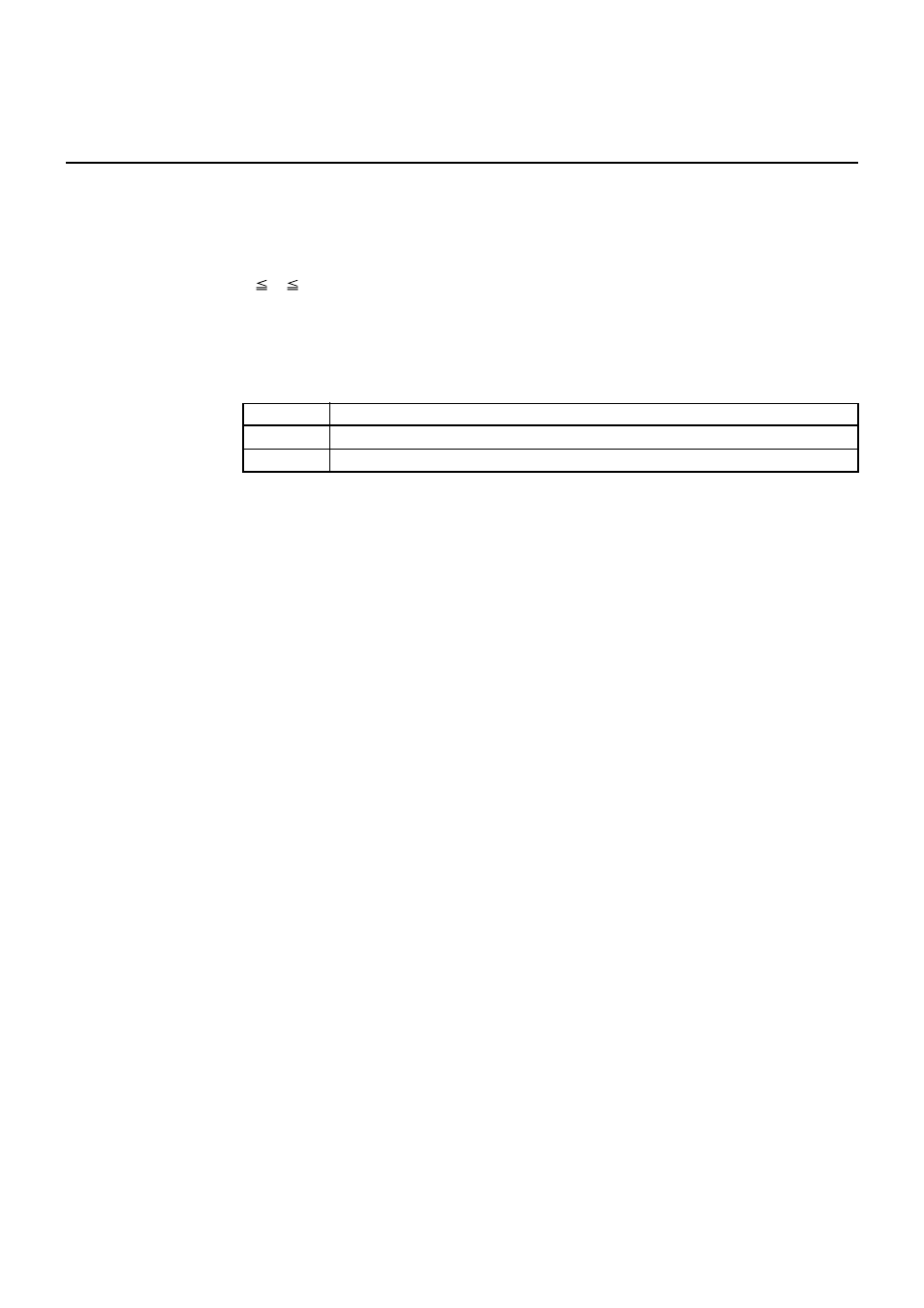
— 62 —
2.2.8 Panel Switch Commands
ESC c 5 n
[Function]
Enabling/disabling the panel switches
[Code]
<1B>H<63>H<35>H
[Range]
0 n 255
[Outline]
Enabling/disabling the FEED switch.
• “n” is valid only for the lowest bit (n0).
• Control by the lowest bit (n0) is shown as follows:
[Caution]
• When the FEED switch is disabled with this command, the paper cannot be fed by
operating the FEED switch.
• While switch operation is waited at the execution of macro, the FEED switch is
always enabled regardless of the setting of this command but no paper feed
operation is carried out.
[Default]
n = 0
[Sample Program]
LPRINT CHR$(&H1B);"c5";CHR$(0);
← When enabling the FEED switch
LPRINT CHR$(&H1B);"c5";CHR$(1);
← When disabling the FEED switch
n0
Condition
0
FEED switch valid
1
FEED switch invalid
