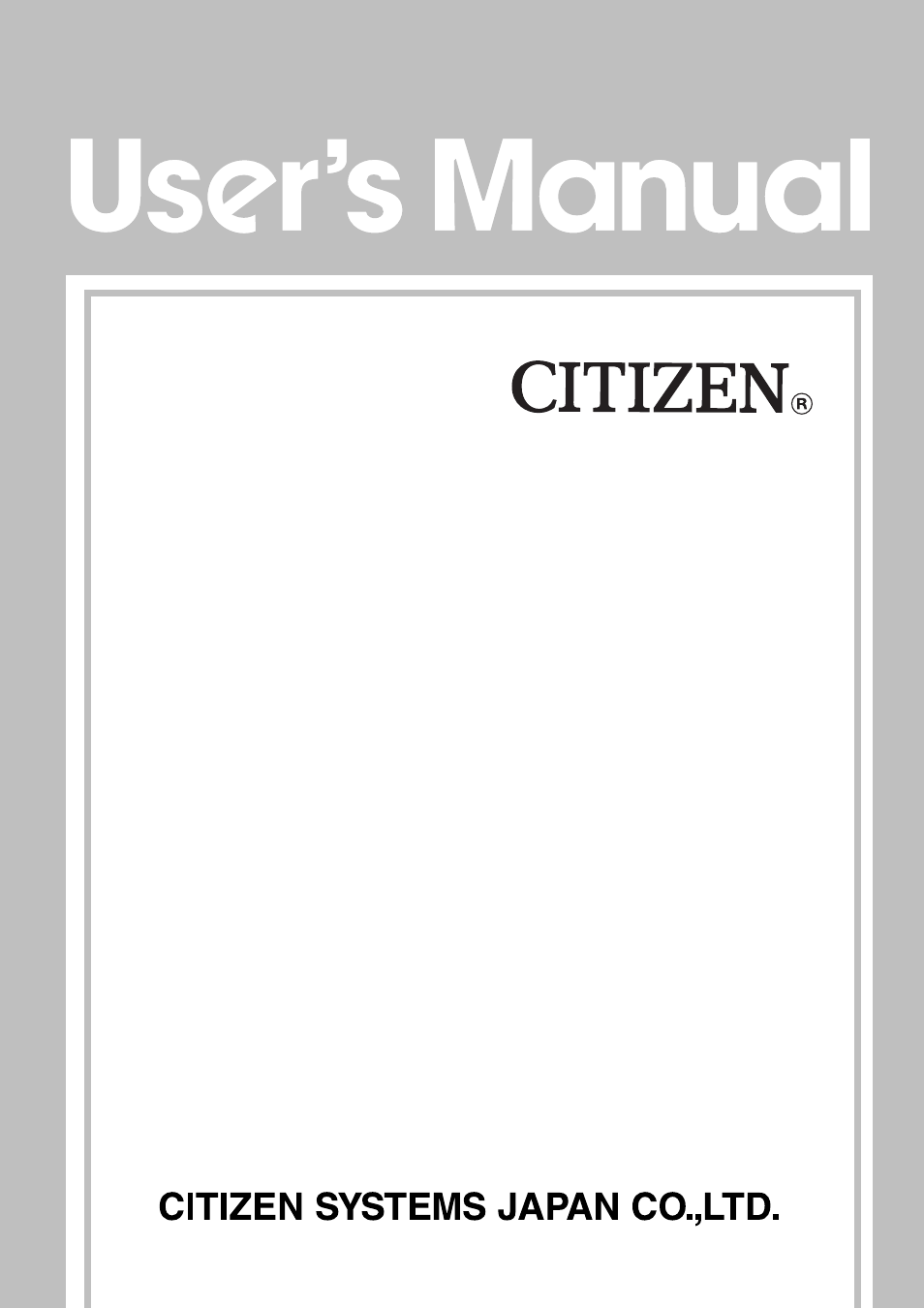CITIZEN PPU-231 User Manual
Line thermal printer/ presenter unit, Ppu-231
Table of contents
Document Outline
- Declaration of Conformity
- IMPORTANT SAFETY INSTRUCTIONS
- WICHTIGE SICHERHEITSANWEISUNGEN
- SAFETY PRECAUTIONS ----- BE SURE TO OBSERVE
- PRECAUTIONS FOR INSTALLATION
- PRECAUTIONS FOR HANDLING
- DAILY MAINTENANCE
- CONTENTS
- 1. OUTLINE
- 2. BASIC SPECIFICATIONS
- 3. OUTER APPEARANCE AND COMPONENT PARTS
- 4. OPERATION
- 4.1 Connecting the AC Adapter
- 4.2 Connecting the Interface Cable
- 4.3 Inserting the Paper
- 4.4 How to Remove Remaining Paper Roll
- 4.5 Eliminating the Paper Jam
- 4.6 Releasing a Locked Cutter
- 4.7 FEED Switch Function
- 4.8 Paper End Function
- 4.9 Connecting the PHU (Paper Holding Unit)
- 4.10 Paper Near End Function (When Using the PHU)
- 4.11 Auto-Loading Function
- 4.12 Self-Print Function
- 4.13 Presenter Control
- 5. DIP SWITCH SETTING
- 6. PARALLEL INTERFACE
- 7. SERIAL INTERFACE
- 8. POWER CONNECTOR
- 9. MAINTENANCE AND SERVICE
- 10. PRINT CONTROL FUNCTIONS
- 10.2 Command Details
- 11. CHARACTER CODES TABLE
- APPENDIX 1. BLOCK DIAGRAM
- APPENDIX 2. OUTLINE DRAWING FOR PPU
- APPENDIX 3. OUTLINE DRAWING FOR PHU