PRG S400 User Manual 3.1 User Manual
Page 56
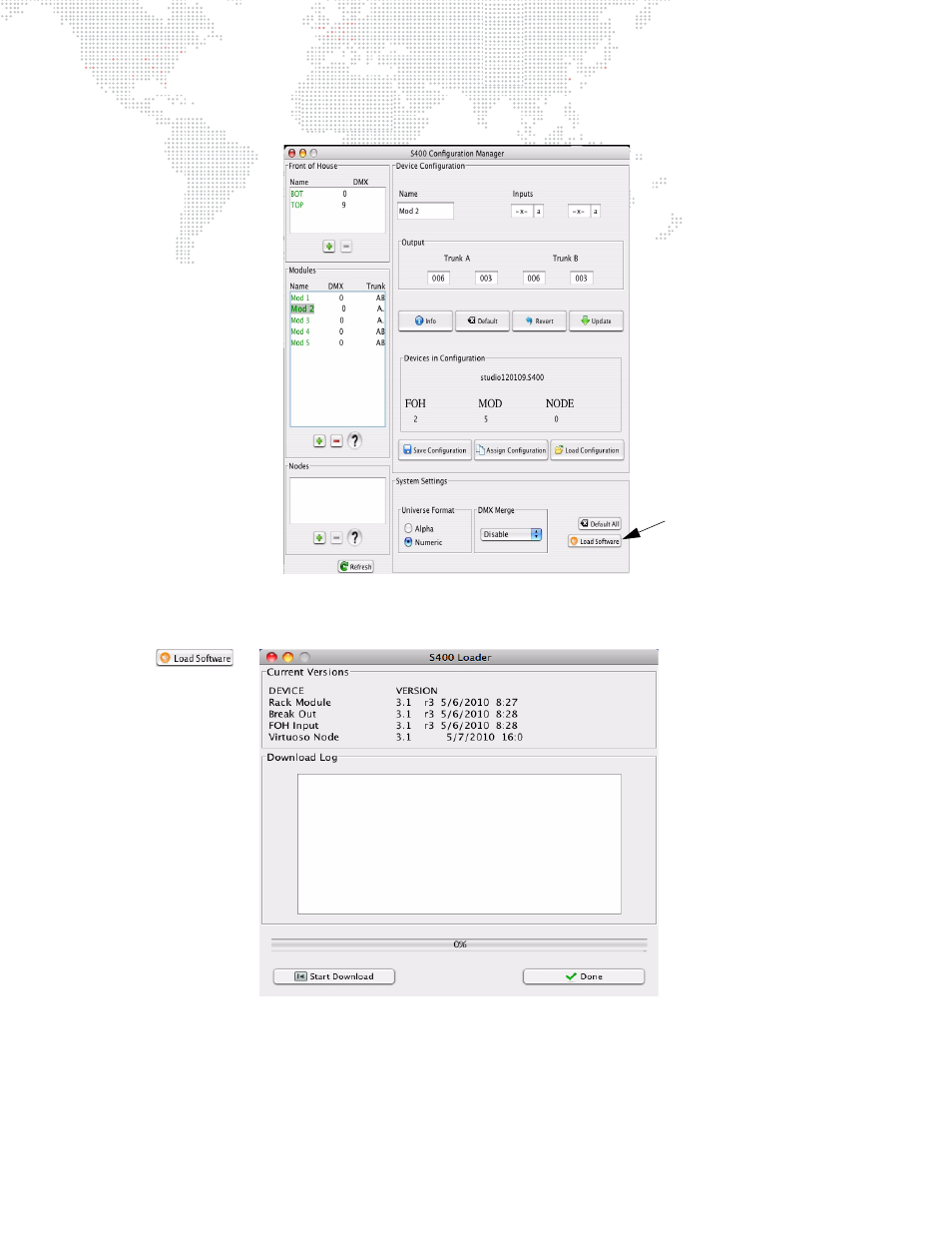
50
PRG SERIES 400
®
POWER AND DATA DISTRIBUTION SYSTEM USER MANUAL
Step
2. At S400 Configuration Manager window, click
Load Software button.
Step
3. At S400 Loader window, click
Start Download button. The software downloads will be sent sequentially.
Progress of the update will be shown via the text display and the progress bar.
Step
4. Press
Done button when update is complete.
Click to launch
S400 Loader
window.
