System support, Multiple dmx512 input sources – PRG S400 User Manual 3.1 User Manual
Page 44
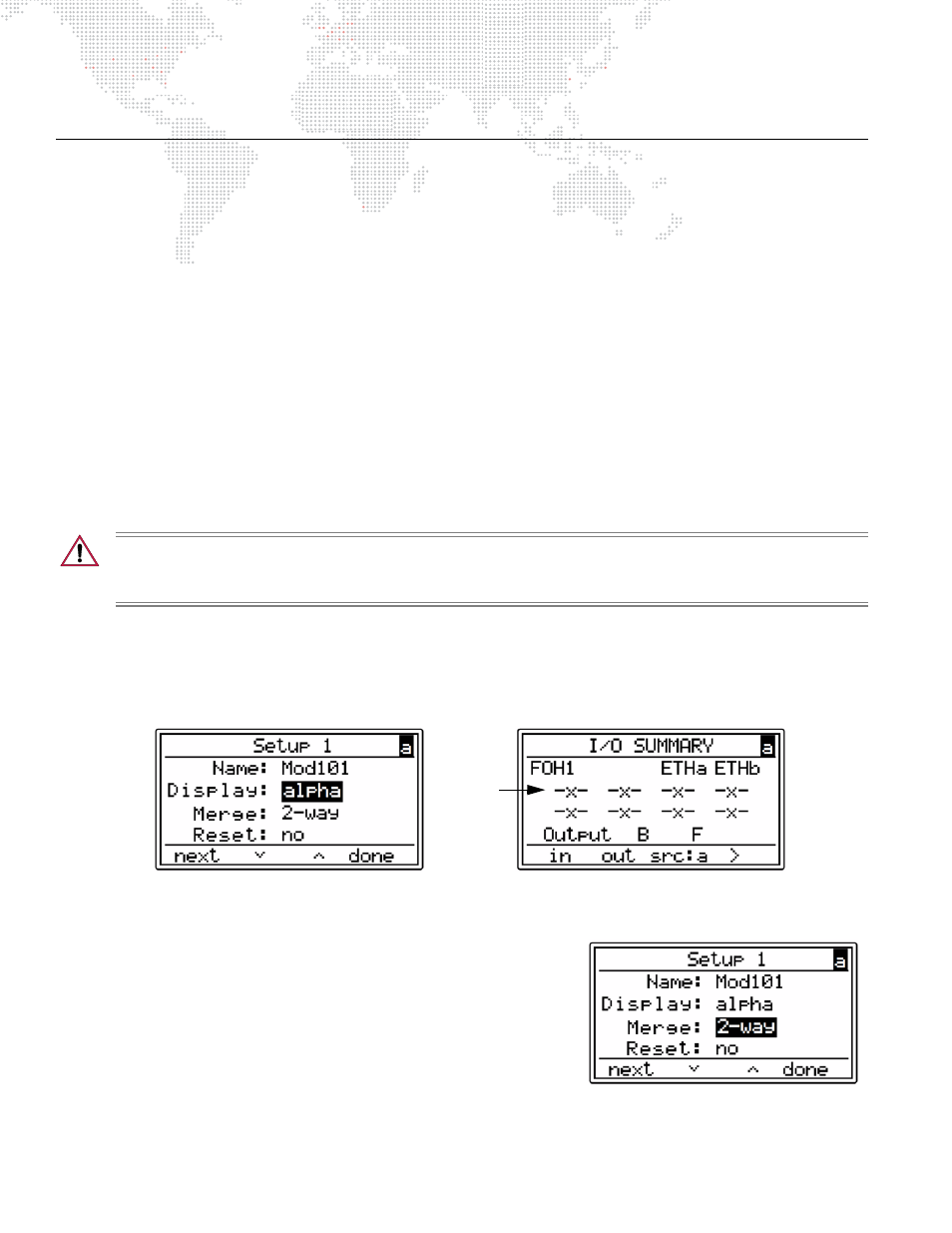
38
PRG SERIES 400
®
POWER AND DATA DISTRIBUTION SYSTEM USER MANUAL
SYSTEM SUPPORT
Multiple DMX512 Input Sources
The Series 400 rack supports multiple input sources (software v2.0 or greater) and DMX merging (software v3.0 or
greater). All DMX512 inputs are configured with a Universe Number and a Source Identifier (A, B, C, *). (Outputs are
only assigned with a Universe Number.) The output device will send the numbered universe for the currently selected
source, i.e., if configured for Universe 0, it will send either Universe 0a, 0b, 0c or 0* depending on which input is
selected. A fourth, omnipresent input source labeled "*" (asterisk) provides a universal, un-switched DMX512 input. In
this case, no matter which source you choose, A, B, or C, the * sources will always be active. If enabled, DMX Merge
provides the ability to have more than one DMX universe input specified for the same universe.
The source is selected via the Menu Display at a Breaker Module or Front of House Module (refer to
on page 39), via an A/B Switch (refer to
on page 20) or via the S400Tools Utility
application (refer to the separate S400Tools User Manual). The Menu Display and A/B Switch both indicate the current
source. To change the source from the SOURCE SELECTION menu, select the
src:x
menu item, pick the desired
source, then press
exit
(refer to
on page 43 for complete menu instructions). The numbers shown
by each source are the number of DMX512 universes active on the network for that system.
The A/B Switch allows instant selection of Source A or B, and also indicates the current source via the backlighting on
the A and B selectors. If Source C is active, both selectors will be lit. System Source * is omnipresent and is not
selectable at the A/B Switch.
CAUTION:
Connecting or disconnecting an A/B Switch while the system is powered up can cause an
apparent switch closure resulting in a change to the source system. This action is not recommended during a
show-critical situation.
DMX Universes Display Preference
DMX512 universes are displayed as either alpha (A-JV) or numeric (000-255). This preference can be configured in the
SETUP 1 menu. DMX512 inputs or outputs can also be disabled, shown as
-x-
. By default, all inputs are disabled and
outputs are set to A and B.
DMX Merge
DMX Merge capability has been implemented which provides the ability to
have more than one DMX universe input specified for the same universe.
Options include 2-Way, 3-Way and 4-Way which allows up to four inputs
per universe. Multiple sources of the same universe will be merged using
the Highest Takes Precedence (HTP) rule and is a system-wide option.
Once enabled, all inputs have merge capability.
The Merge options can be configured in the SETUP 1 menu:
Disabled
