Potter PFC-6075 User Manual
Page 95
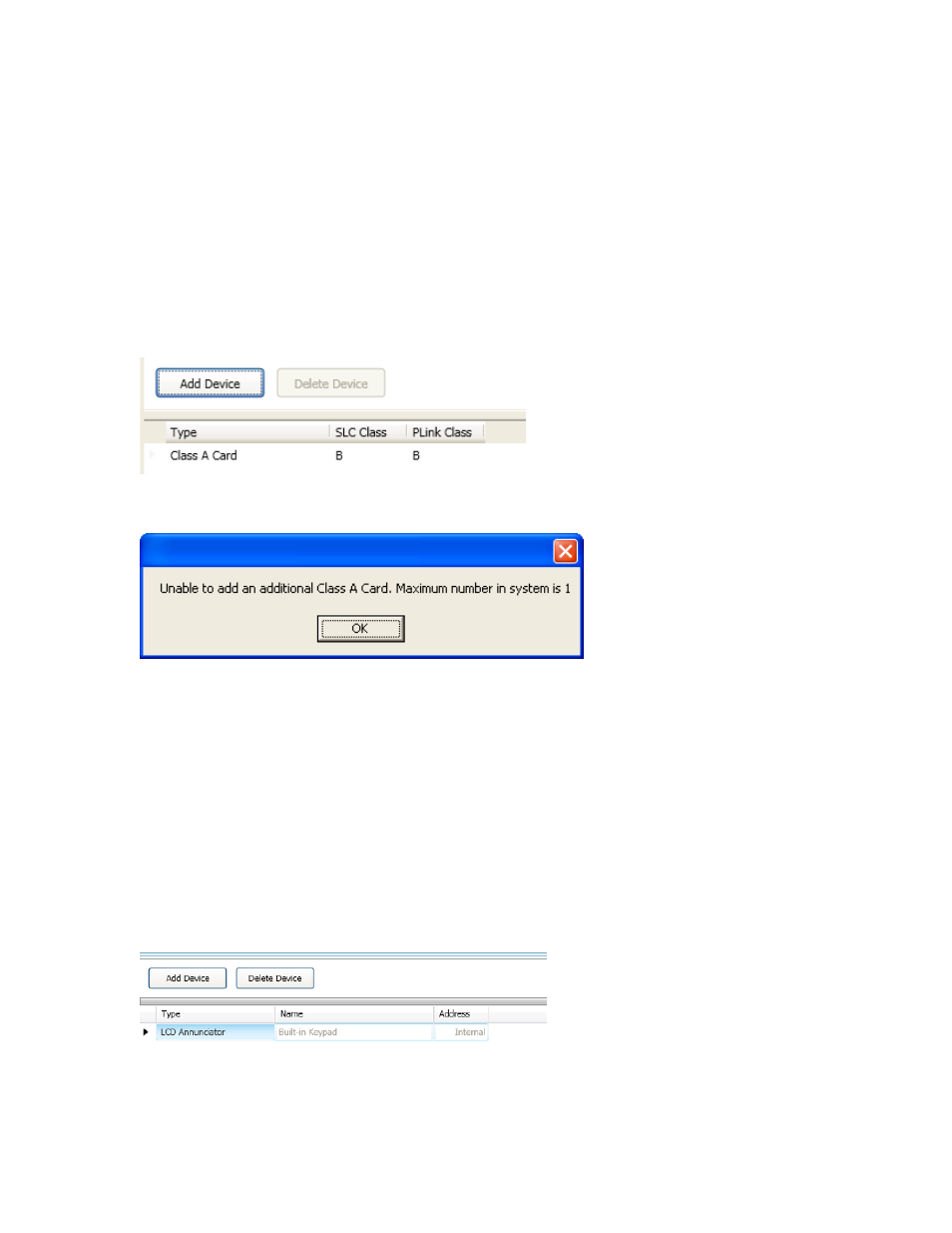
5-89
PFC-6075 • 5403593 • Rev C • 2/13
Programming Modules
This section addresses how to program optional all P-Link appliances, including the DACT (UD-1000), RA-6500, RA-6075,
CA-6075 Class A expansion card, LeD-16 annunciators, and others.
CA-6075 Class A Converter Module
The PFC-6075 supports one (1) Class A expander card.
To add and configure a Class A module:
Select the
1.
Class A Card function from the system panel.
Click the
2.
Add Device button. The “Add Device” window displays.
CA-6075 Class A – Add Device Window
Figure 122.
Note: If you attempt to add more than one (1) Class A card, an error dialog box displays, as shown below:
Unable to Add Dialog Box
Figure 123.
Double-click in the
3.
“SLC Class” field to select class type (A or B).
Double-click in the
4.
“P-Link Class” field to select class type (A or B).
Remote Annunciators (RA-6500 and RA-6075)
The PFC-6075 supports up to thirty-one (31) remote annunciators in any combination of RA-6500 and RA-6075. each LCD
annunciator may be programmed with a unique name to help identify the location of an “off normal” condition.
To add and configure a remote annunciator:
Select the
1.
Annunciators function from system panel.
Click the
2.
Add Device button to display the "Add Device” window.
Example of the Add Annunciator Device Window
Figure 124.
Double-click in the
3.
“Name” field to customize name.
Double-click in “
4.
Address” field to adjust address, if needed.
Repeat steps, as needed, to continue adding annunciators.
5.
