Potter PFC-6075 User Manual
Page 101
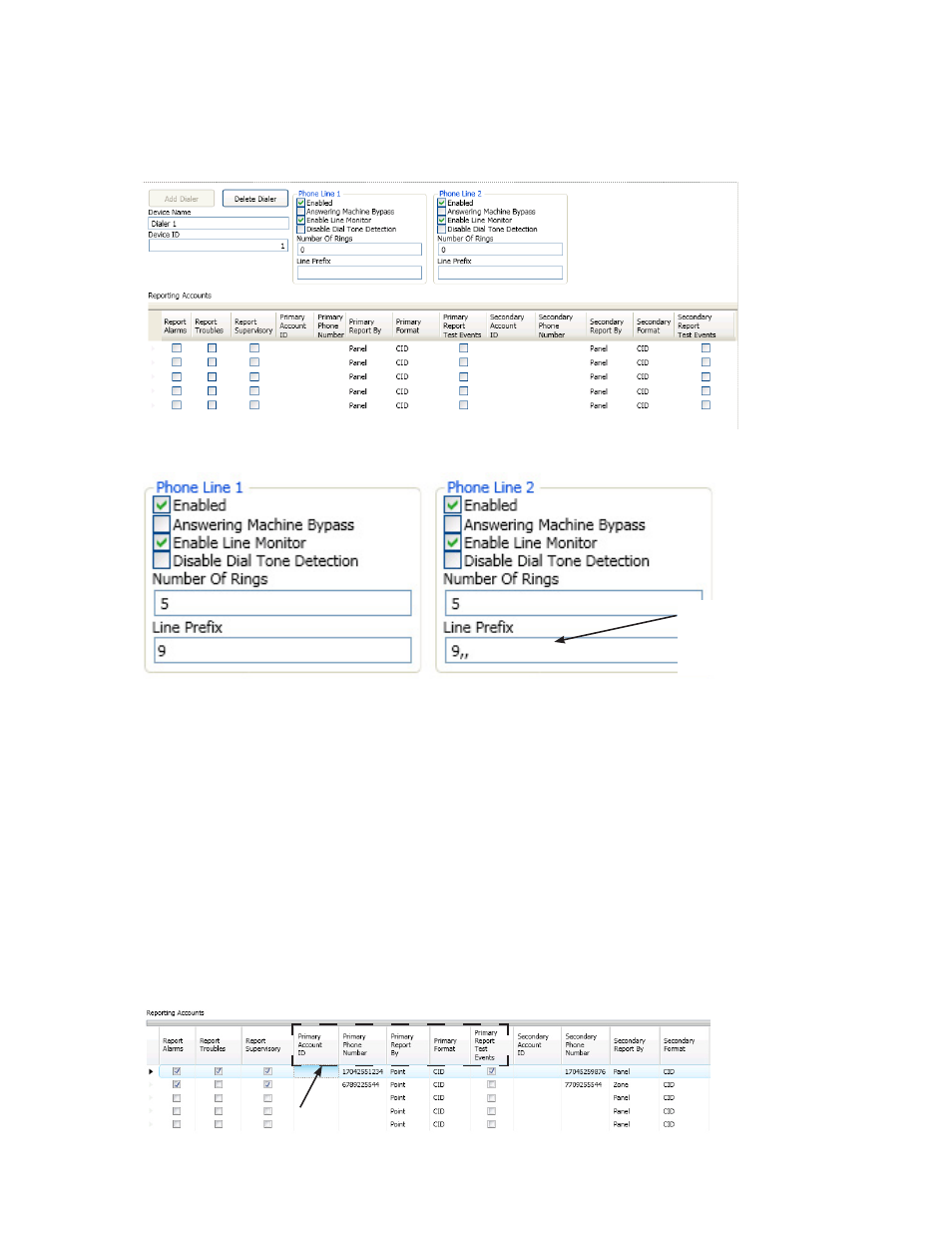
5-95
PFC-6075 • 5403593 • Rev C • 2/13
To add and configure a DACT module:
Select the
1.
Dialer function from the system panel.
Click the
2.
Add Device button. The “Add Dialer” window displays.
Example of Add Dialer Window
Figure 134.
In the
3.
“Phone Line 1 and Phone Line 2” fields, make any necessary changes.
Example of Phone Lines Options
Figure 135.
enter the
y
number of rings you want the DACT to pickup when receiving a call.
Note: If you do not change the default from "0", the DACT will never pick up a call!
enter the appropriate line prefix, if any is required for your phone lines.
y
Example: In the example shown above, the phone line requires that "9" is dialed to get an outside line.
The two ",," (commas) instruct the dialer to pause 2 seconds before dialing the reporting account numbers.
In the
4.
“Reporting Accounts” section, make the necessary selections for the primary and secondary reporting accounts:
Select the
y
Report type(s): Alarms, Troubles, Supervisory
enter the A
y
ccounts IDs and Phone Numbers
Select the
y
Primary Report By option: Panel, Zone or Point
Choose the
y
Primary Format option: CID / SIA
Note: Both SIA-DCS and Ademco Contact ID protocols are supported.
Example of Report Accounts Setup
Figure 136.
Each "," (comma) creates
a 1-second pause before
the dialer attempts to dial a
reporting account number.
The "Primary" account setting
fields are displayed here.
