Potter PFC-6075 User Manual
Page 61
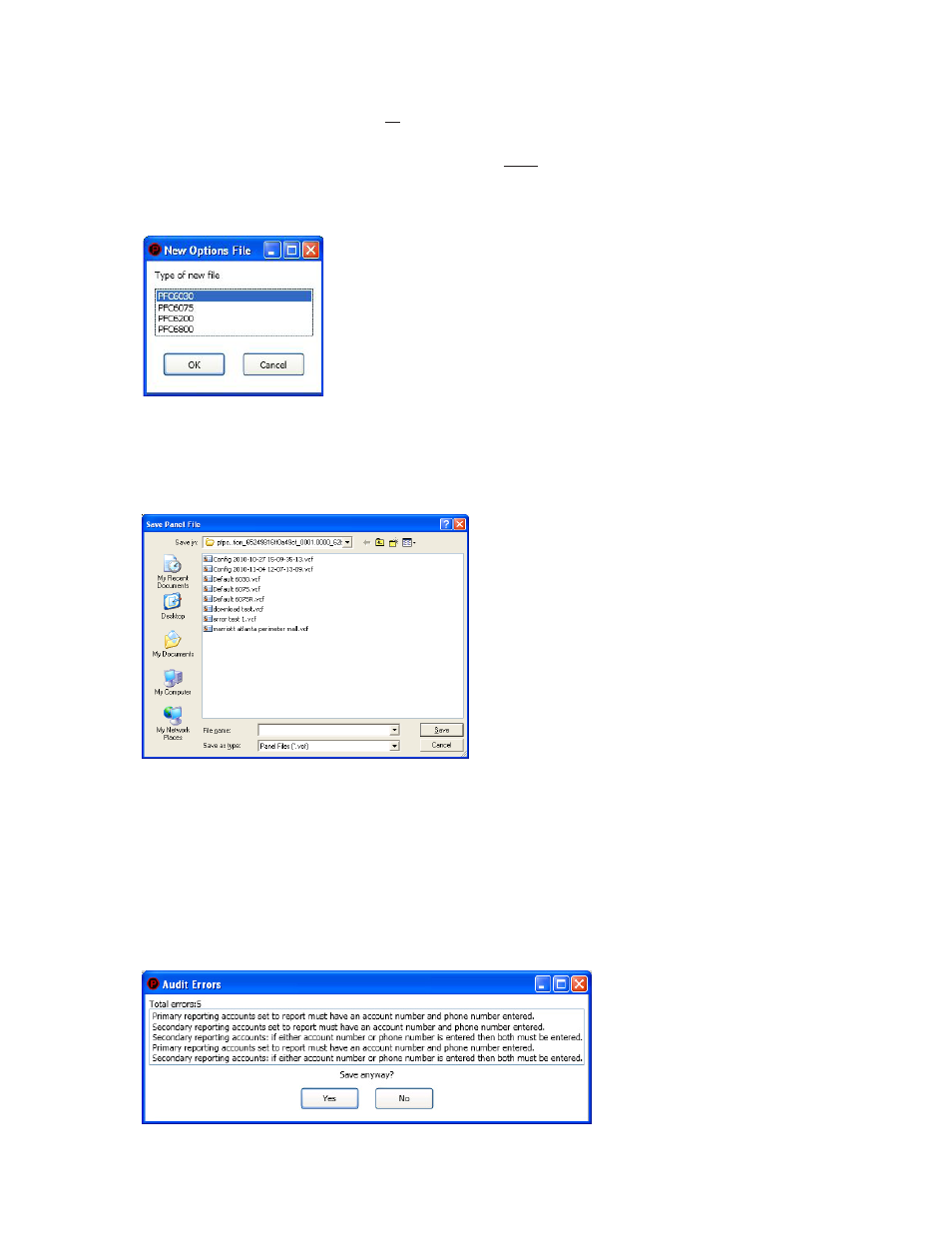
5-55
PFC-6075 • 5403593 • Rev C • 2/13
File New
The File New menu option is used to complete all programming from scratch on the computer. You must select the correct panel
model prior to programming.
Note: It is imperative that you choose the correct panel model prior to programming or completing any data transfers,
otherwise, you cannot complete a successful download to the panel. If this occurs, you will have to reprogram the entire
panel.
Example of File New Dialog Box
Figure 68.
File Save / Save As
Once programming has been completed, save your configuration file using either the "File – Save" or "File – Save As" function.
An audit is performed that checks for rule violations; if errors are encountered, you may choose to either save with errors or
cancel the save operation.
Example of Save Panel Dialog Box
Figure 69.
Notes:
All site specific configuration data is stored in the panel’s non-volatile memory.
1.
The next time you make programming changes, you may overwrite the original configuration file with changes. If you
2.
choose to do this, you will lose the original programming report information.
The panel configuration file has a .fpcf file extension.
3.
Audit Errors
The Audit Error - Save Anyway? dialog box displays if programming errors are encountered when saving the configuration file.
You may choose to save the file with errors; however, you cannot download the data until all errors are corrected.
Example of the "Save anyway?" Dialog Box
Figure 70.
