Contacts list options – Sharp AQUOS Crystal User Manual
Page 52
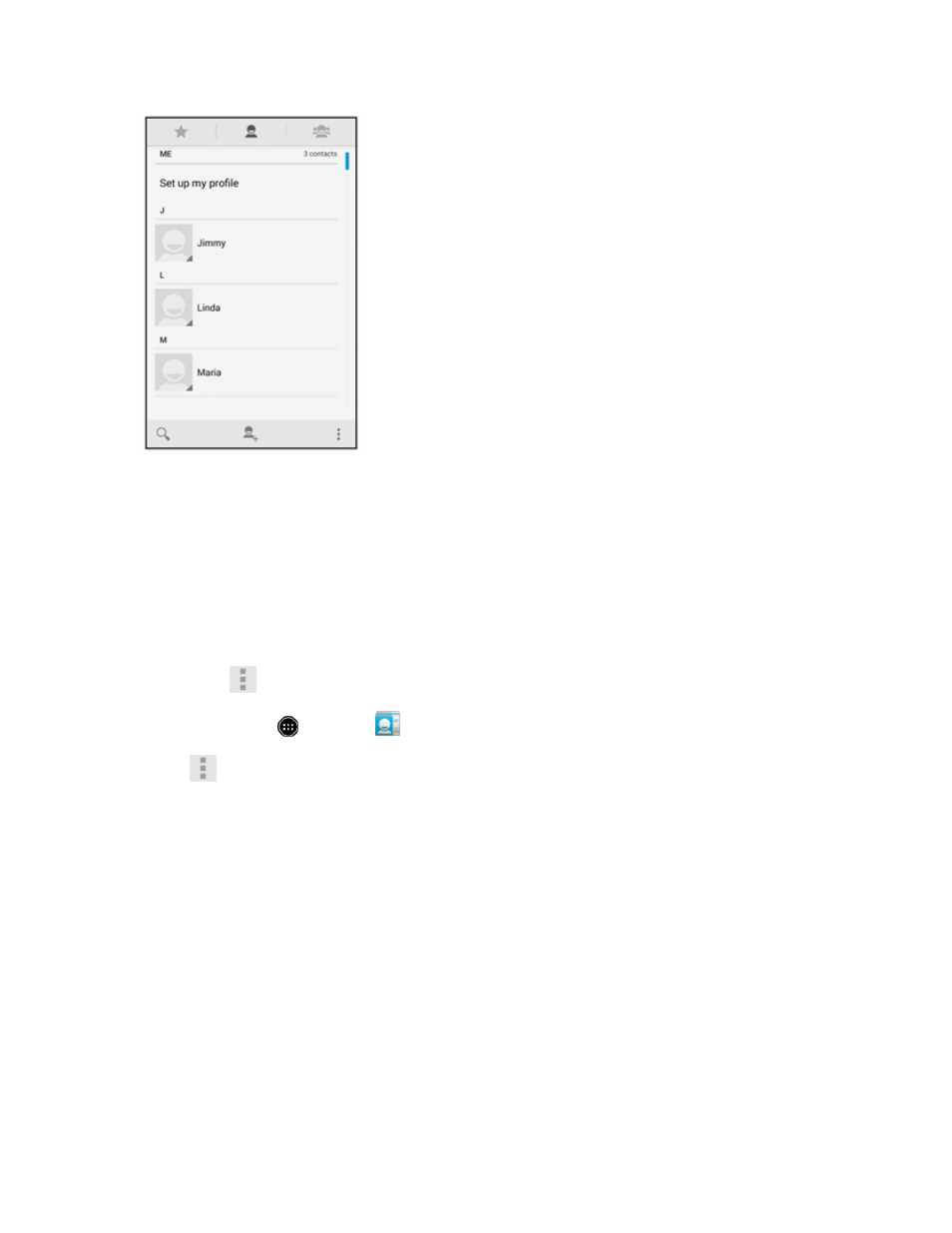
Contacts
42
l
Contacts List: The Contacts list displays all contacts currently stored in your phone,
including Google contacts, Exchange ActiveSync contacts, Phone contacts, and Facebook
contacts.
2. Scroll through the list to view all your contacts. To see a specific entry, scroll to it and touch it.
Tip: If you have a lot of contacts stored, use the slider on the right to drag up or down the list.
Contacts List Options
The menu icon (
) provides access to optional features in the Contacts list.
1. From home, touch
> People
.
2. Touch
to display the main contacts list options.
l
Contacts to display: Set contacts to appear in the Contacts list.
l
Import/export: Export contacts to storage or import contacts saved in storage. Also send
contacts using Bluetooth, Gmail, etc.
l
Clear frequents: Clear frequent calls. This option is displayed when calls are made to
numbers registered as contacts.
l
Accounts: Set up accounts to sync with People.
l
Settings: Set the display order and names to be displayed in contacts.
