Sharp AQUOS Crystal User Manual
Page 5
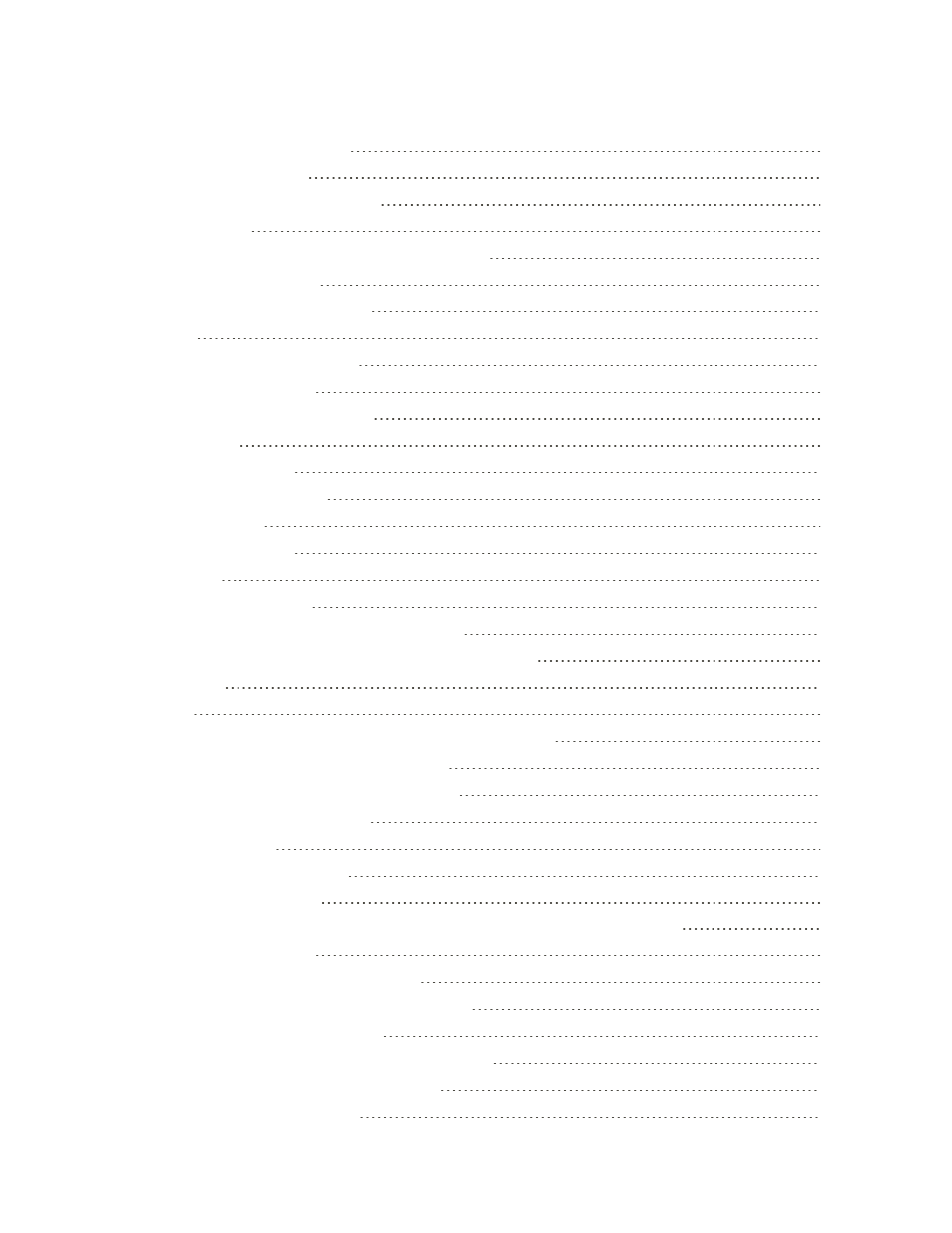
iv
Enable Location Services on Your Phone
Capture Screenshots Using Clip Now
Manage Screenshots Captured Using Clip Now
Turn Wi-Fi On and Connect to a Wireless Network
Check the Wireless Network Status
Connect to a Different Wi-Fi Network
Data Services General Information (Sprint Spark LTE and 3G Networks)
Data Connection Status and Indicators
Virtual Private Networks (VPN)
Prepare Your Phone for VPN Connection
