Incoming call, Notification, Dial pad touch tones – Sharp AQUOS Crystal User Manual
Page 138: Touch sounds
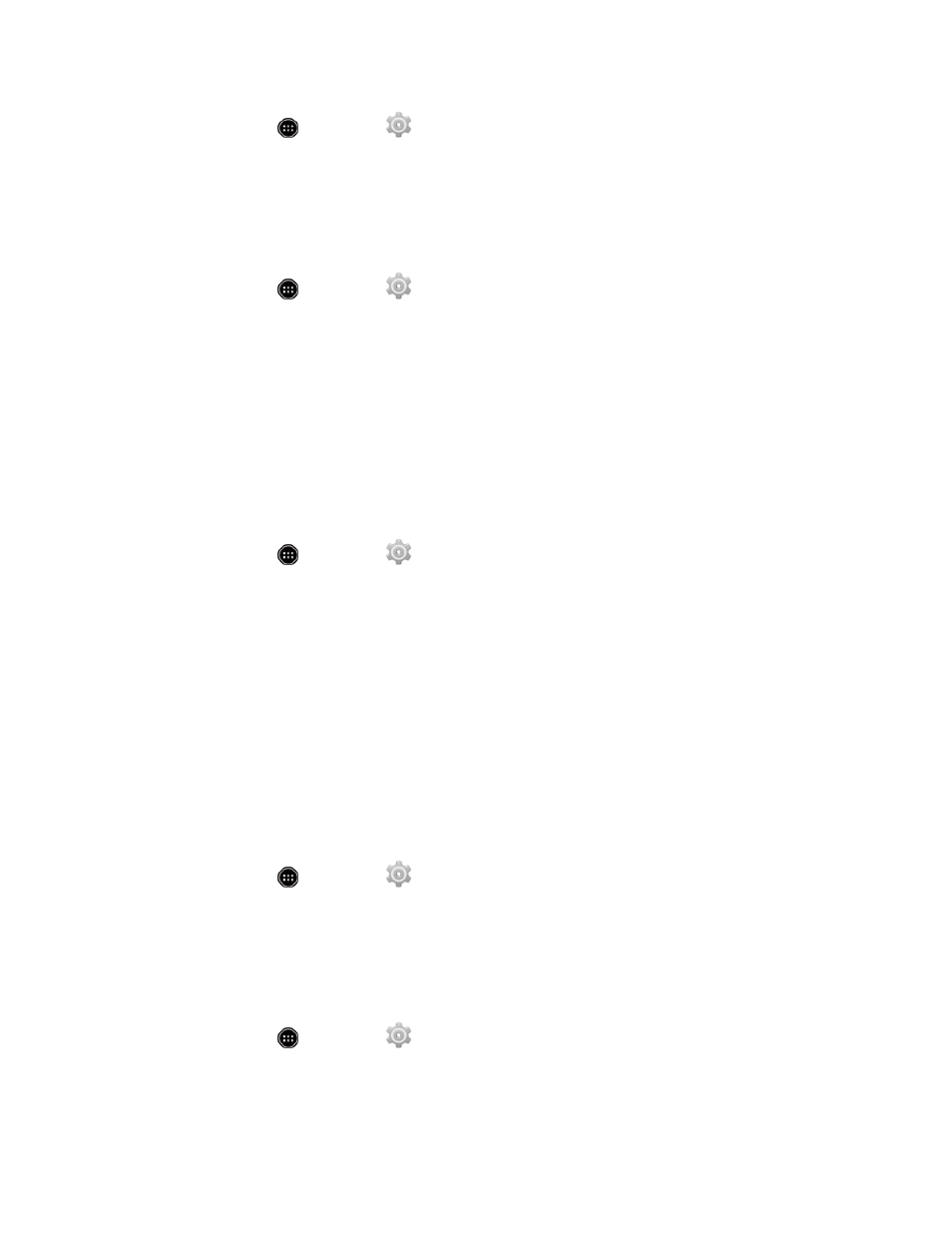
Settings
128
1. From home, touch
> Settings
> Sound.
2. Touch Silent mode to enable it.
Incoming Call
Configure your phone’s incoming call settings.
1. From home, touch
> Settings
> Sound.
2. Touch Incoming call to set the options.
l
Touch Ringtone to select one. As you touch a ringtone, a sample plays.
l
Touch Vibration to enable it.
3. If necessary, touch OK to save the setting.
Notification
Configure your phone’s notification settings.
1. From home, touch
> Settings
> Sound.
2. Touch Notification to set the options.
l
Touch Notification sounds to select one. As you touch a ringtone, a sample plays.
l
Touch Ringtone duration to change how long the sound is played. If you touch Custom
length, you can set the time you want.
l
Touch Vibration to enable it.
3. If necessary, touch OK to save your settings.
Dial Pad Touch Tones
When Dial pad touch tone is enabled, tones sound when you touch keys on the phone dialpad.
1. From home, touch
> Settings
> Sound.
2. Touch Dial pad touch tones to enable it.
Touch Sounds
When Touch sounds is enabled, tones sound when you touch the screen to make selections.
1. From home, touch
> Settings
> Sound.
2. Touch Touch sounds to enable it.
