Sharp AQUOS Crystal User Manual
Page 3
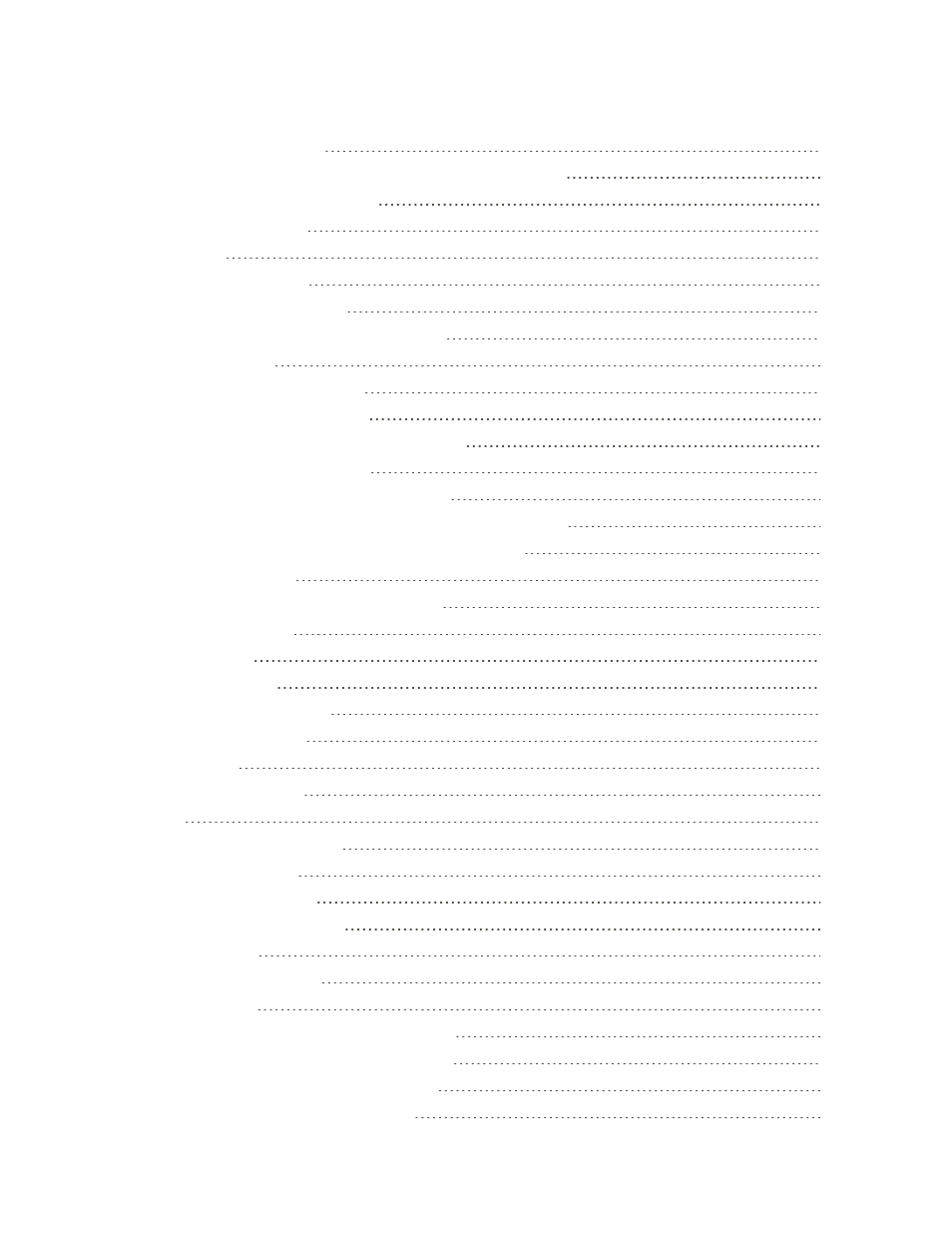
ii
Call a Number in a Text Message or Email Message
Retrieve Your Voicemail Messages
Listen to Multiple Voicemail Messages
Configure Visual Voicemail Settings
Change Your Main Greeting via the Voicemail Menu
Edit the Display Name via the Voicemail Menu
Screen Auto-Locking During a Call
Add or Edit Information for a Contact
Assign a Stored Picture to a Contact
Assign a New Picture to a Contact
