Interlogix NX-8E Installation Manual User Manual
Page 55
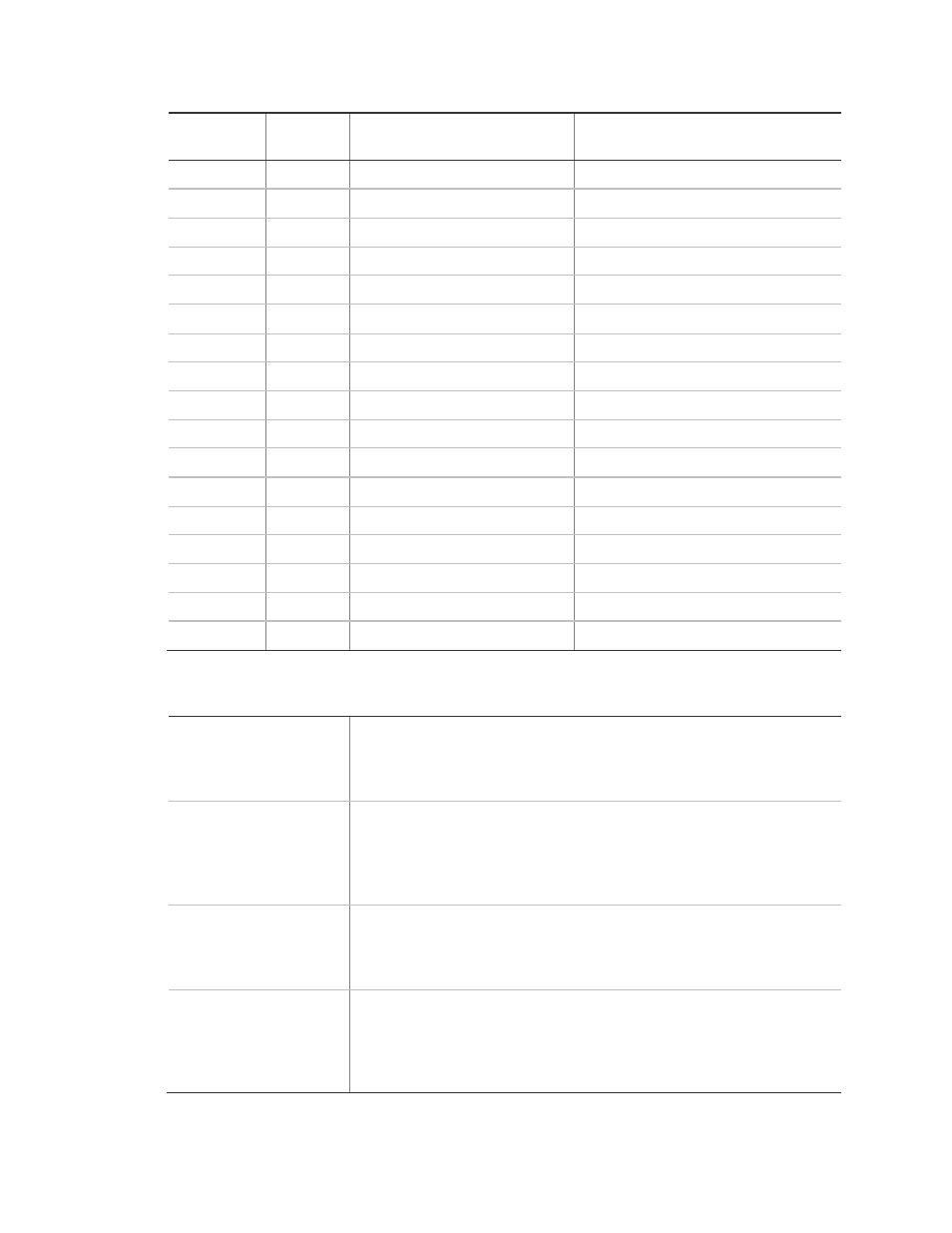
Chapter 2: Reporting codes
NX-8E Control Panel Installation Manual
51
Location
Zone
type
Description
Default
153
22
Feature selection
24, 15, 78, 0, 0
154
23
Alarm code
21
155
23
Feature selection
24, 15, 78, 0, 0
156
24
Alarm code
22
157
24
Feature selection
1, 13, 378, 0, 0
158
25
Alarm code
14
159
25
Feature selection
248, 45, 0, 0, 0
160
26
Alarm code
5
161
26
Feature selection
467, 125, 5678, 0, 0
162
27
Alarm code
5
163
27
Feature selection
457, 1257, 5678, 0, 0
164
28
Alarm code
7
165
28
Feature selection
6, 12457, 5678, 0, 0
166
29
Alarm code
5
167
29
Feature selection
457, 125, 5678, 1, 0
168
30
Alarm code
7
169
30
Feature selection
5, 1245, 5678, 1, 0
Locations 170 to 205 - Zones 49 to 192
Location 170
Zones 49 to 56 zone type
Location 170 has eight segments of numerical data. Use this location
to program the zone type for zones 49 to 56. Use segment 1 for zone
49, segment 2 for zone 50, etc. The segment defaults are 6, 6, 6, 6, 6,
6, 6, 6.
Location 171
Zones 49 to 56 partition
Location 171 has eight segments of feature selection data. Use this
location to select the partitions (1 to 8) that zones 49 to 56 reside in.
Each segment corresponds to a zone (segment 1 to z one 49,
segment 2 to zone 50, etc.). In each segment, enter 1 for partition 1
through 8 for partition 8.
Location 172
Zones 57 to 64 zone
types
Location 172 has eight segments of numerical data. Use this location
to program the zone type for zones 57 to 64. Use segment 1 for zone
57, segment 2 for zone 58, etc. The segment defaults are 6, 6, 6, 6, 6,
6, 6, 6.
Location 173
Zones 57 to 64 partition
Location 173 has eight segments of feature selection data. Use this
location to select the partitions (1 to 8) that zones 57 to 64 reside in.
Each segment corresponds to a zone (segment 1 to zone 57,
segment 2 to zone 58, etc.). In each segment, enter 1 for partition 1
through 8 for partition 8.
