Interlogix NX-8E Installation Manual User Manual
Page 42
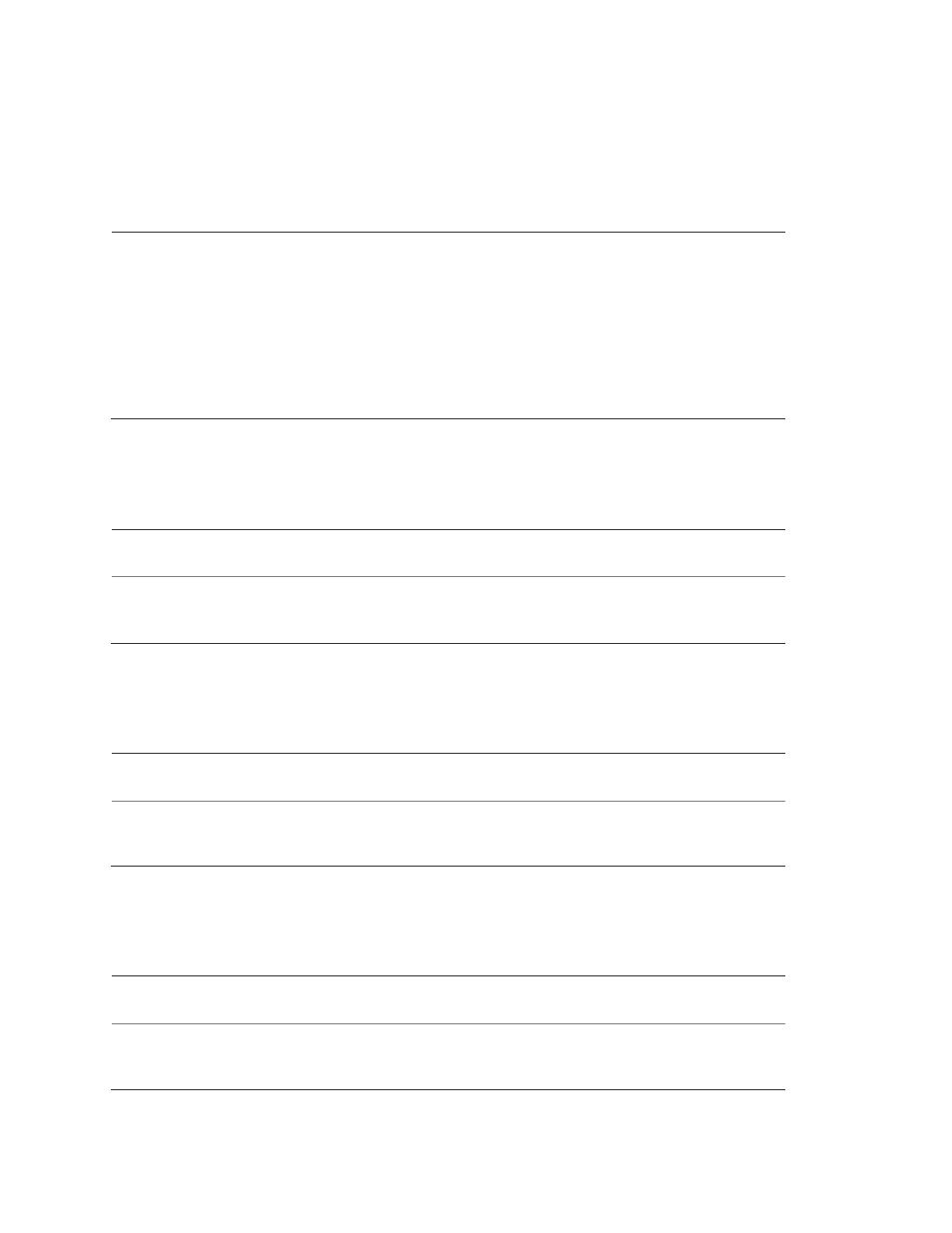
Chapter 2: Reporting codes
38
NX-8E Control Panel Installation Manual
Location 46 - Auxiliary outputs 1 to 4 special timing
Location 46 has four segments of feature selection data. Use this location to
program the special timing feature activation for the four auxiliary outputs.
Segment 1 corresponds to output 1, segment 2 to output 2, etc.
Segment 1 to 4 - Outputs 1 to 4
1. On if output is timed in minutes; off if timed in seconds.
2. On if output latches; off if output is timed.
3. On if output stops timing upon code entry; off if the output continues to time upon code entry.
4. On if output only activates between the closing and opening time (Locations 52 and 53).
5. On if output only activates between the opening and closing time (Locations 52 and 53).
6. On to invert the output. If the output is normally on when an event occurs, if you invert the
output it will be off when the event occurs.
7 and 8. Reserved.
Location 47 - Auxiliary output 1 event and times
Location 47 has two segments of numerical data.
Segment 1 - Use Table 8 on page 39 to select the event that activates auxiliary output 1. Default
is 0.
Segment 2 - Program the timing from 0 to 255 (minutes or seconds, depending on data
programmed in Location 46, segment 1). Programming a 0 makes the output follow the event.
Default is 10 (seconds)
Location 48 - Auxiliary output 2 event and times
Location 48 has two segments of numerical data.
Segment 1 - Use Table 8 on page 39 to select the event that activates auxiliary output 2. Default
is 1.
Segment 2 - Program the timing from 0 to 255 (minutes or seconds, depending on data
programmed in Location 46, segment 1). Programming a 0 makes the output follow the event.
Default is 10 (seconds).
Location 49 - Auxiliary output 3 event and times
Location 49 has two segments of numerical data.
Segment 1 - Use Table 8 on page 39 to select the event that activates auxiliary output 3. Default
is 21.
Segment 2 - Program the timing from 0 to 255 (minutes or seconds, depending on data
programmed in Location 46, segment 1). Programming a 0 makes the output follow the event.
Default is 10 (seconds).
