Verifying the system partition, Upgrading the system partition – Compaq PROLIANT 3000 User Manual
Page 98
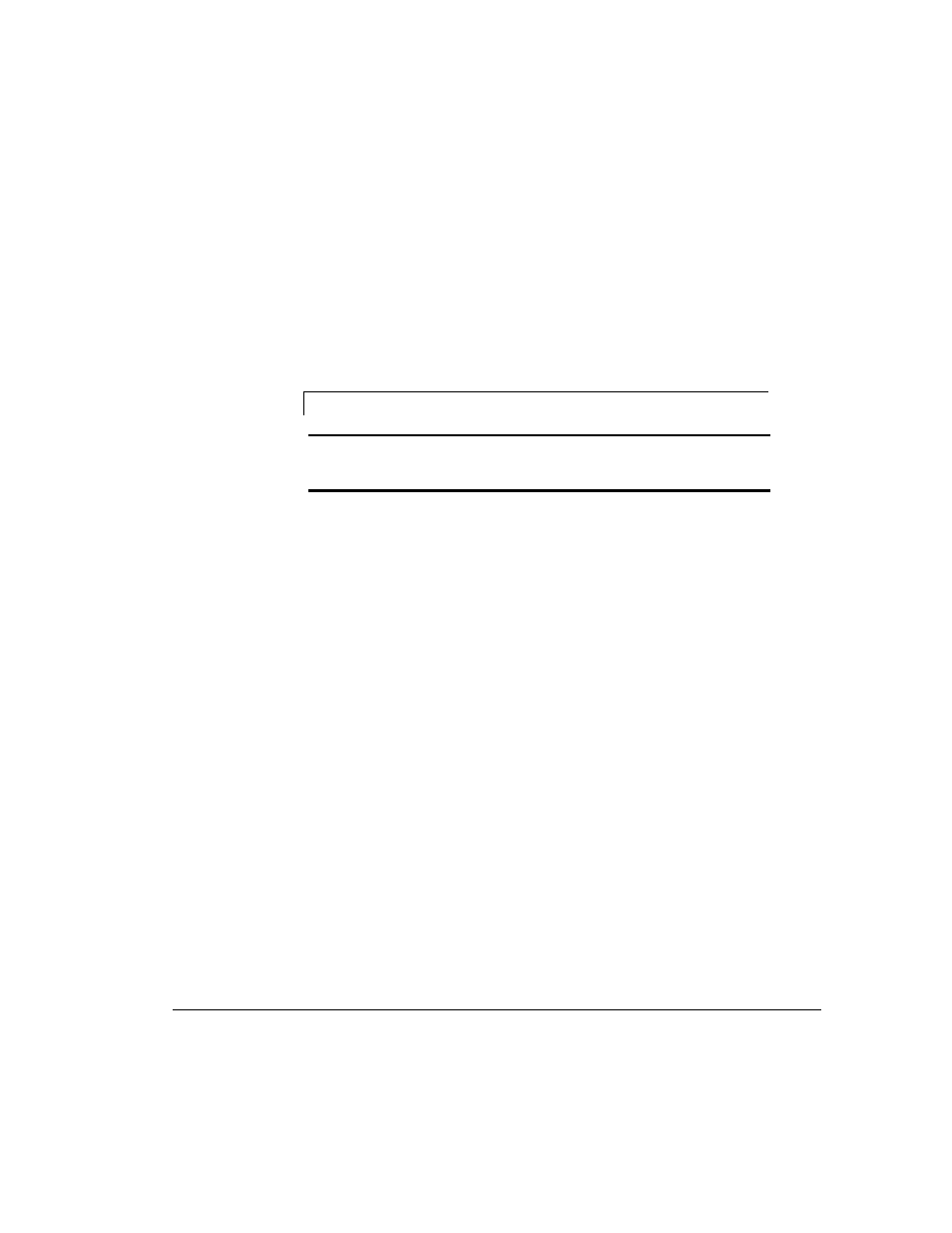
5-10
Server Configuration and Utilities
Writer: Tom Erber Project: ProLiant 3000 Setup and Installation Guide Comments: 296908-002
File Name: F-CH05.DOC Last Saved On: 1/27/98 4:22 PM
COMPAQ CONFIDENTIAL - NEED TO KNOW REQUIRED
Verifying the System Partition
To verify that the system partition exists, follow this procedure:
1. Remove any media from the CD-ROM drive and the diskette drive.
2. Reboot the system by pressing Ctrl+Alt+Del or by turning the server
OFF and then ON again.
3. Press
the
F10
key when the following prompt appears.
Press "F10" key for System Partition Utilities
IMPORTANT: The text appears for only two seconds. If you do not press
F10 within the two seconds, you must reboot the server.
4. If a system partition exists, the server boots to the partition. If not, a
message displays that no system partition exists.
Upgrading the System Partition
To upgrade the system partition, follow this procedure:
1. Insert the Compaq SmartStart and Support Software CD in the CD-
ROM drive and turn on the computer.
2. Select
Upgrade System Partition.
3. Select to upgrade the utilities. SmartStart copies the new utilities from
the CD to the system partition.
