Chapter 2, Chapter 3 – Compaq PROLIANT 3000 User Manual
Page 4
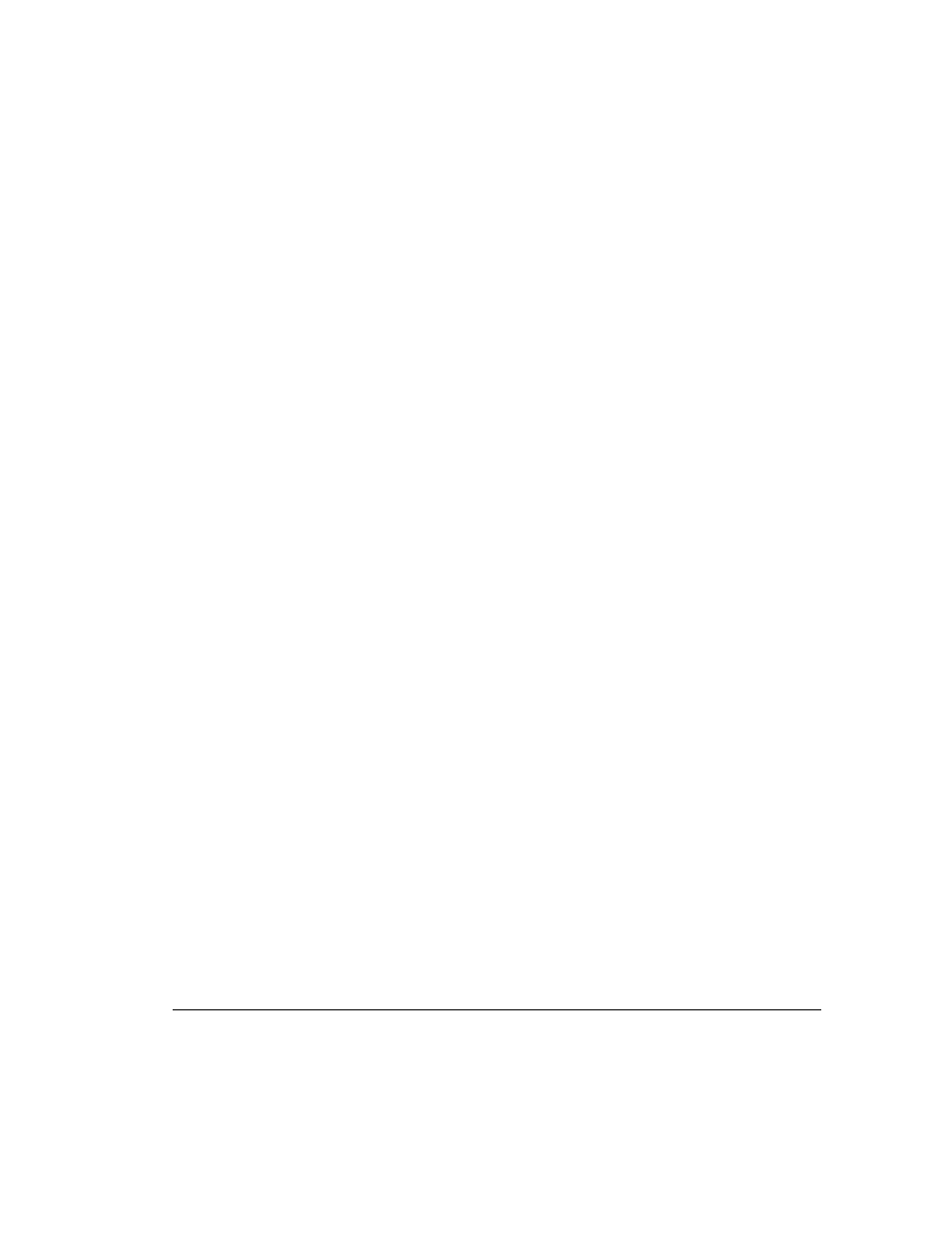
iv
About This Guide
Writer: Tom Erber Project: ProLiant 3000 Setup and Installation Guide Comments: 296908-002
File Name: A-FRNT.DOC Last Saved On: 1/27/98 4:09 PM
COMPAQ CONFIDENTIAL - NEED TO KNOW REQUIRED
Compaq ProLiant 3000 Server Features
Security Features ....................................................................................................................... 1-8
Compaq Integrated Remote Console ................................................................................. 1-9
Compaq Integrated Management Display ......................................................................... 1-9
Supported Drive Configurations ............................................................................................. 1-10
Interlock Switches ................................................................................................................... 1-11
Server Warnings and Precautions ............................................................................................. 2-2
Pre-installation Planning ........................................................................................................... 2-3
Power Requirements .......................................................................................................... 2-3
Grounding .......................................................................................................................... 2-4
Server Temperature Requirements..................................................................................... 2-4
Installation Procedure................................................................................................................ 2-5
Installing a Rack Mount Model ......................................................................................... 2-5
Installing a Tower Model ................................................................................................... 2-6
Rack-Mount Server Installation
Rack Warnings and Precautions................................................................................................ 3-1
Rack Temperature Requirements .............................................................................................. 3-3
Airflow Requirements ............................................................................................................... 3-4
Unpacking the Server ................................................................................................................ 3-5
Locating Materials and Documentation............................................................................. 3-5
Preparing the Mounting Brackets and Slide Rail Assemblies .................................................. 3-8
Attaching the Bracket Rail to the Mounting Bracket ....................................................... 3-9
Attaching the Mounting Bracket Slide Assembly to the Rack ....................................... 3-14
Measuring with the Template .......................................................................................... 3-14
Inserting Cage Nuts in the Rack Frame ........................................................................... 3-16
Attaching the Mounting Bracket Assembly to the Rack ................................................ 3-17
Attaching Component Rails to the Server ....................................................................... 3-20
Attaching the Cable Management Arm Bracket ..................................................................... 3-21
Loading the Rack Server ......................................................................................................... 3-22
Attaching the Cable Management Arm.................................................................................. 3-24
Attaching the Optional Cable Support ................................................................................... 3-26
Optional Installation Service................................................................................................... 3-27
