Flintec MCS-64 CANbus User Manual
Page 47
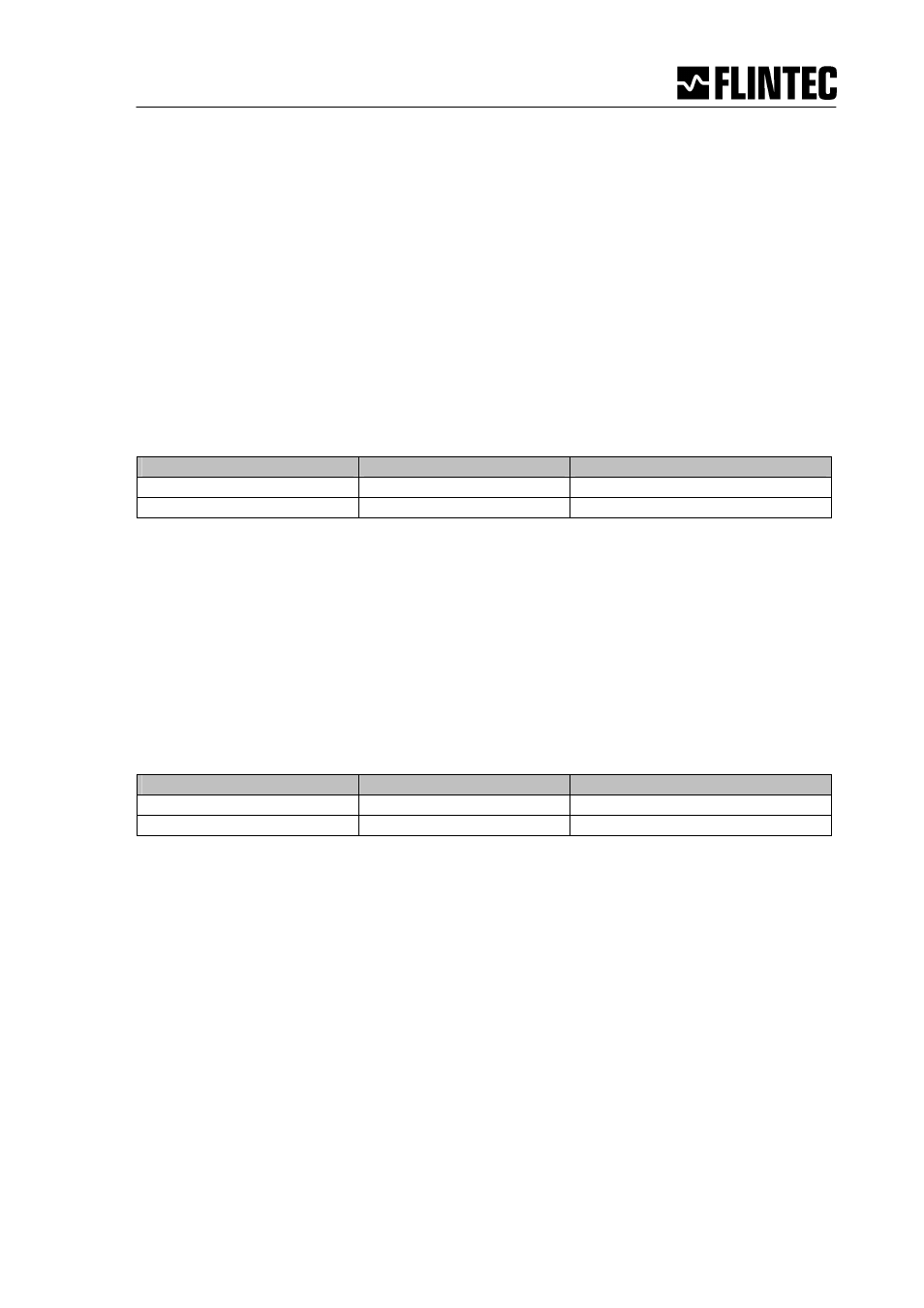
Page Manual MSC-64
48
4.10 Communication setup Commands – AD & BR
NOTE:
These settings will only take effect after a power on reset (remember to store the
settings using the WP command
[2004sub03]
before turning the power off.)
AD
Device address setup / request
[ 2007sub02 ]
It is possible to set the network address of the device using the AD command. (Address
range between 1 and 126).
Note:
Setting the device address to 0 or 127 are not allowed. Address 0 is used by the
Network Management Protocol (NMT).
Request
Master (PC / PLC) sends
Device responds
Result
AD A:001
Request: Address 1
AD_49 OK
Setting: Address 49
Factory default: Address 1
BR
Request / Setup CAN Speed
[ 2007sub01 ]
With this command the following bits/second rates can be setup:
-
1 = Mbit
-
2 = 500 kbit/s
-
3 = 250 kbit/s
-
4 = 125 kbit/s
-
5 = 50 kbit/s
Master (PC / PLC) sends
Device responds
Result
BR B:001
Request: CAN speed 1 Mbit /s
BR_2 OK
Setting: CAN speed 500 kbit/s
Factory default: 500 kbit/s.
