Flintec MCS-64 CANbus User Manual
Page 16
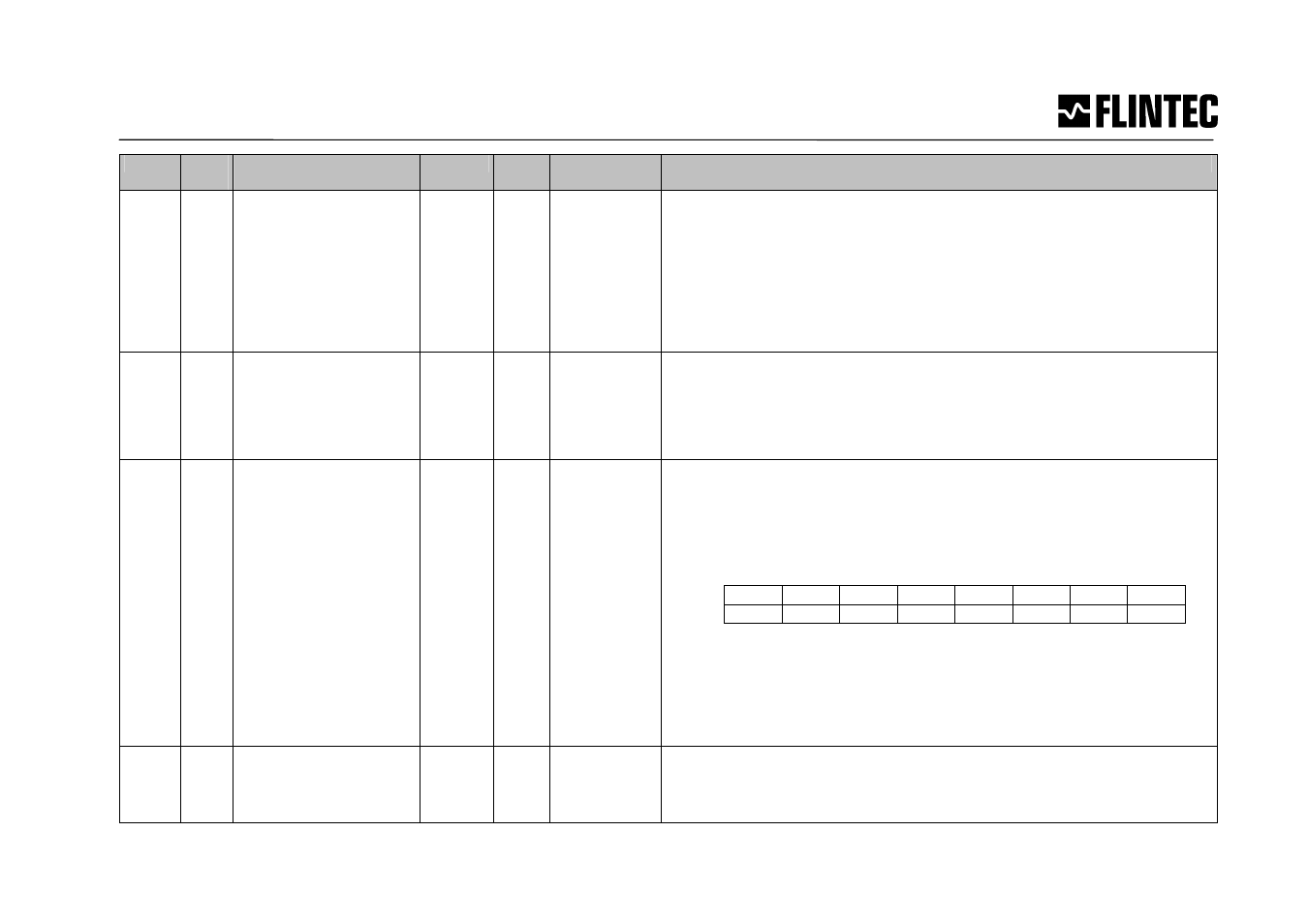
Manual MCS-64 Page 16
Index
Sub-
index
Name
Type
Attri-
bute
Default-value
Meaning
2004
0
1
2
3
4
5
6
Number of entries.
Save:
Analog output
Calibration
General set-up
Dosing parameters
Set-points
Loss in Weight
UI8
UI8
UI8
UI8
UI8
UI8
UI8
ro
wo
wo
wo
wo
wo
wo
5
LDM #
LDM #
LDM #
LDM #
LDM #
LDM #
Number of parameters.
Save LDM settings (Valid LDM # is [0..63].)
save analog output parameters,
save calibration settings,
save general set-up parameters,
save dosing setup parameters,
save set-point parameters.
save loss in weight parameters
2005
0
1
2
3
Number of entries
START filling process
ABORT filling process
TRIG filling cycle
UI8
UI8
UI8
UI8
ro
wo
wo
wo
3
LDM #
LDM #
LDM #
START filling process
ABORT filling process
TRIG the next filling cycle
2006
0
1
2
3
4
Number of entries
LDM select [0..63]
Factory Default
Direct command 1
Direct command 2
UI8
UI8
UI8
UI8
UI8
ro
wo
wo
wo
wo
4
LDM#
LDM#
Number of system entries.
Restores the factory defaults, if the TAC is enabled.
Direct bitwise command byte 1 to LDM
Direct bitwise command byte 2 to LDM
Commands bits are:
Bit7
Bit6
Bit5
Bit4
Bit3
Bit2
Bit1
Bit0
Byte1 SnG
SnN
ST
RT
SZ
RZ
Byte2 TR
TS
Sng,SnN: select Gross or Net in PDO1(tx),
ST,RT: Set/Reset Tare,
SZ,RZ: Set/Reset Zero,
TR: Software trigger.
TS: Trigger Stop; stop triggered measurement(s).
2007
0
1
2
3
Number of entries
CAN speed
CAN address
LDM Scan end
UI8
UI8
UI8
UI8
ro
rw
ro
rw
1
2
DIP-SW
15
CAN parameters (changes take effect after restart)
1=1Mbit; 2=500Kbit; 3=250Kbit; 4=125Kbit; 5=50Kbit.
The CANopen address. (DIP-SW on MCS-64)
Last LDM module to include in the scan (default: 16 LDM modules).
